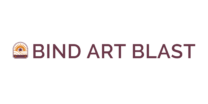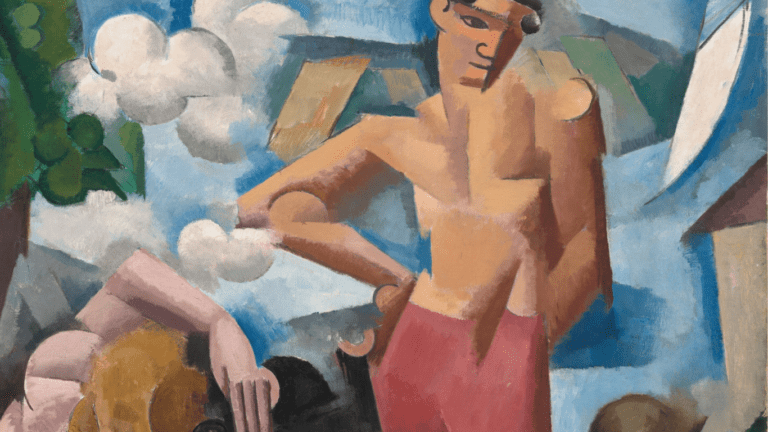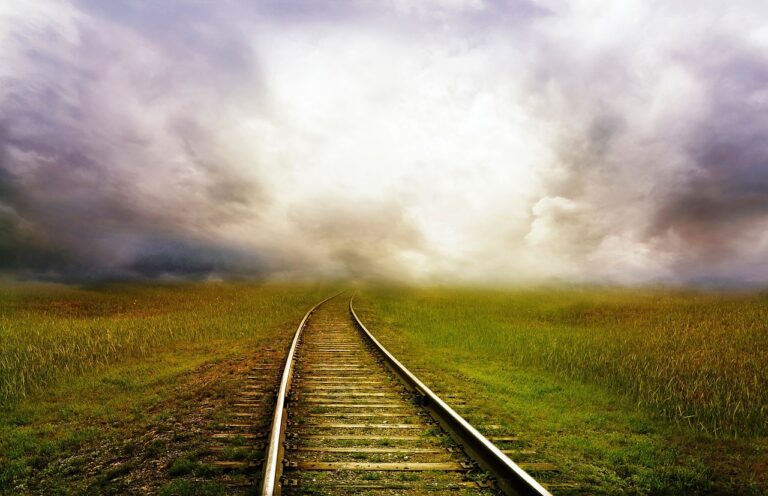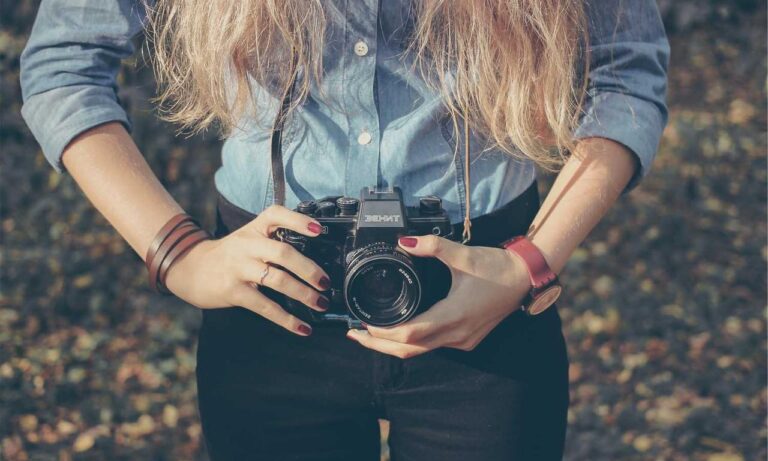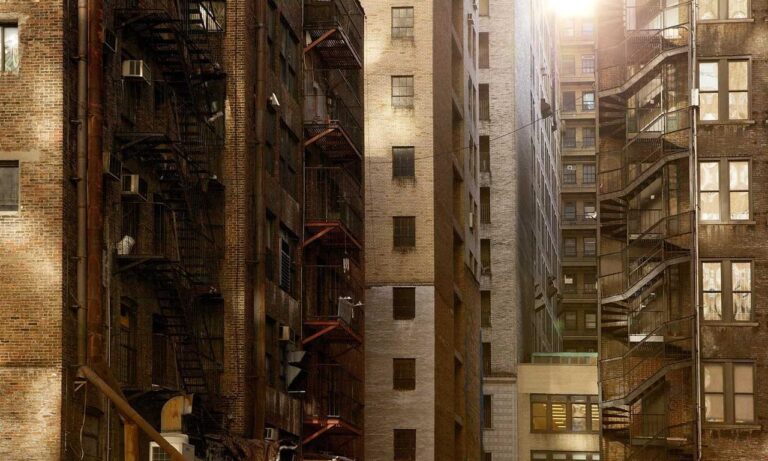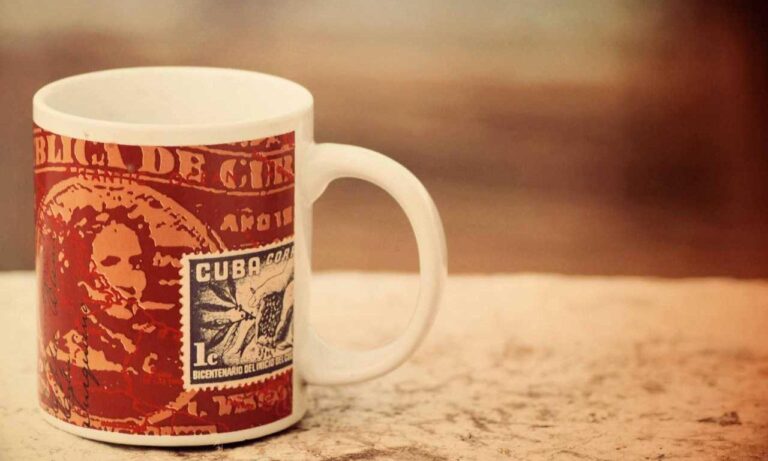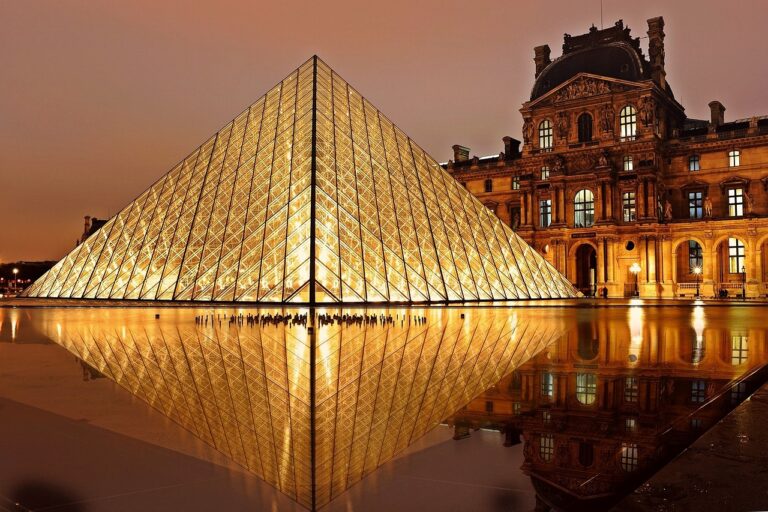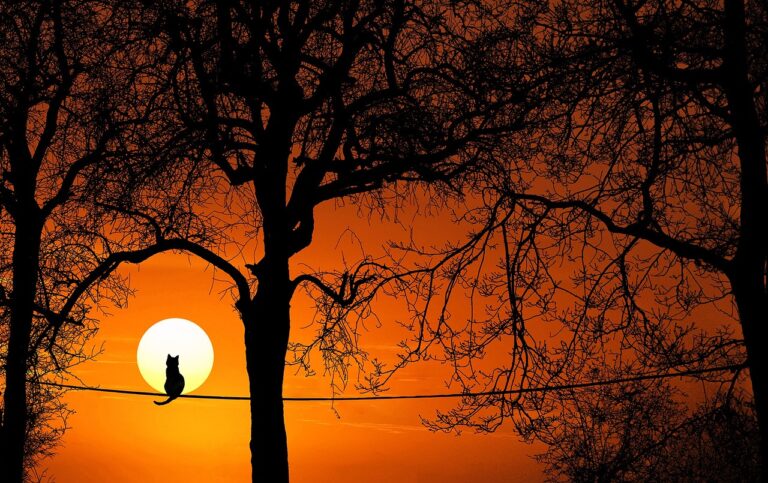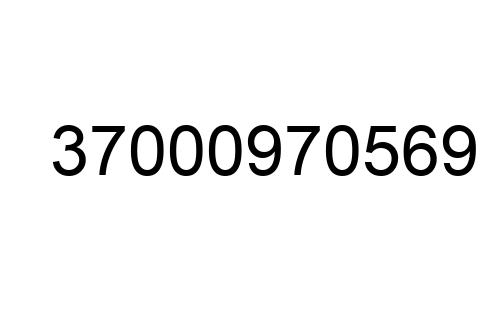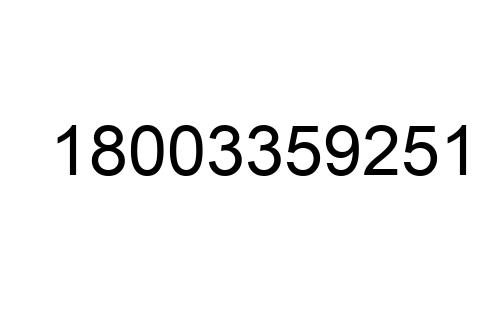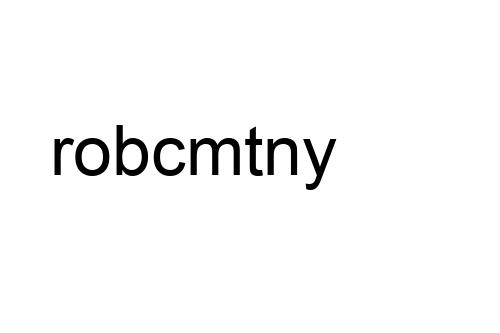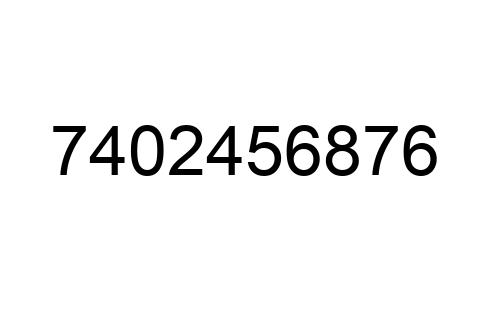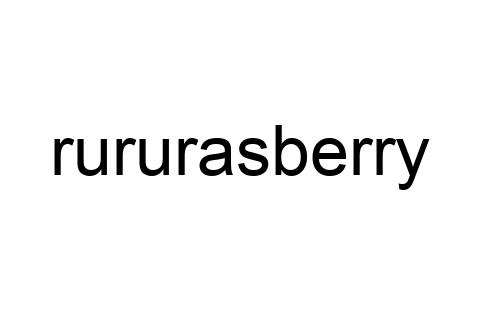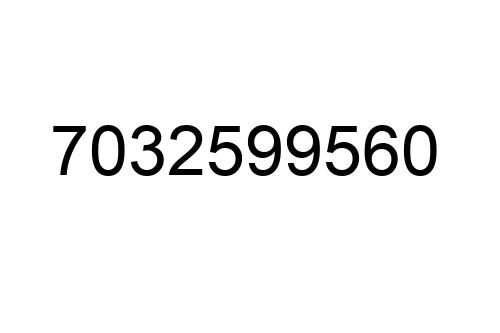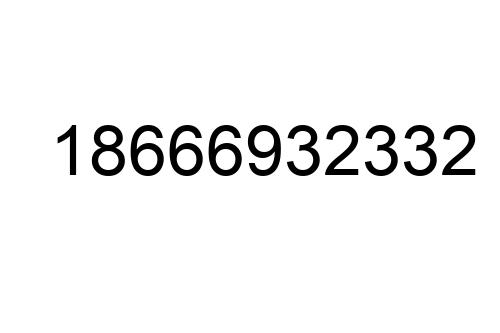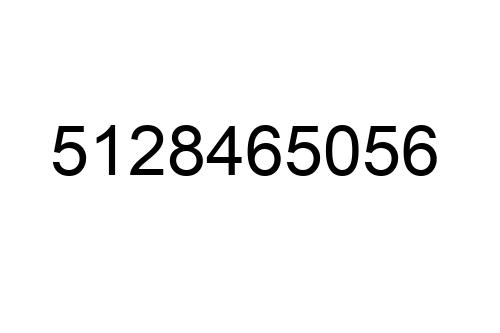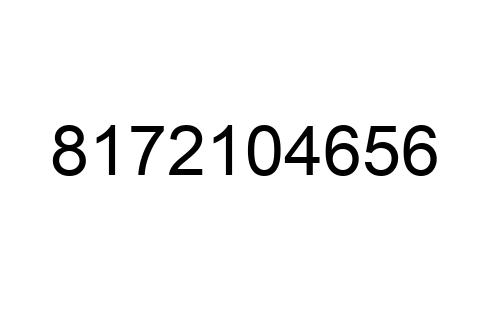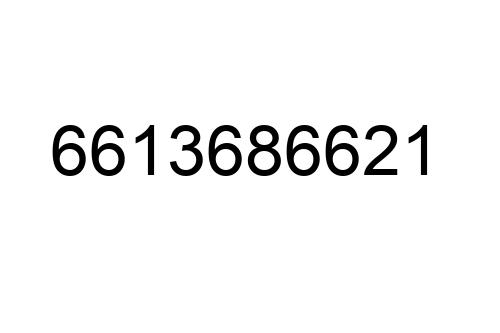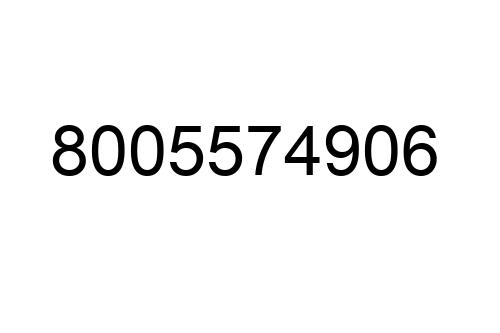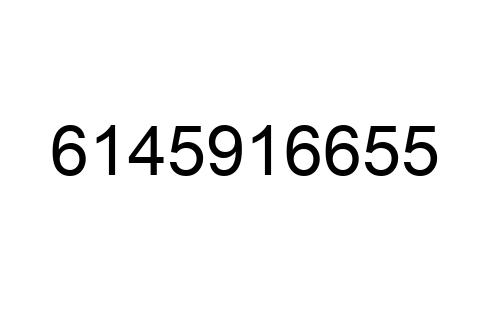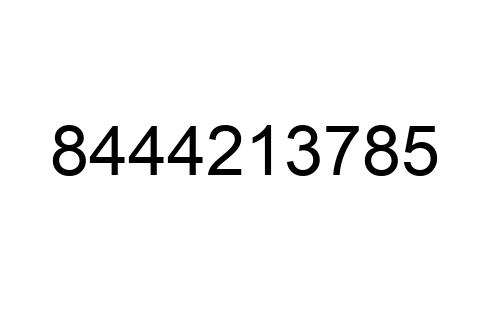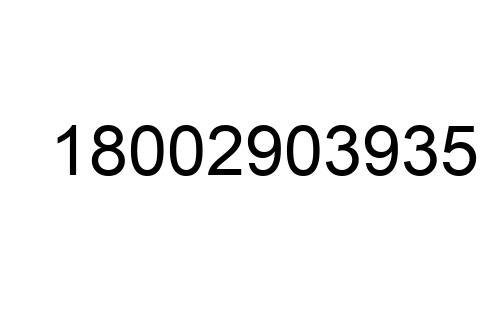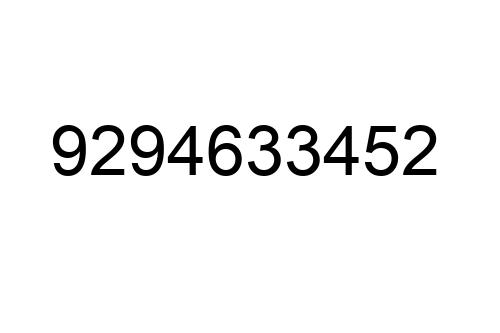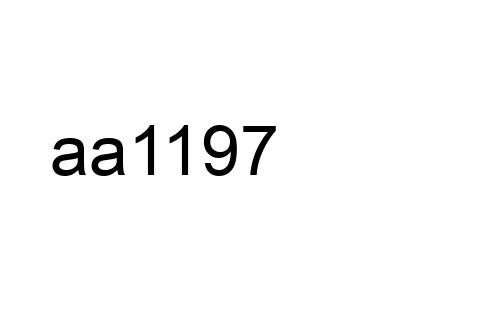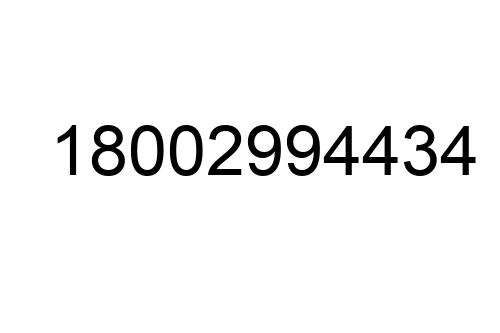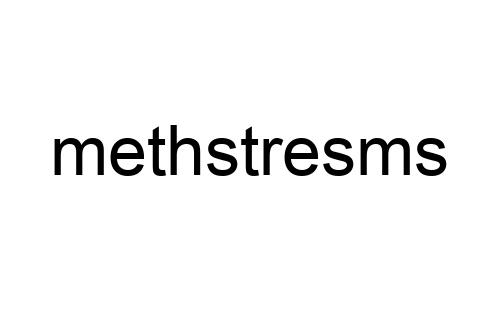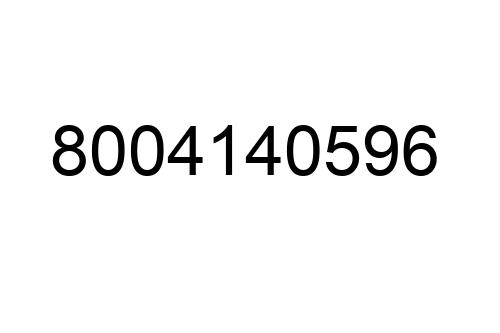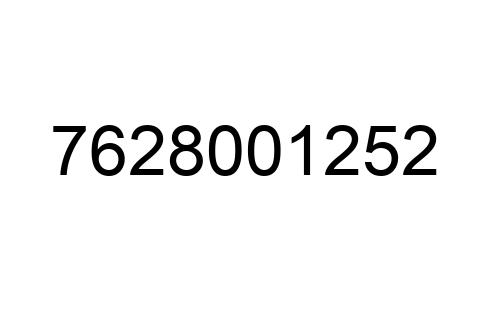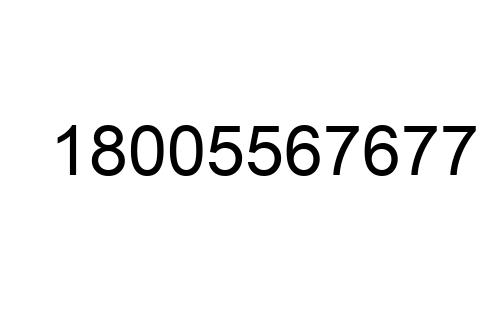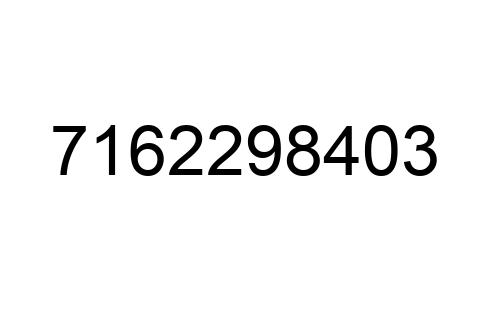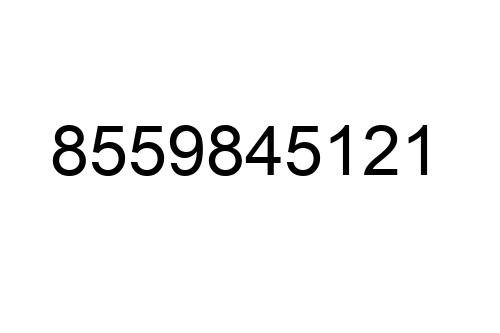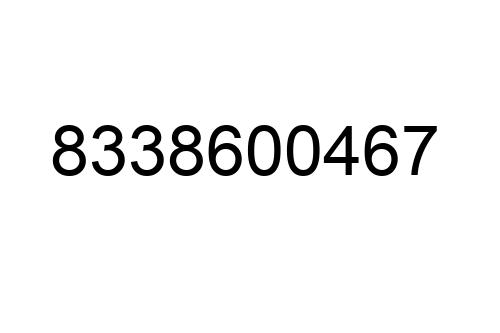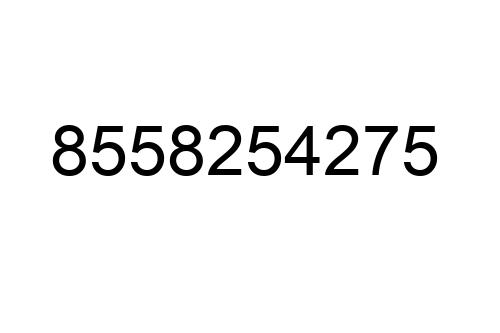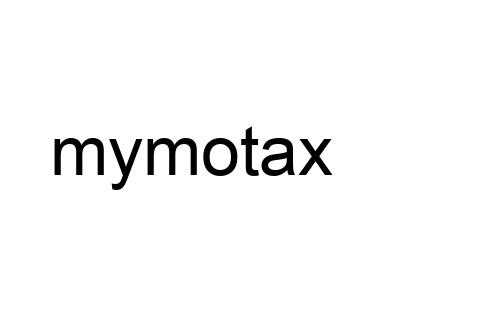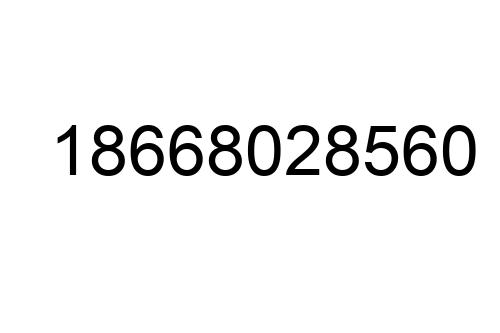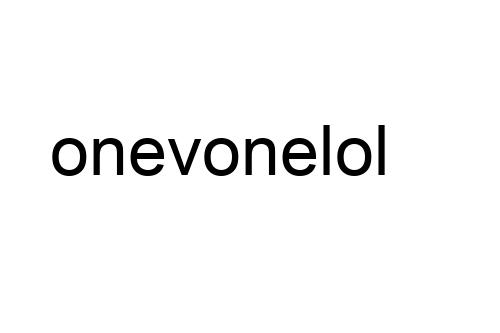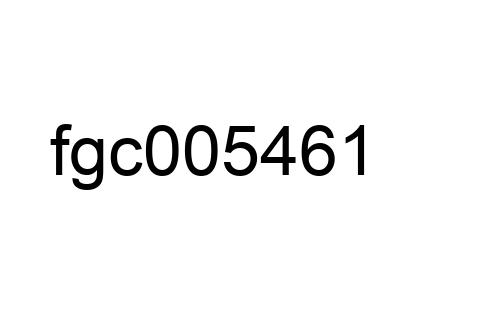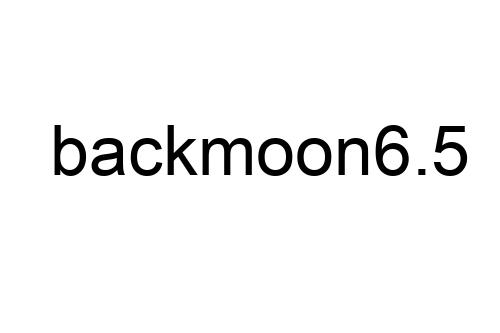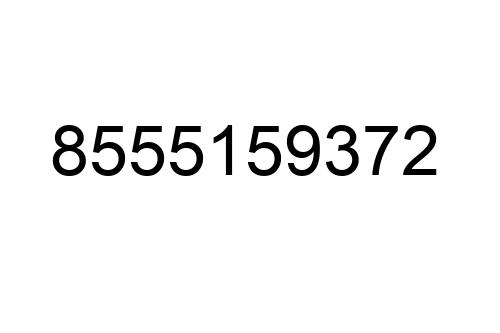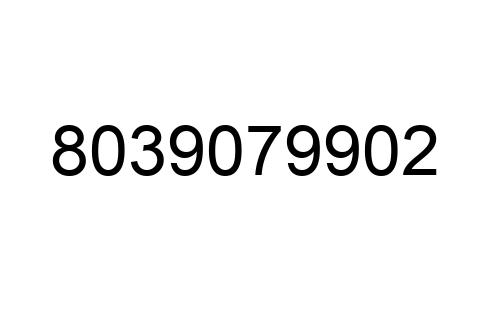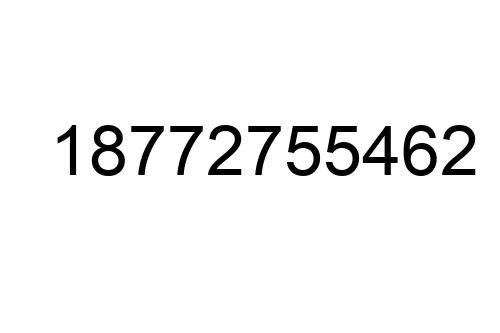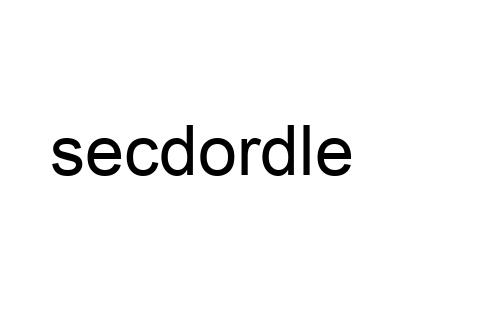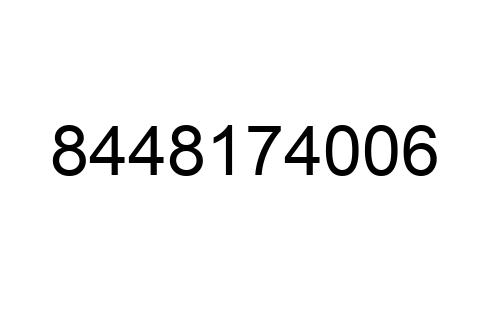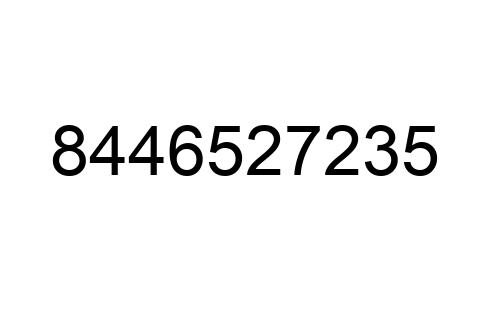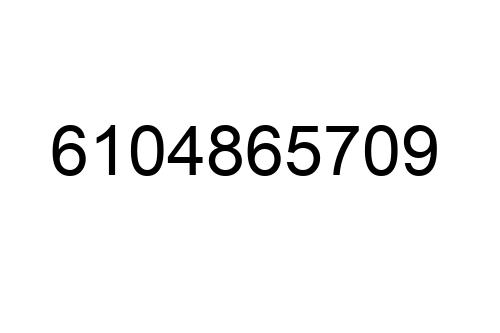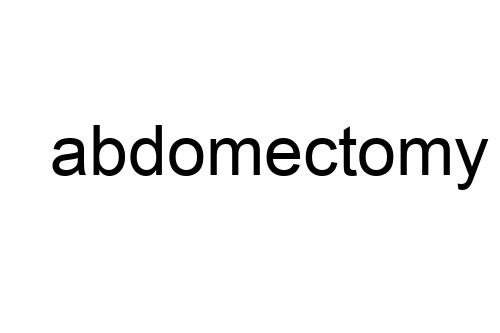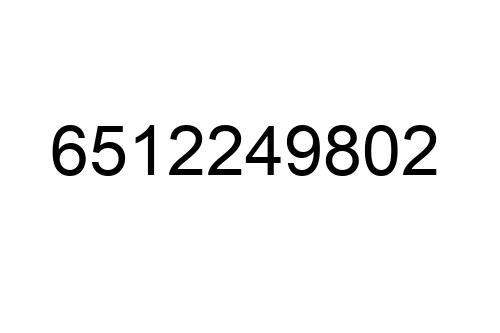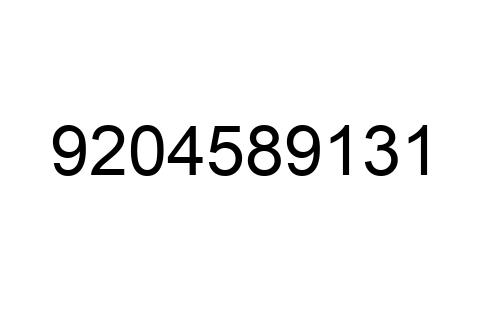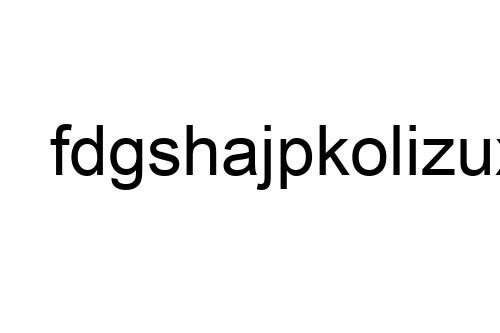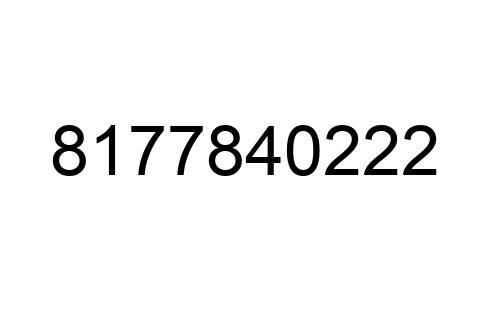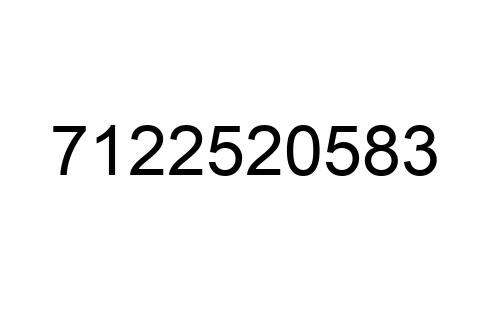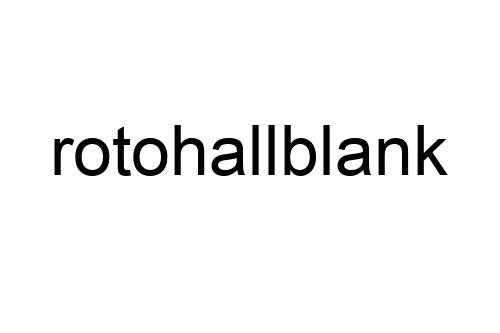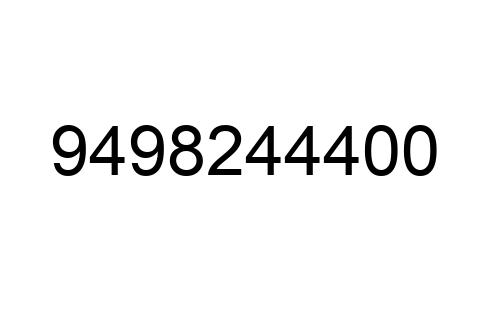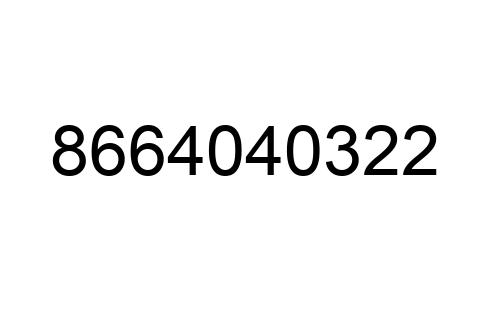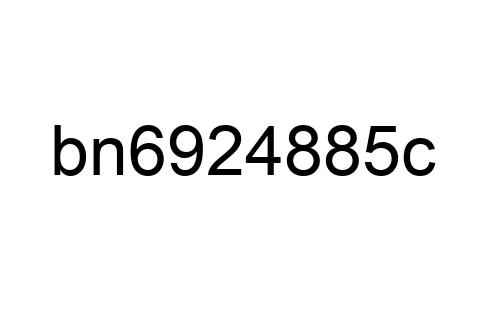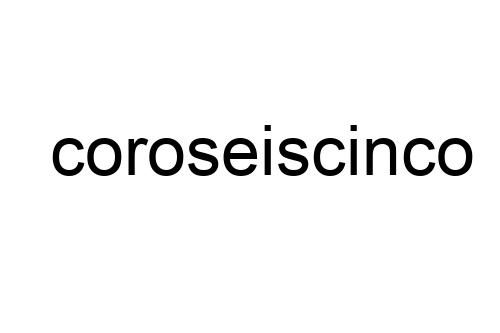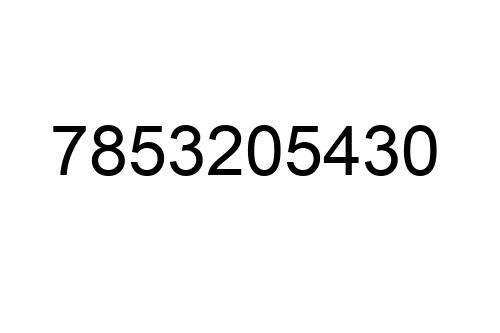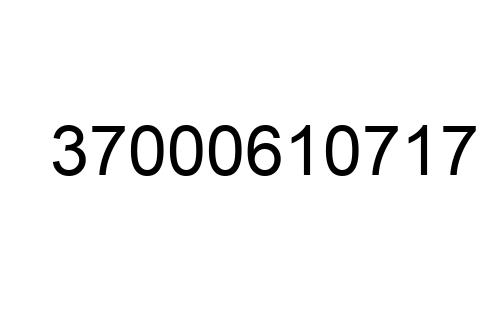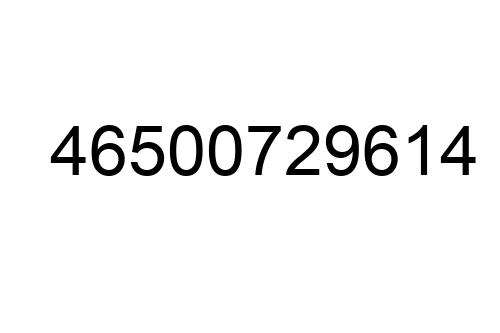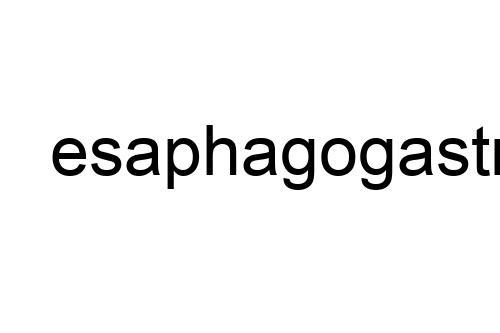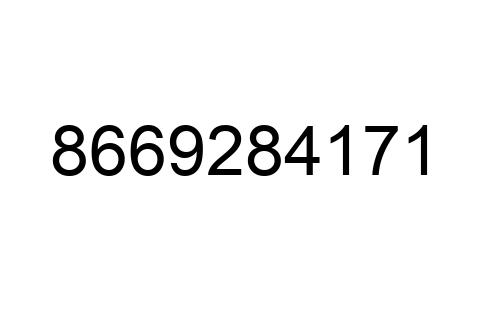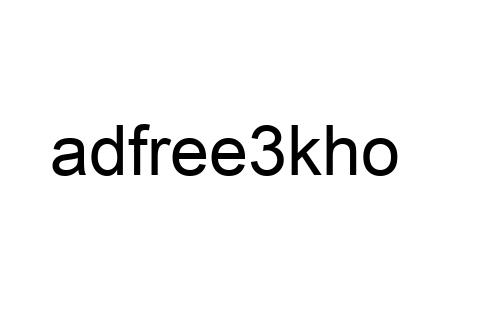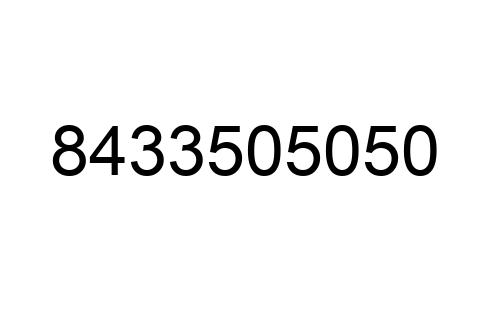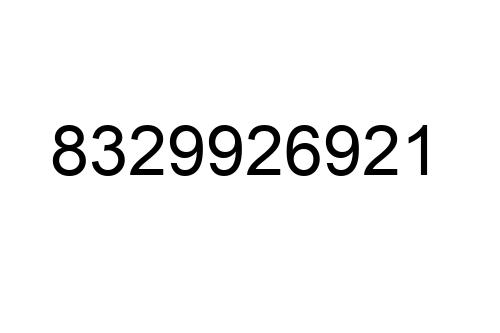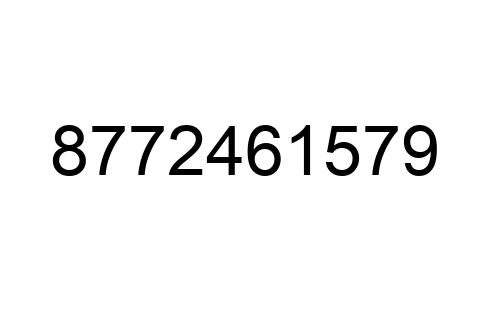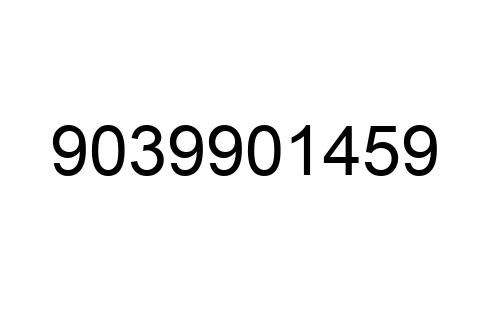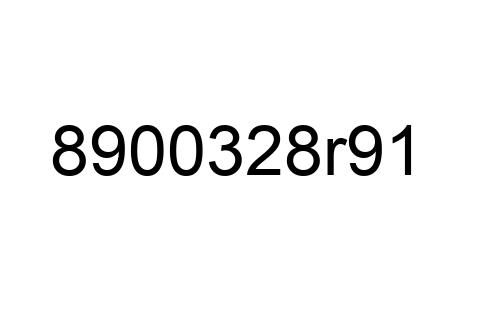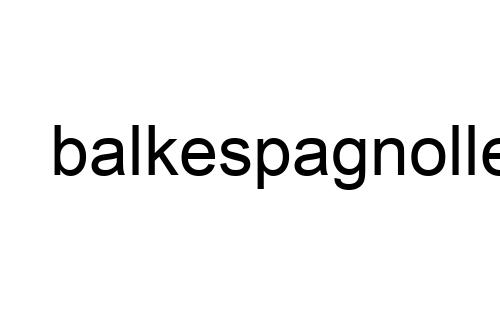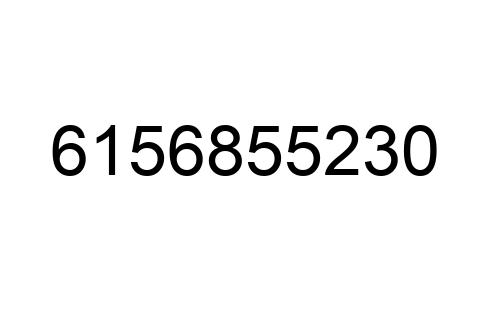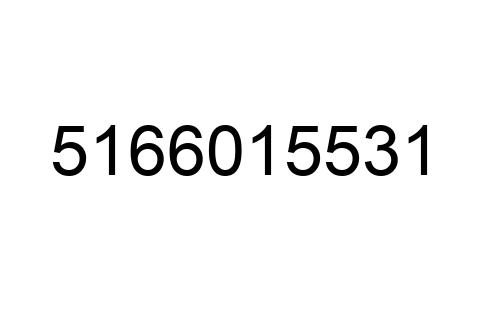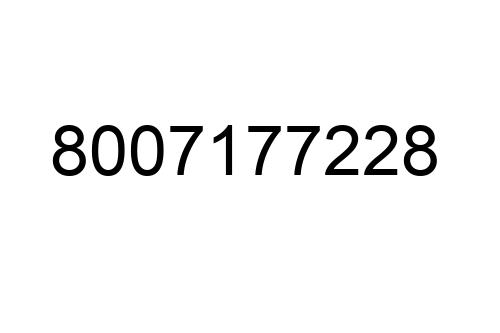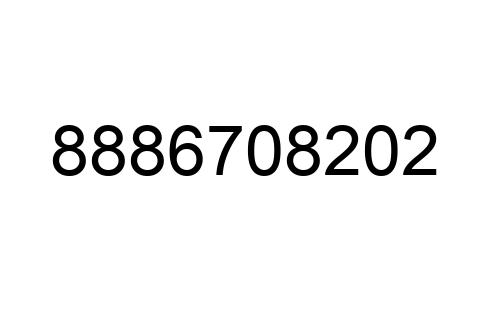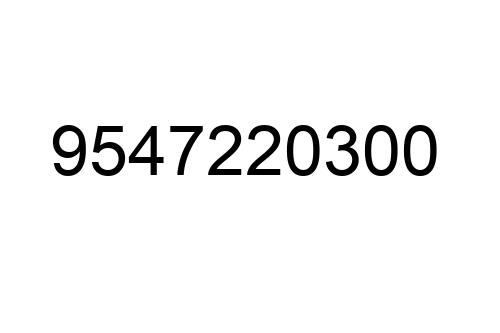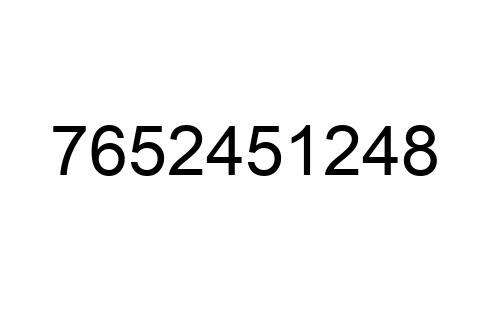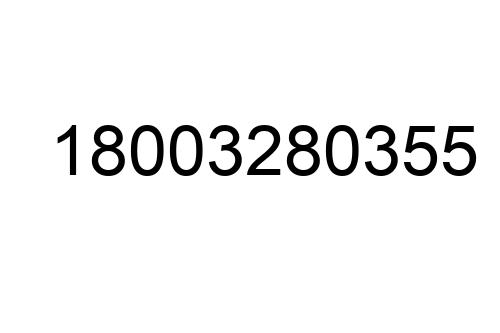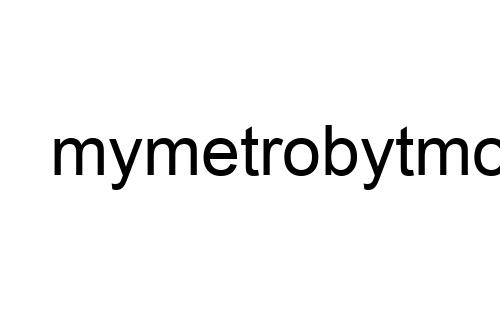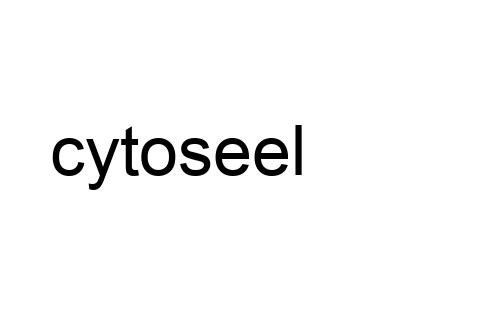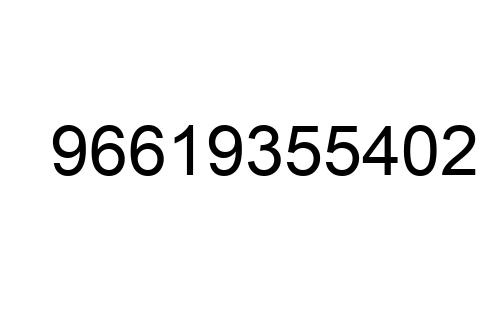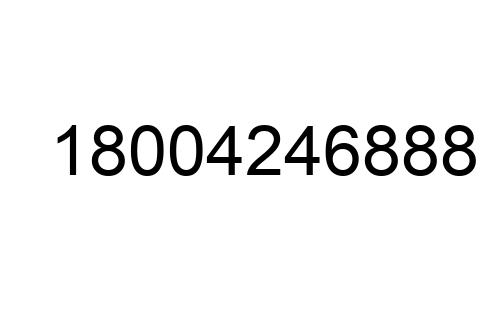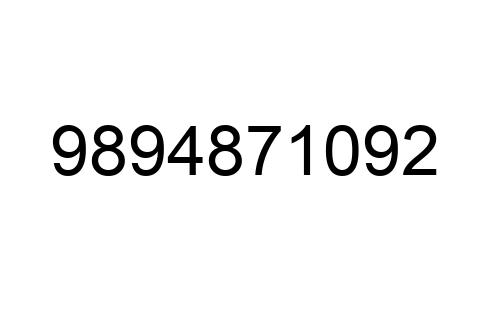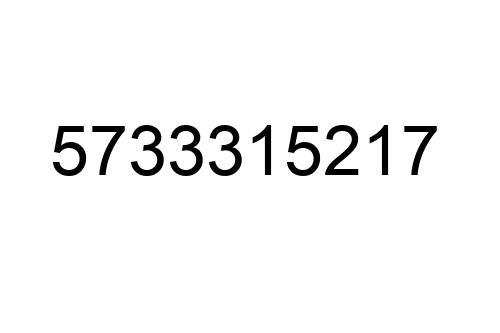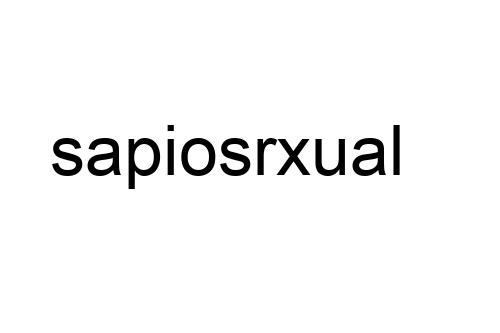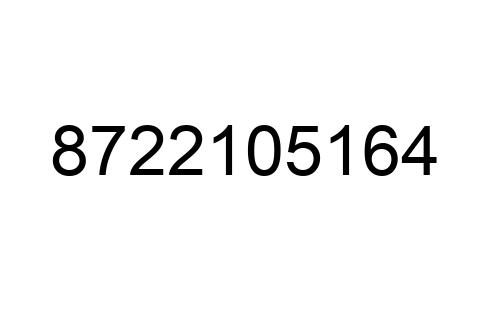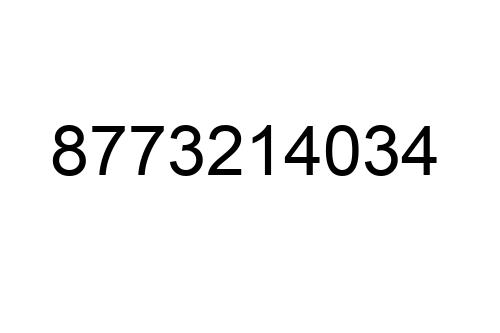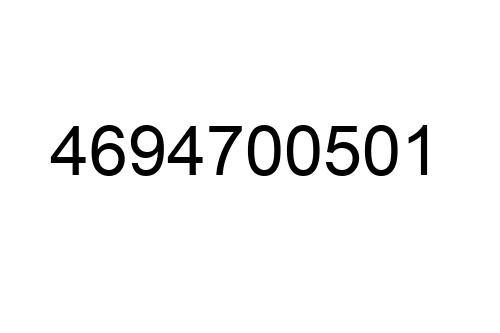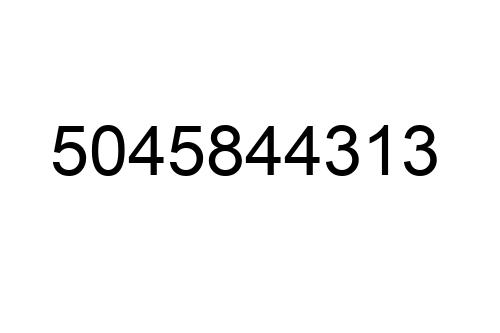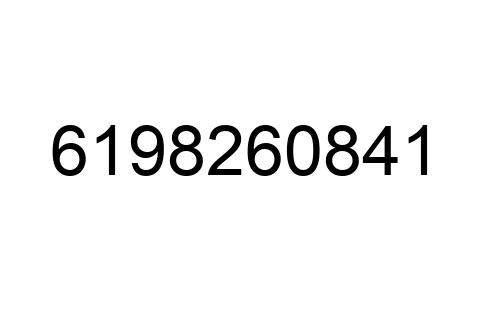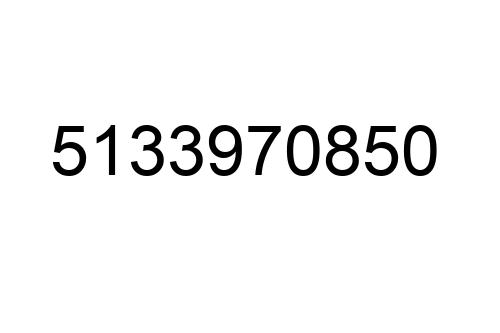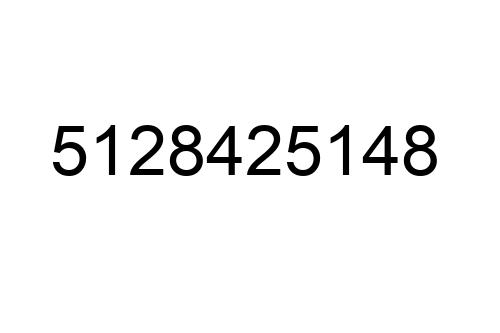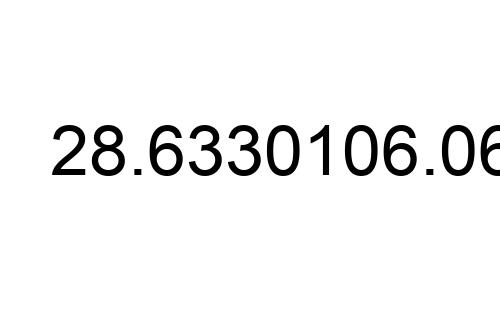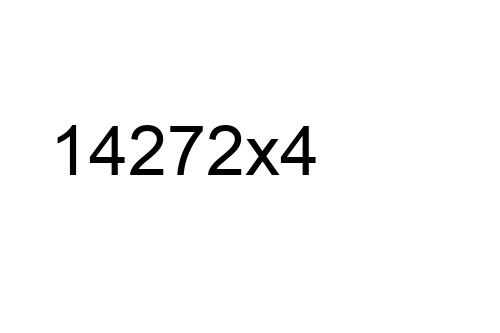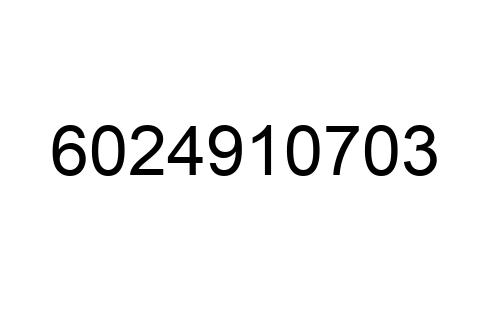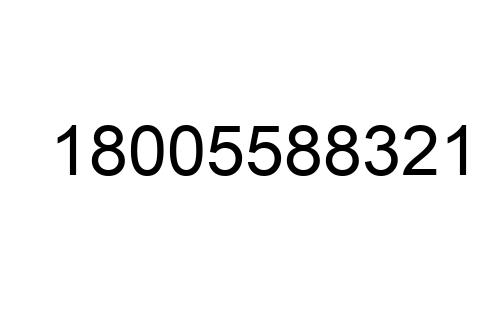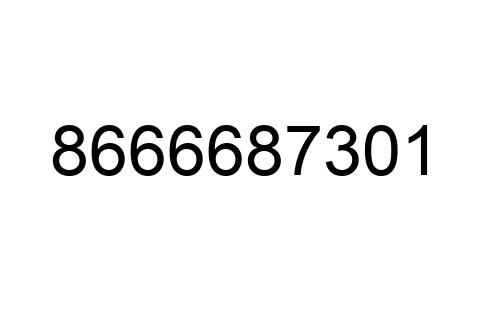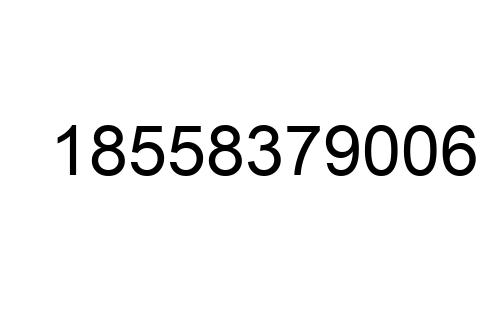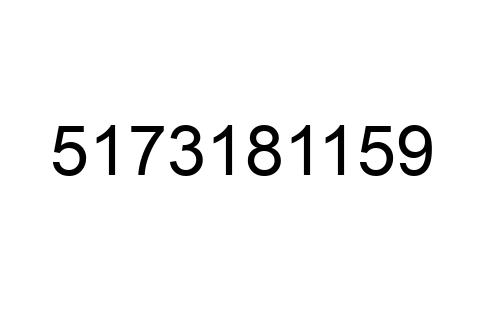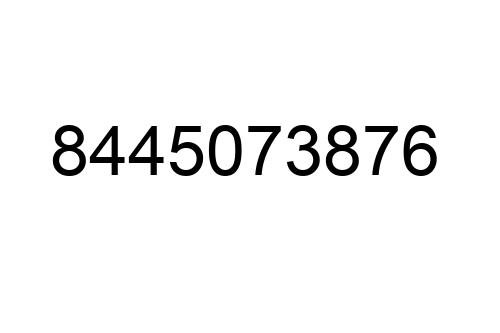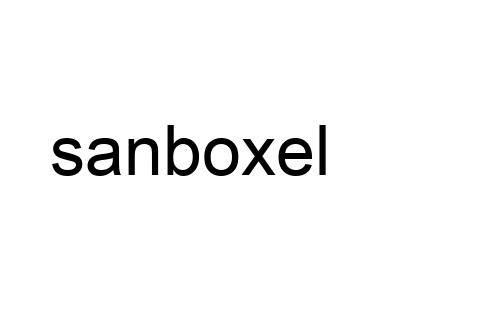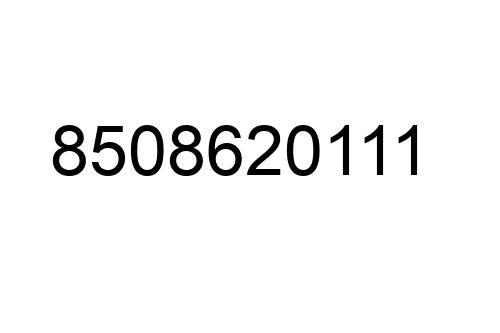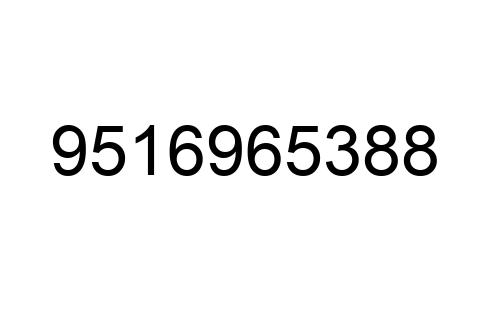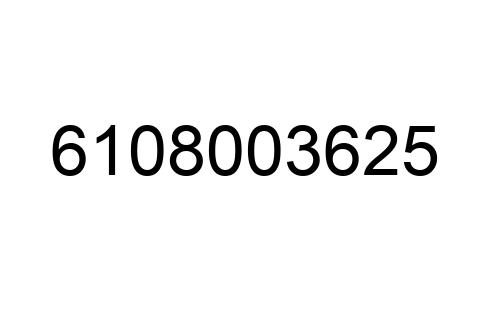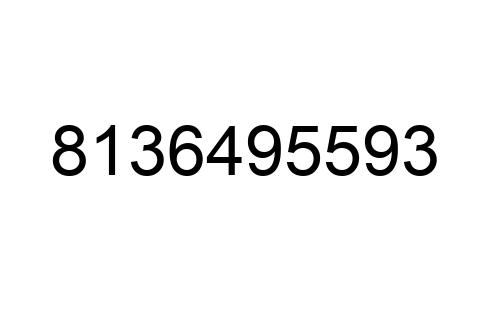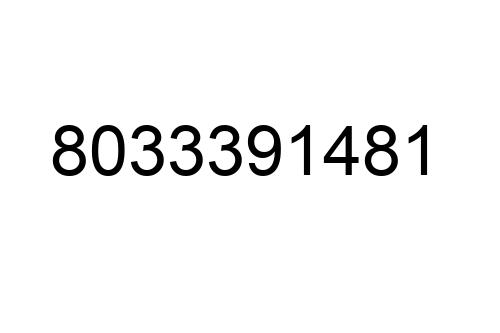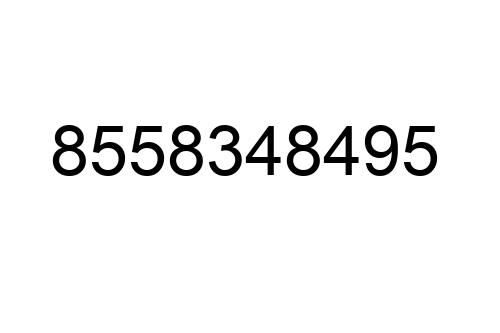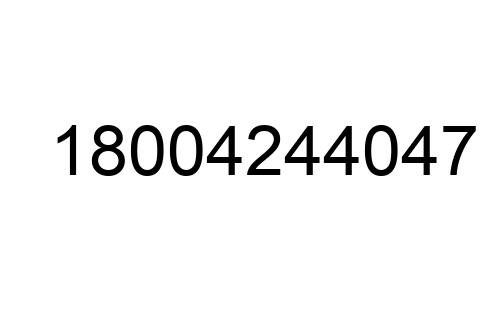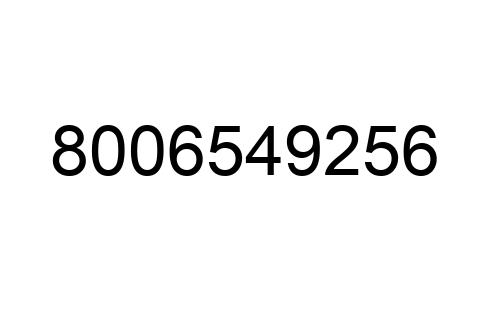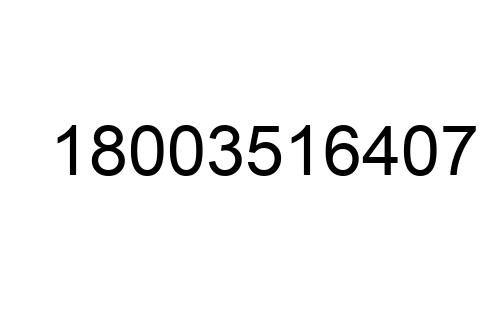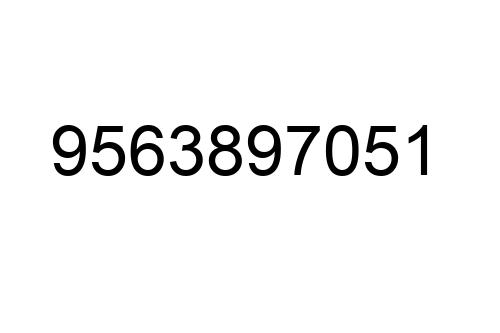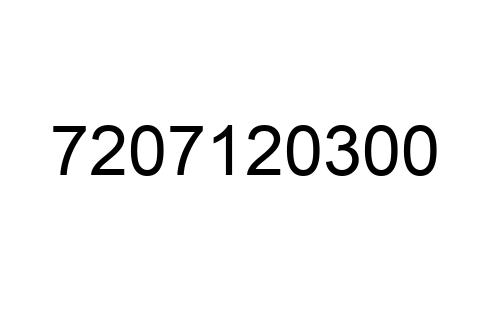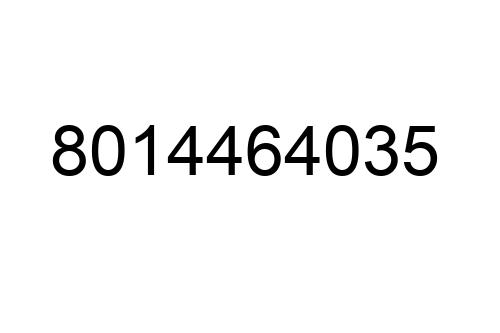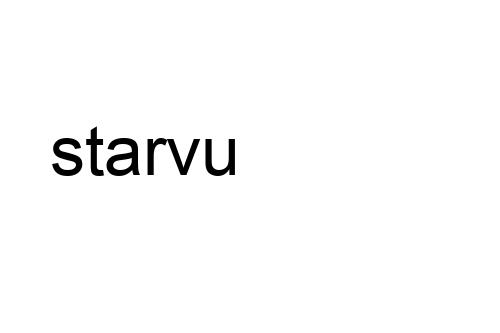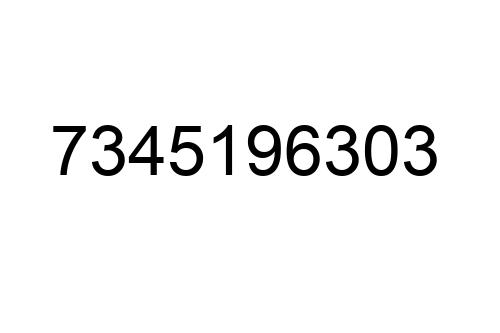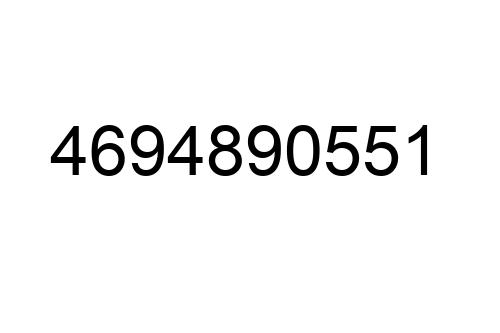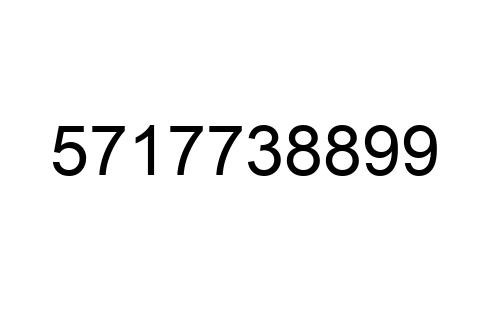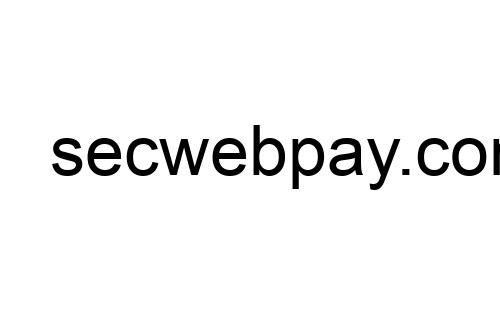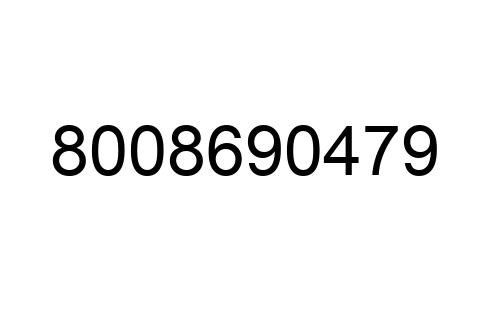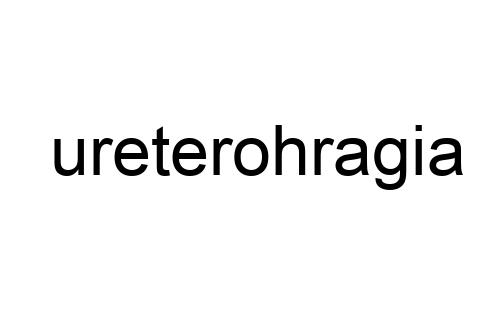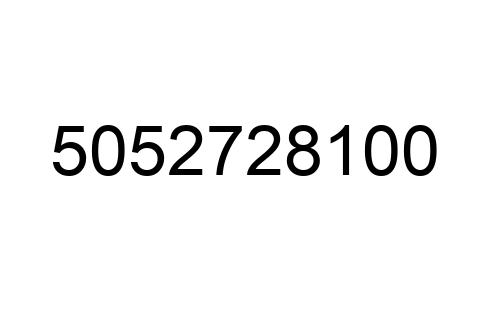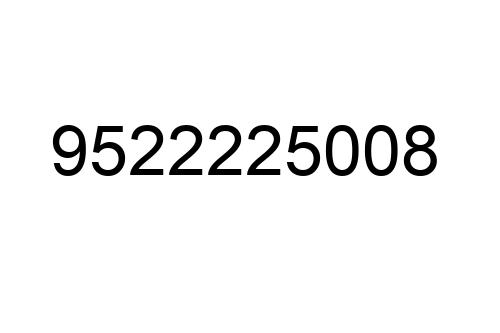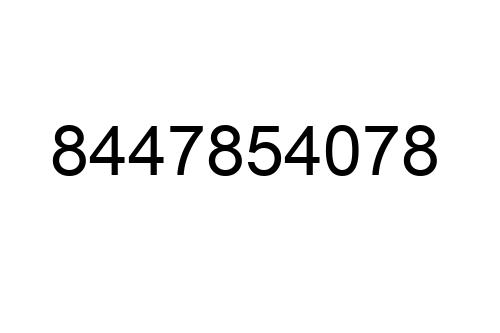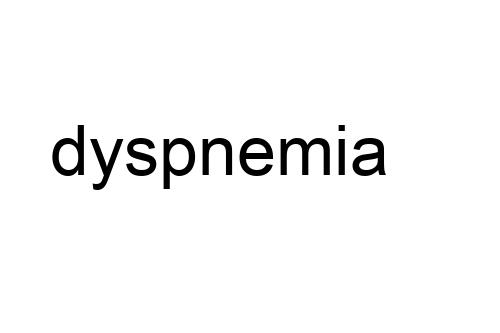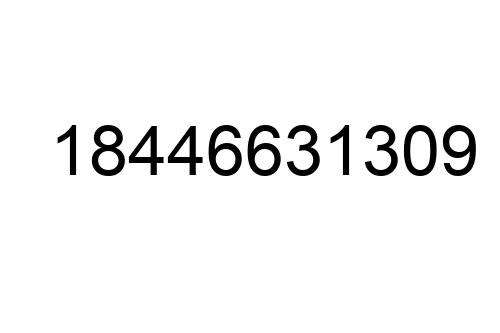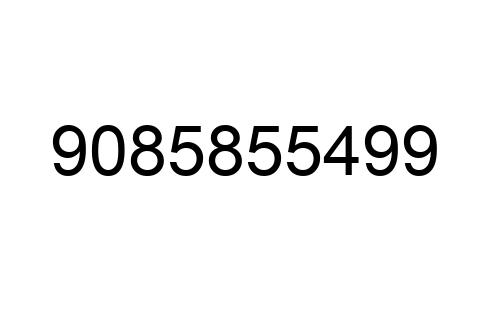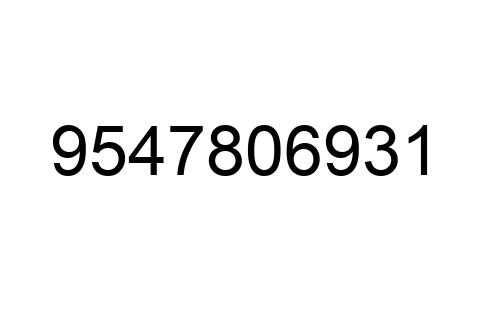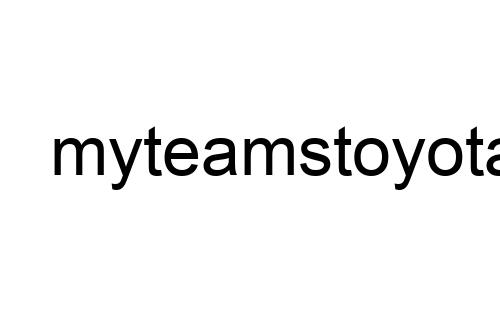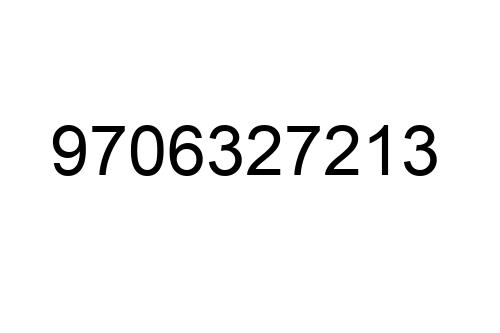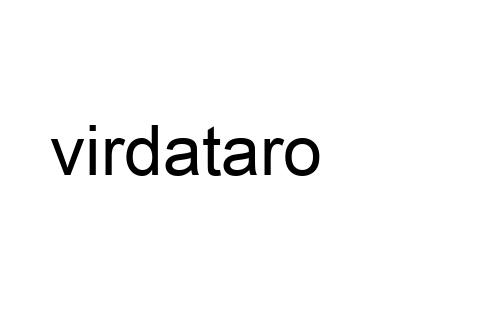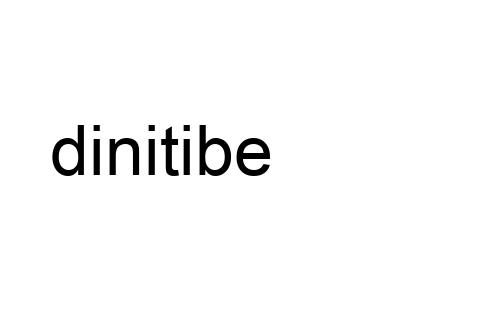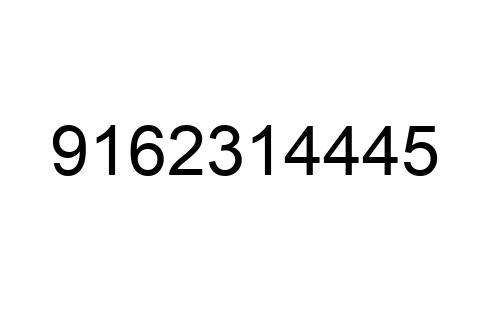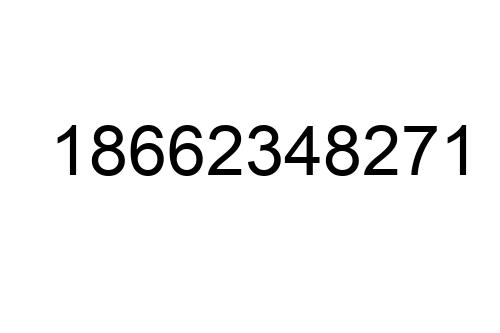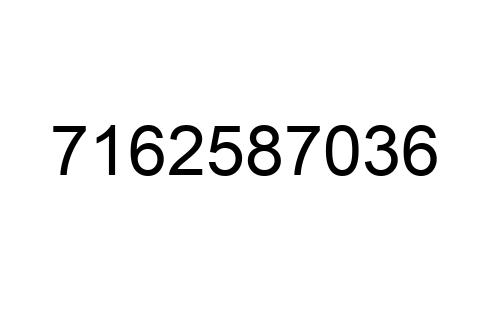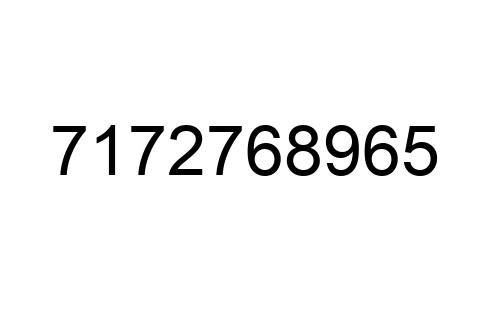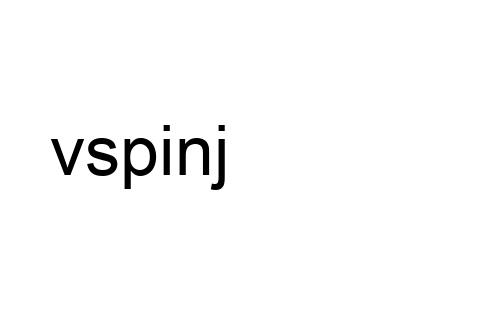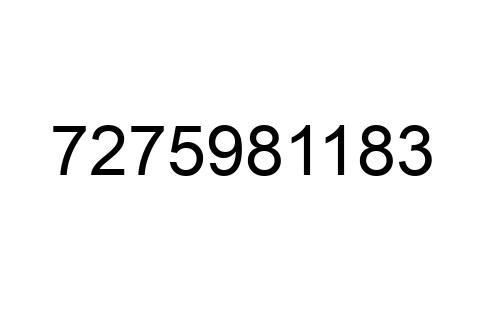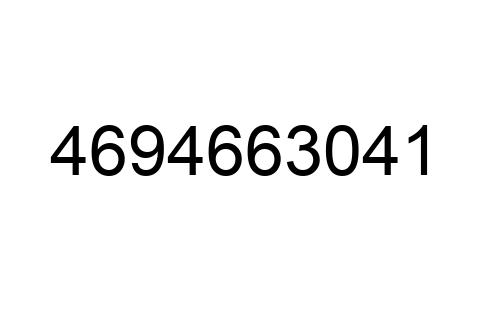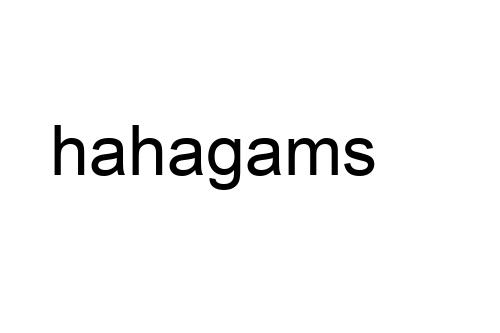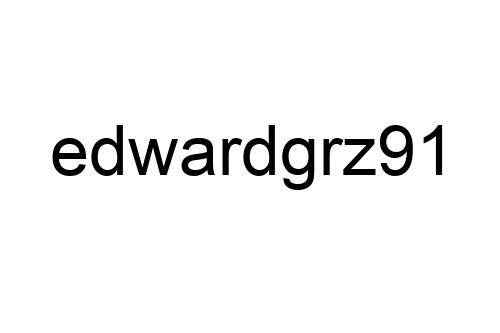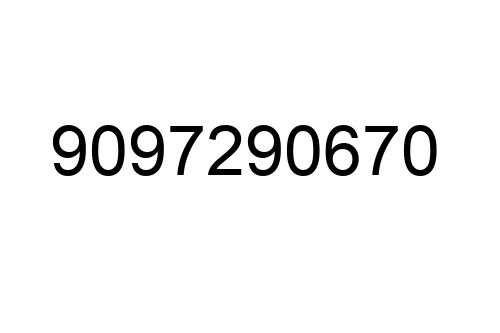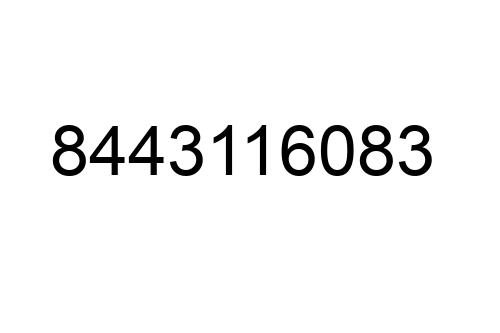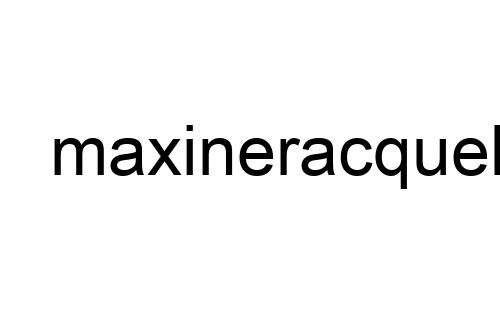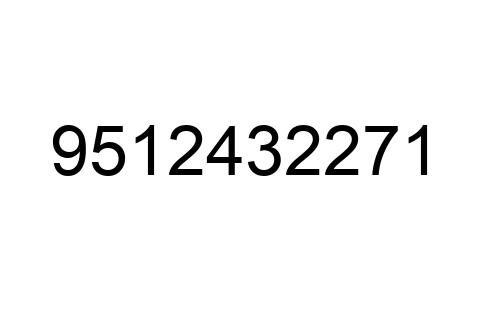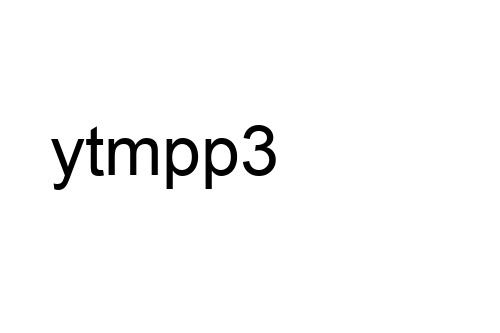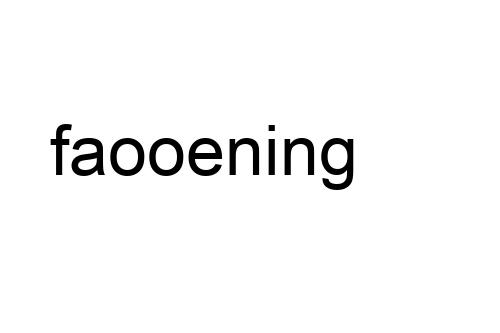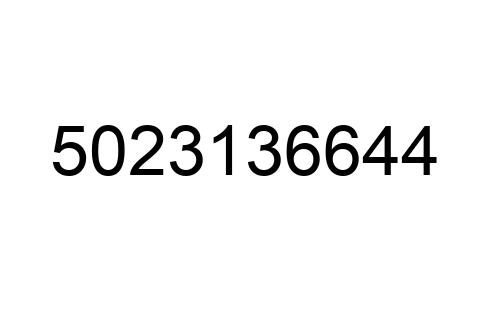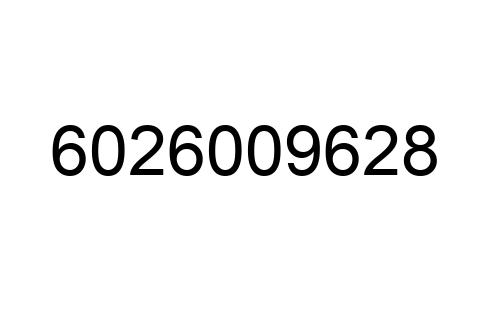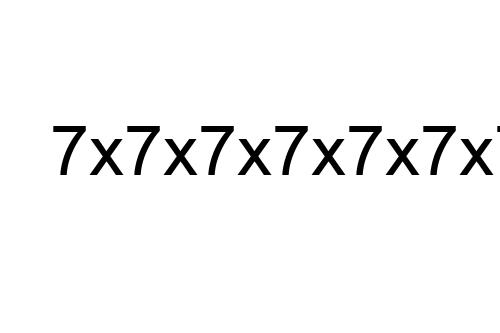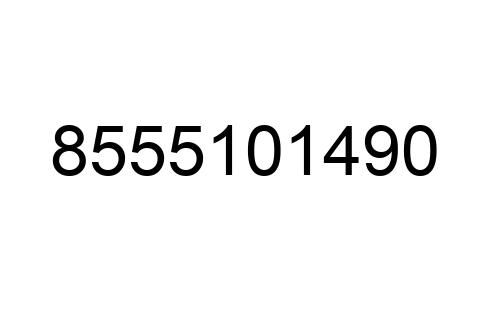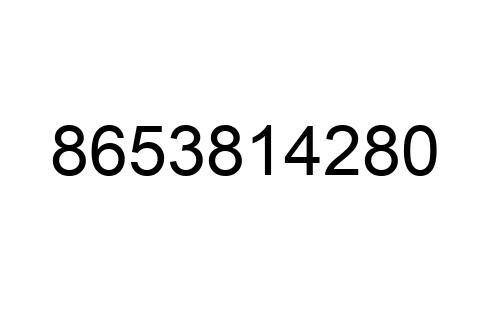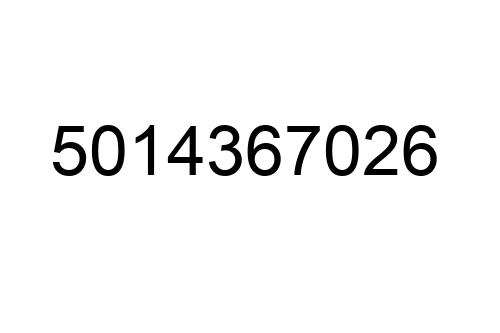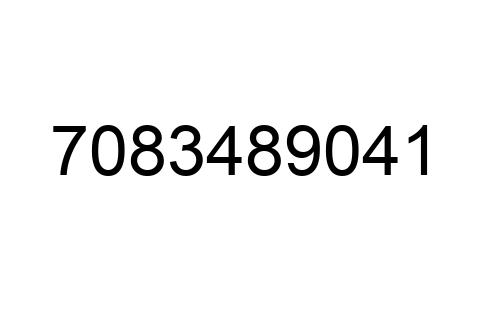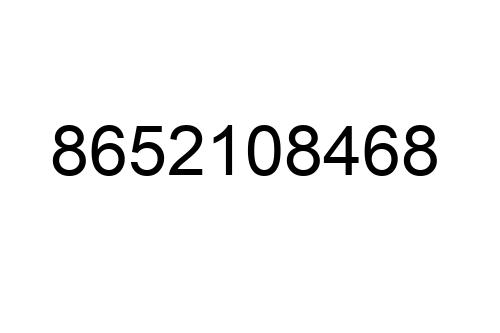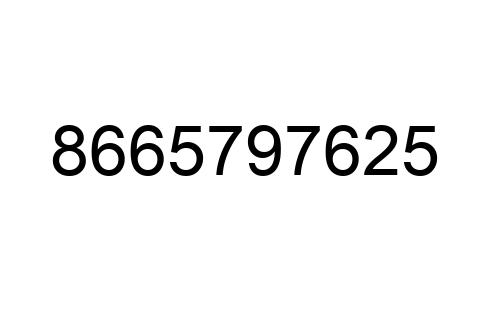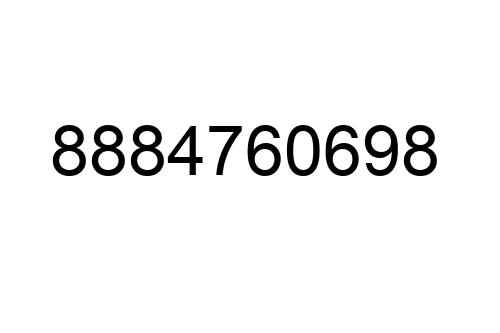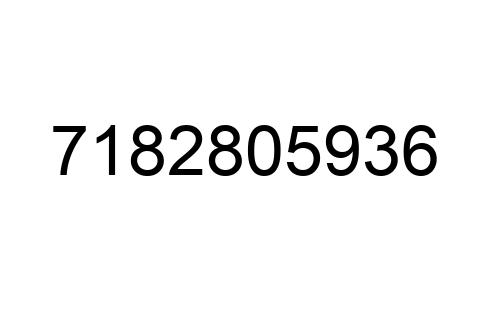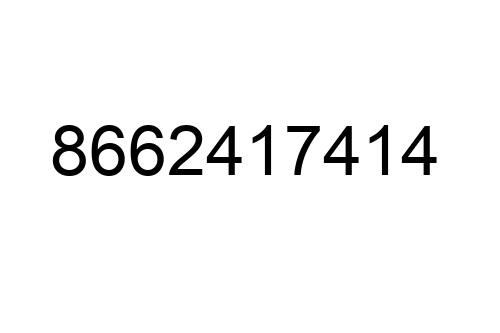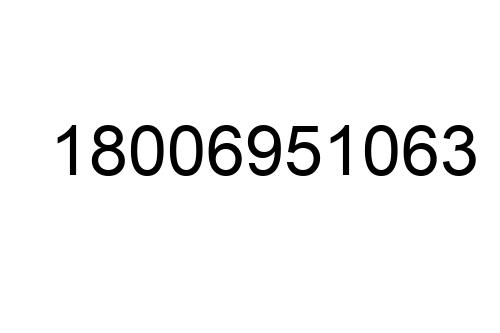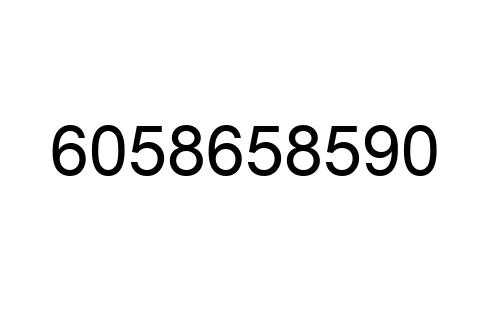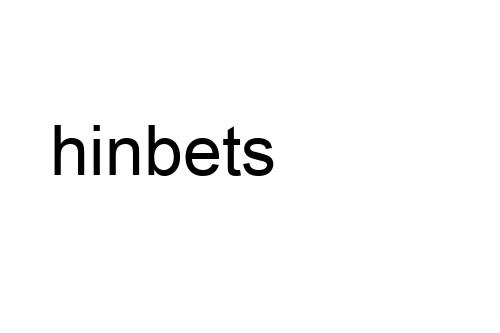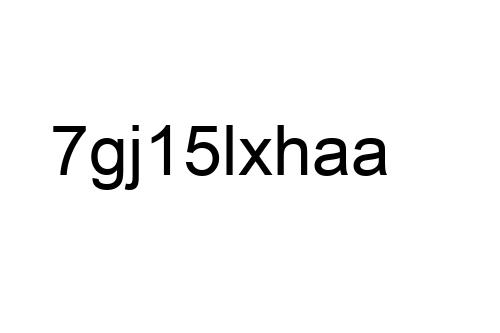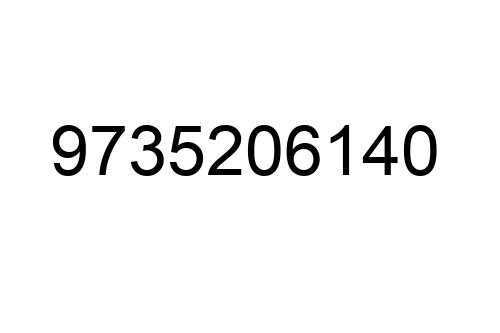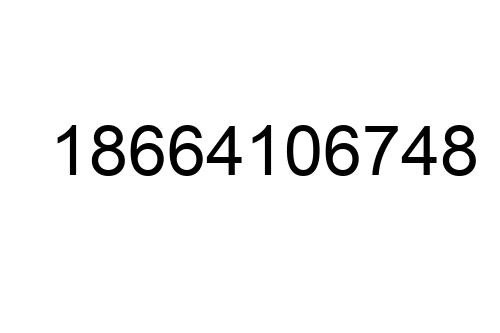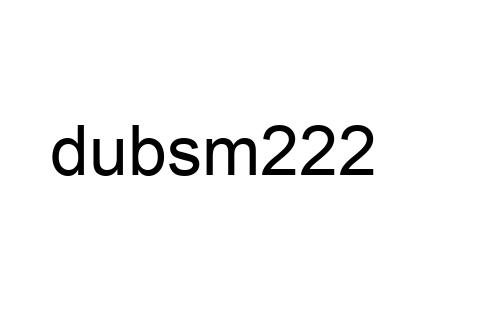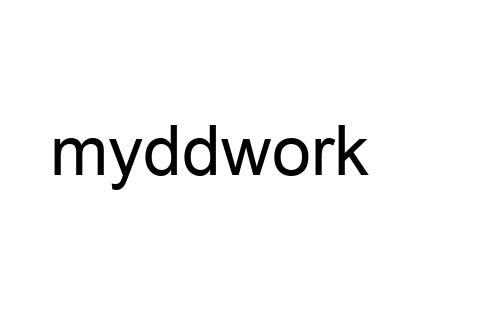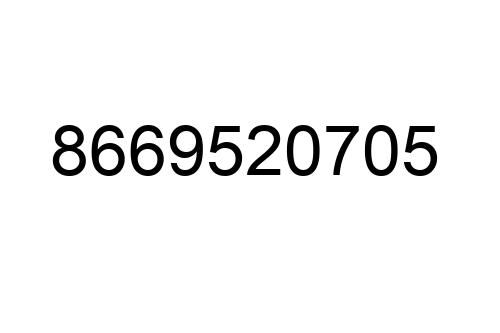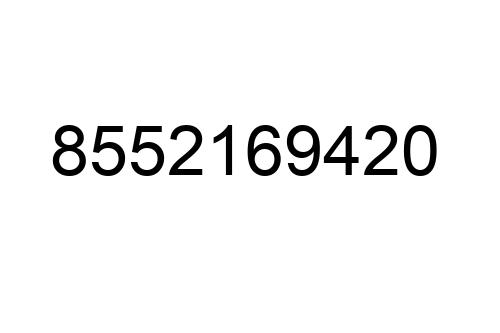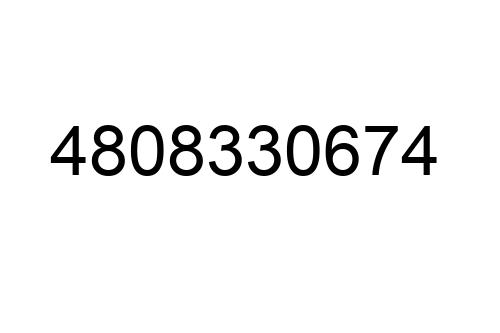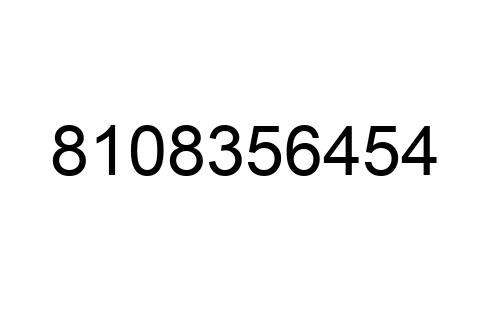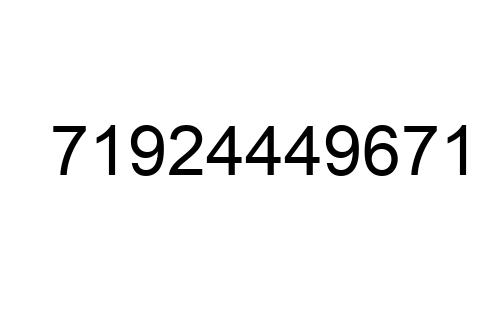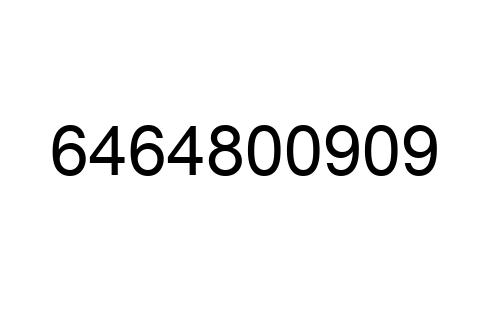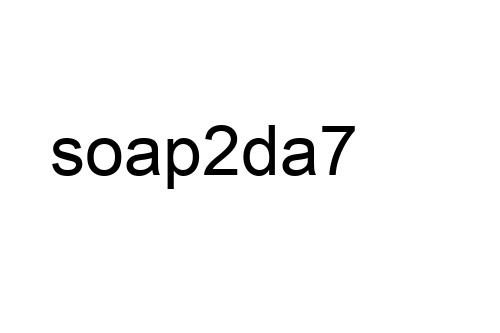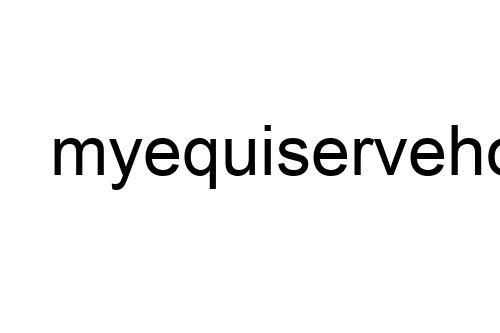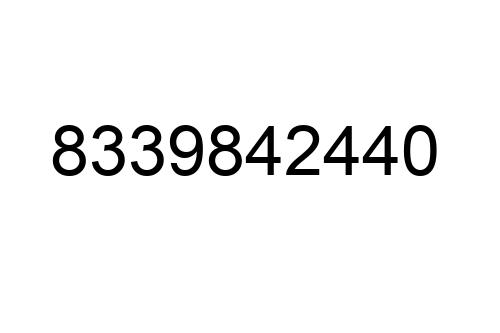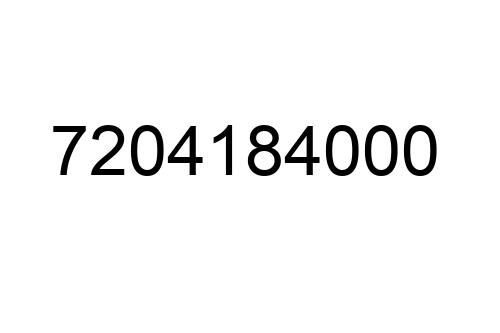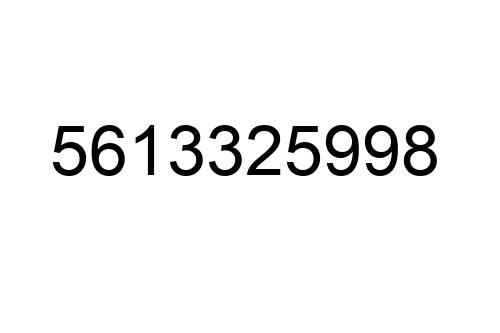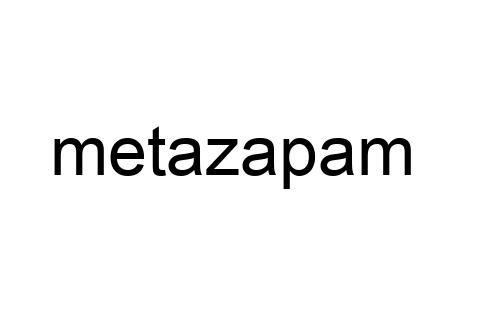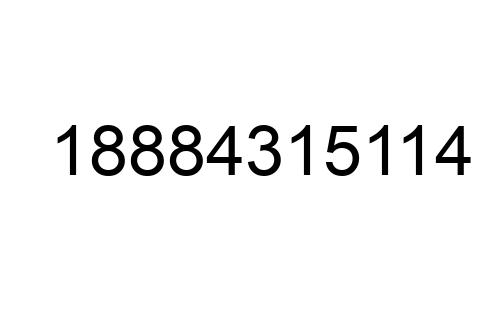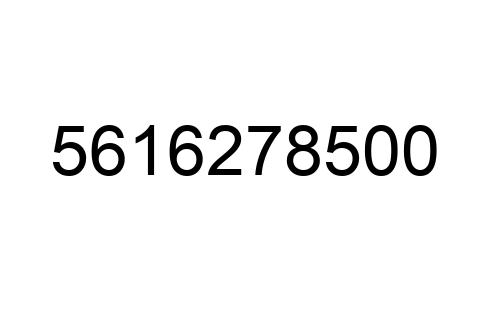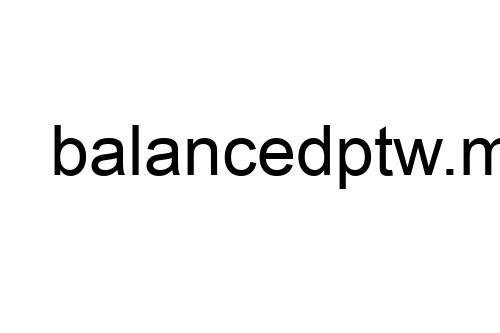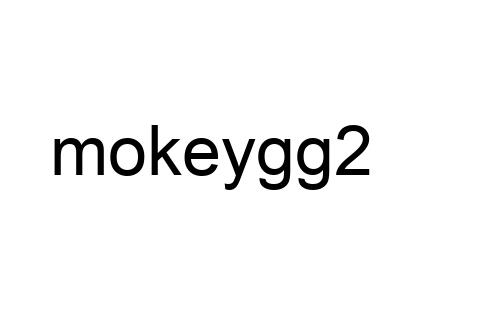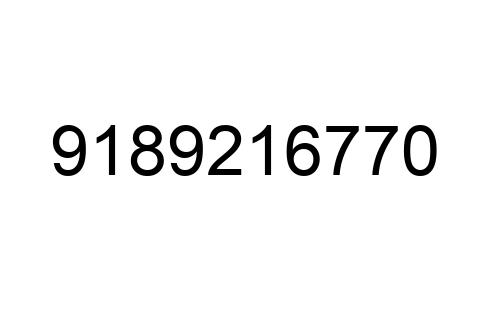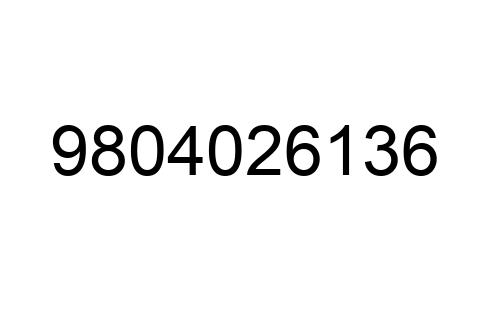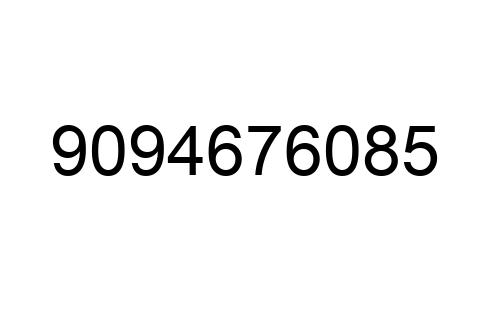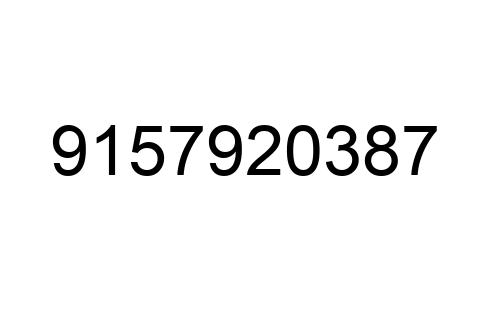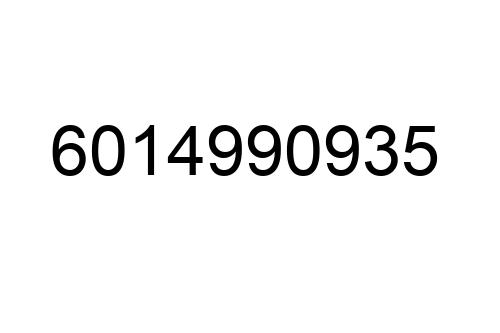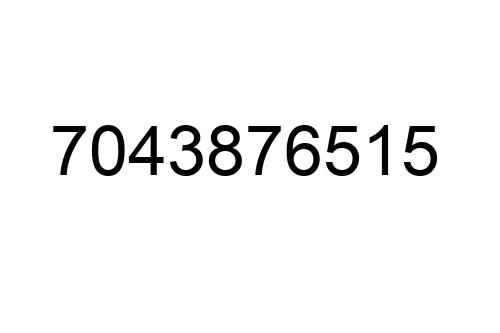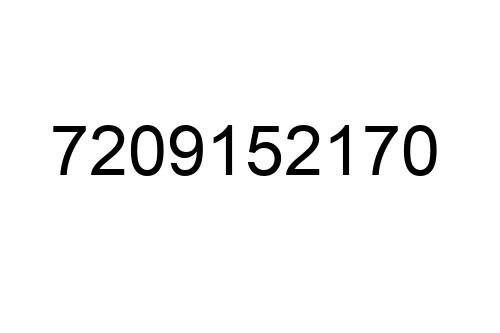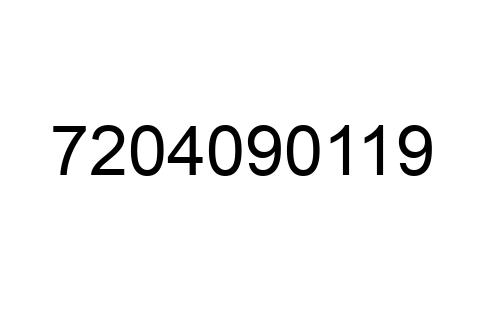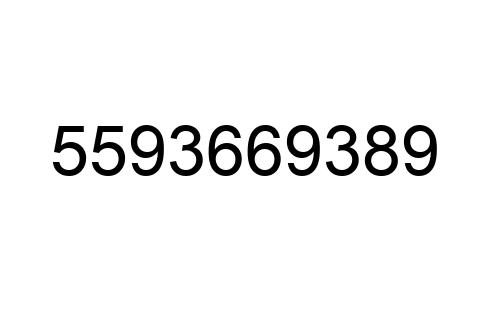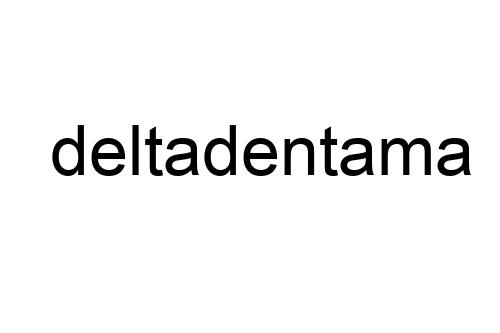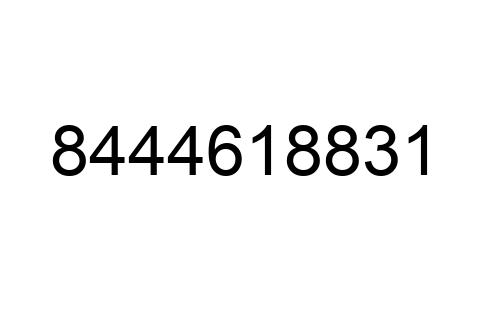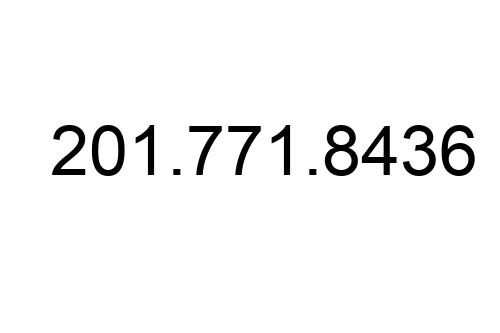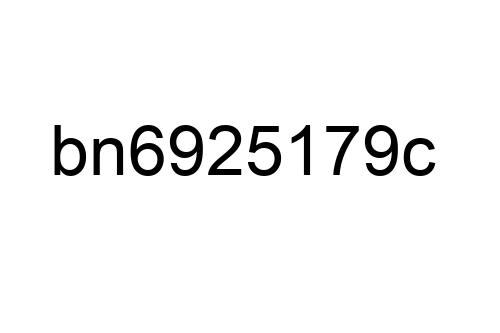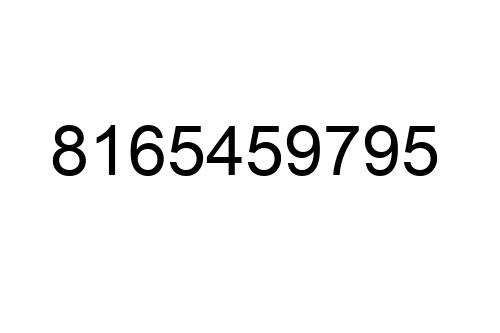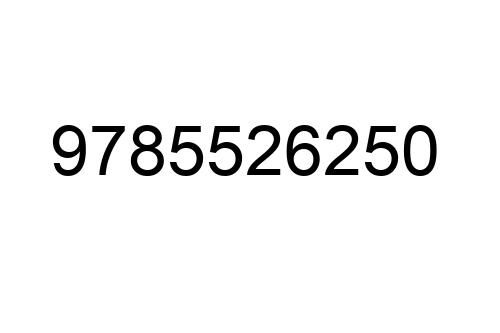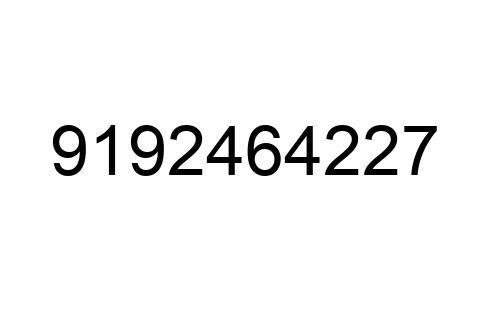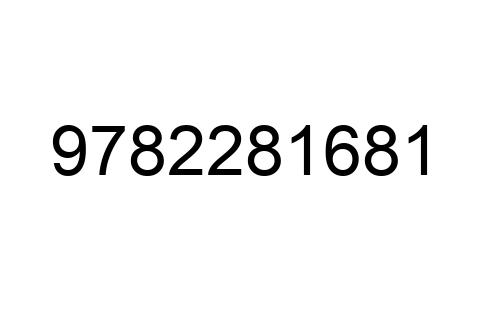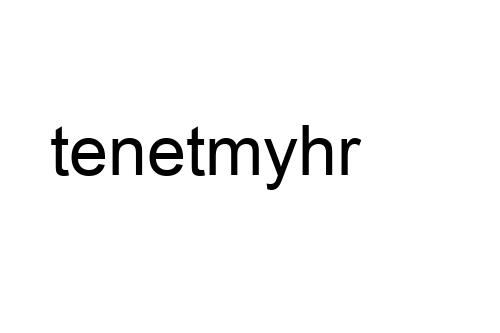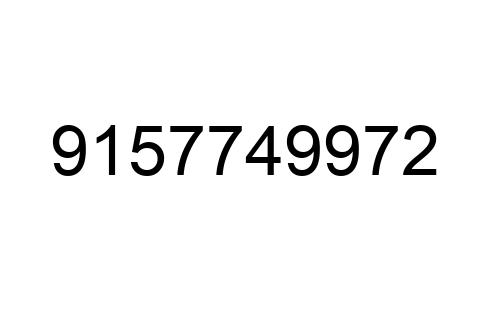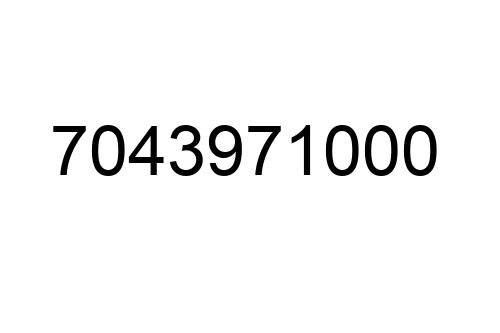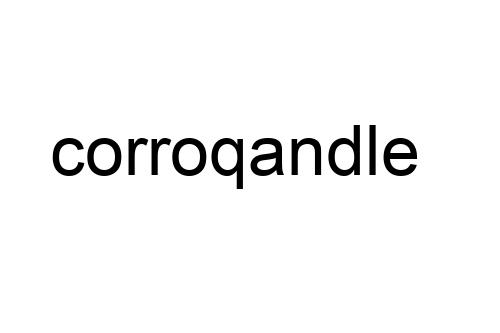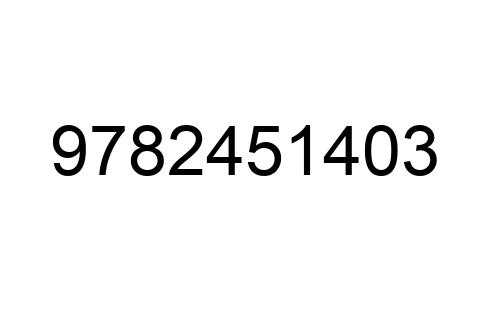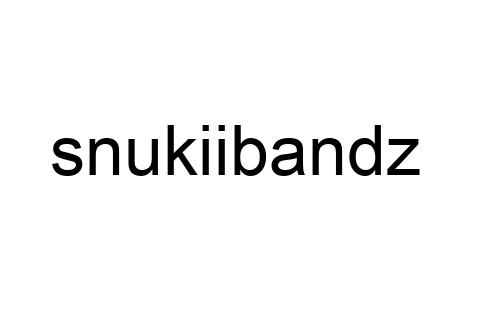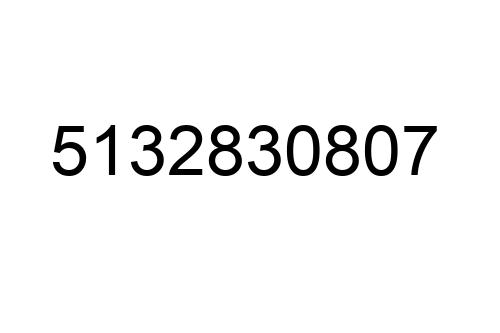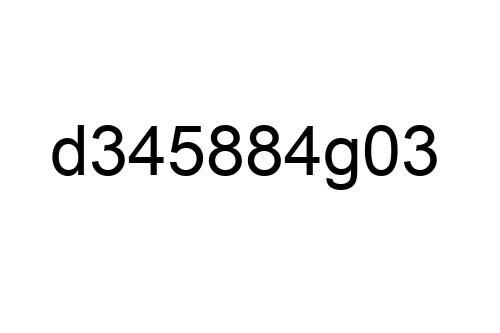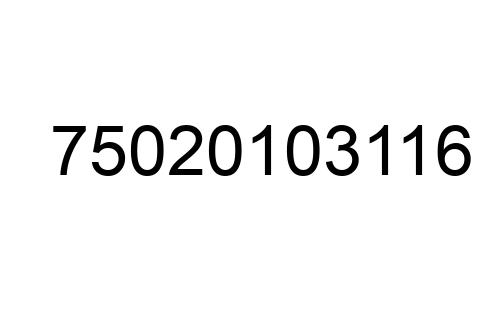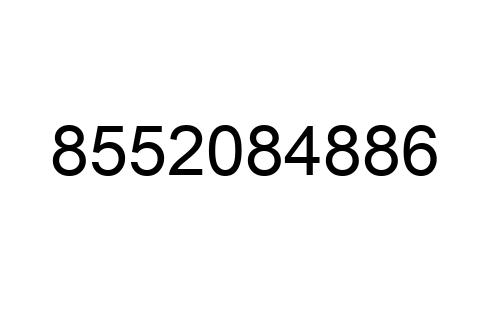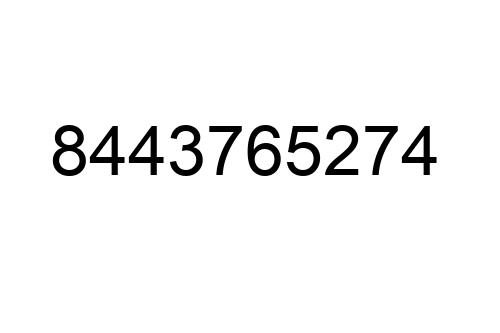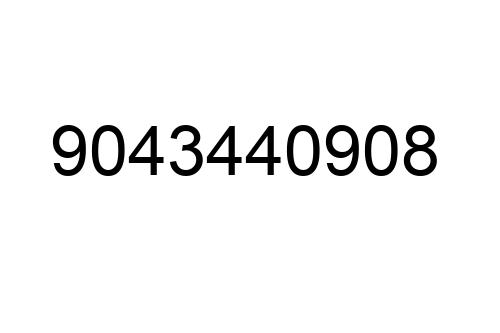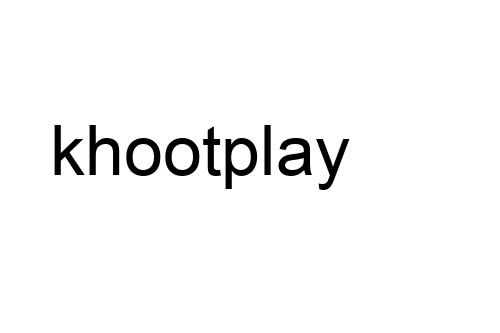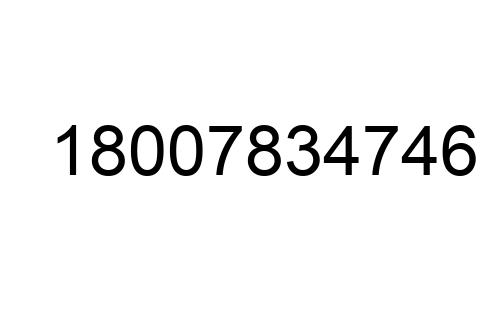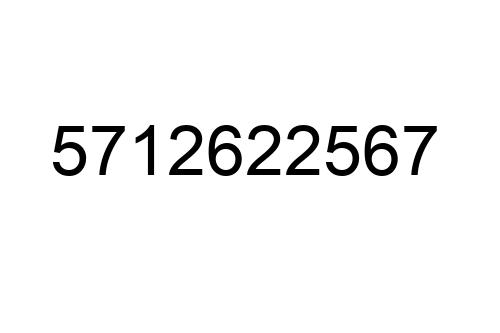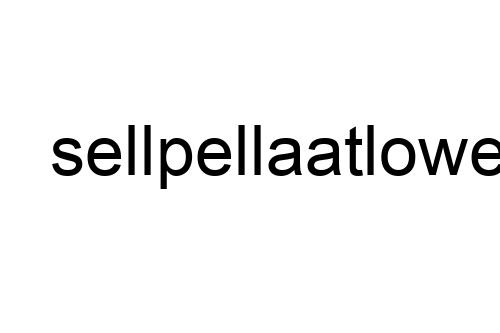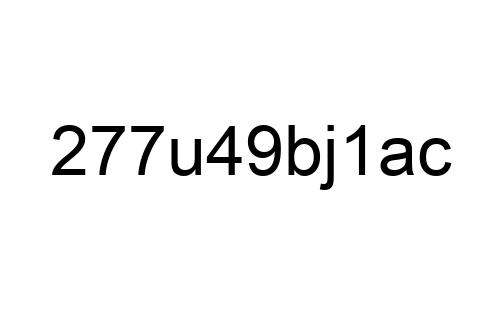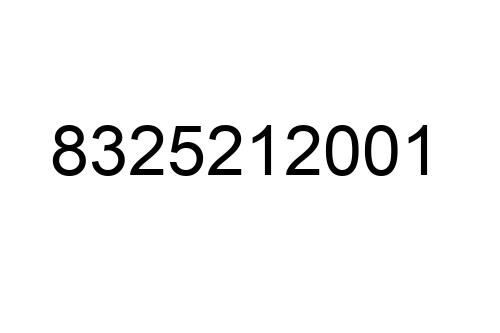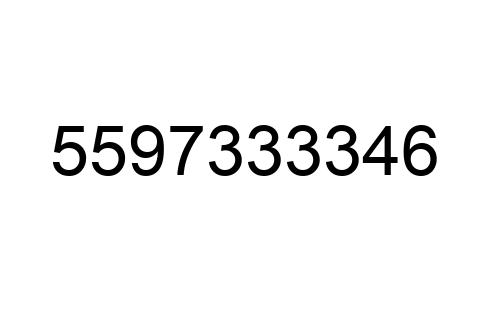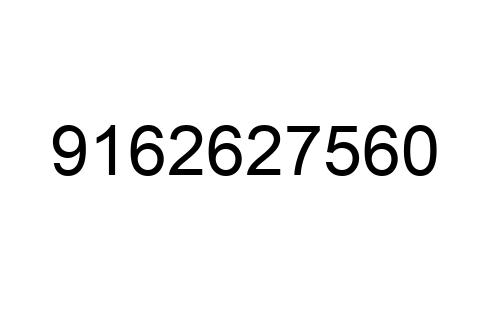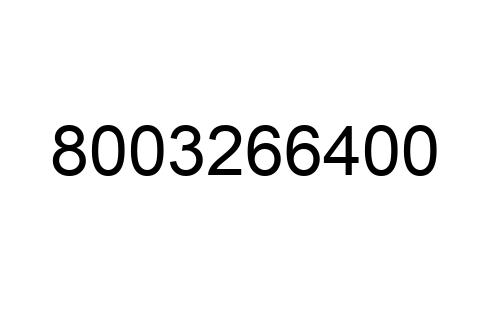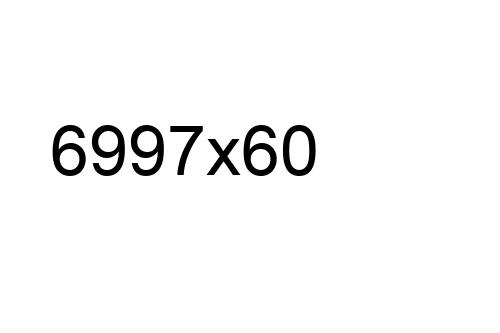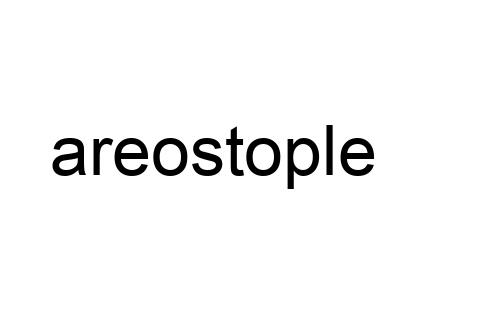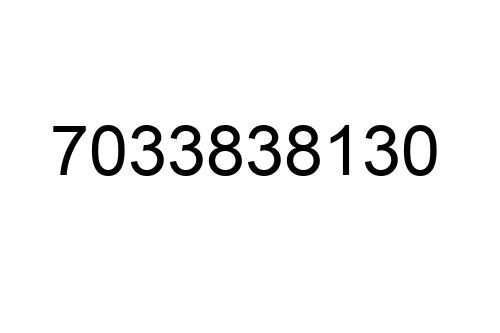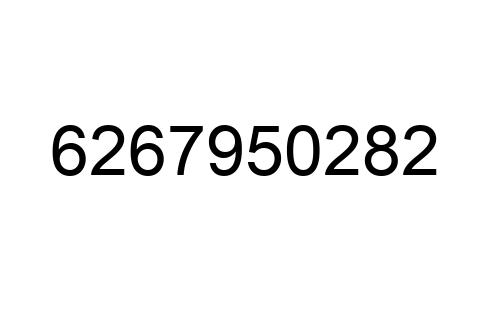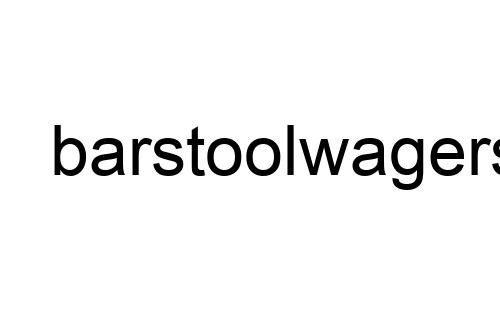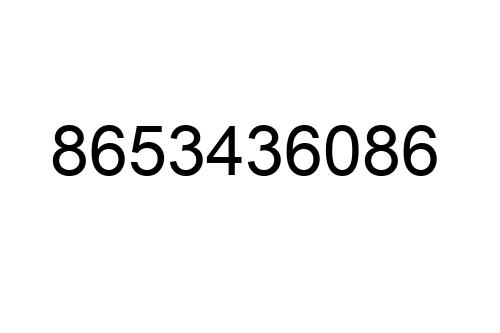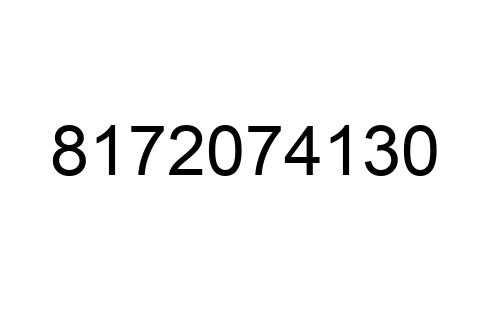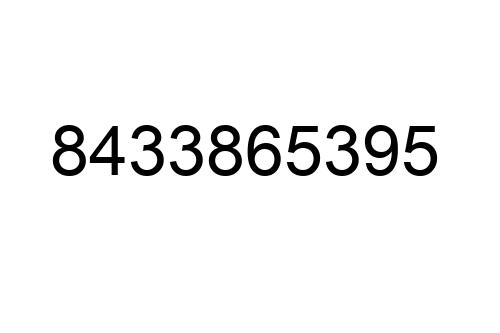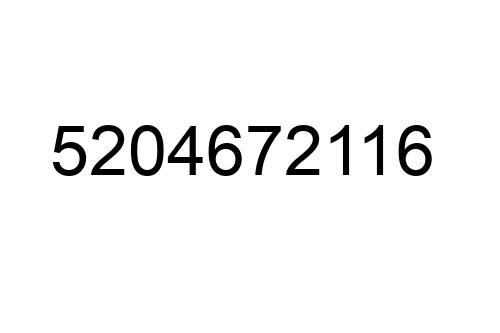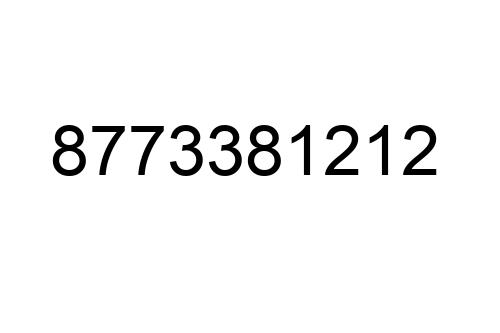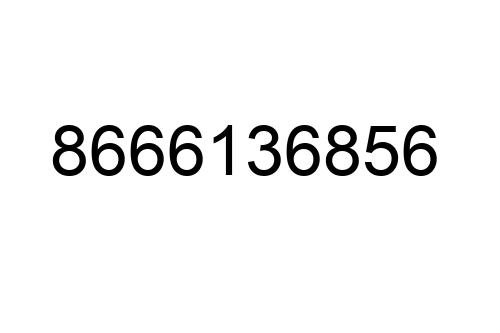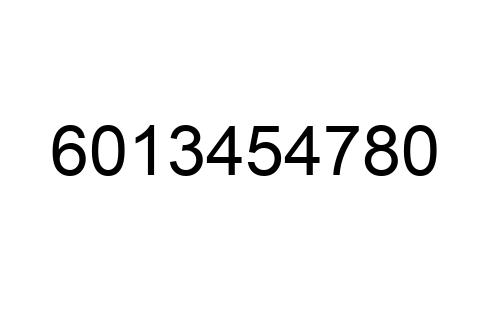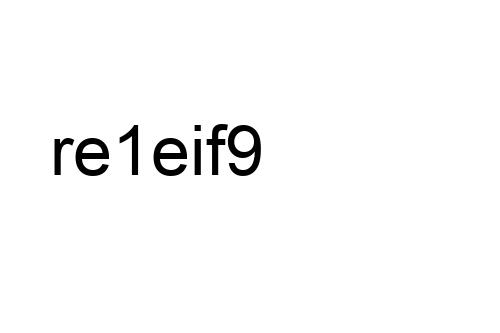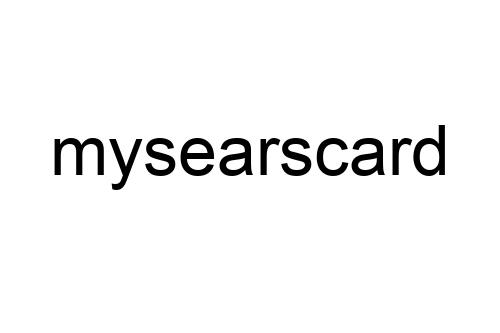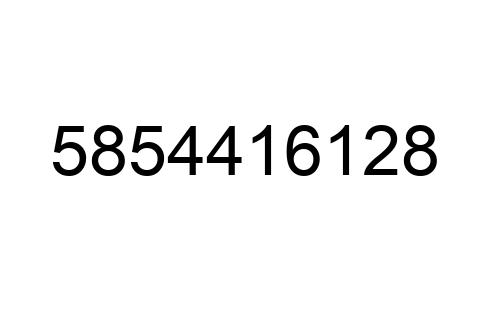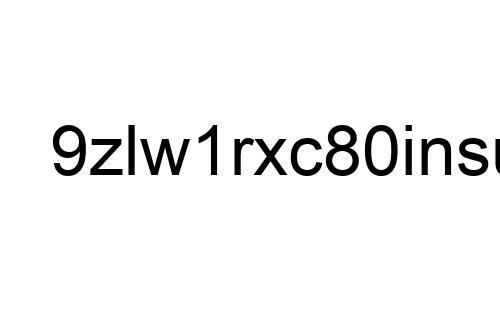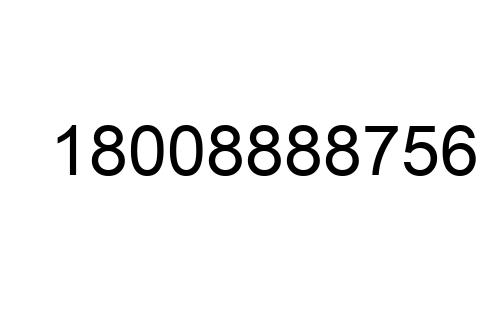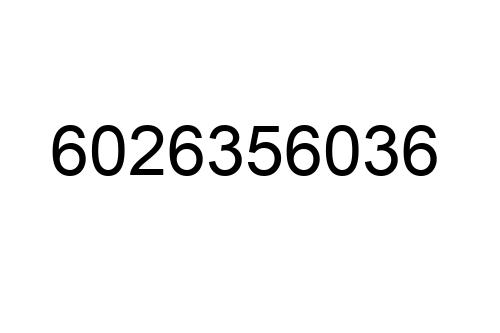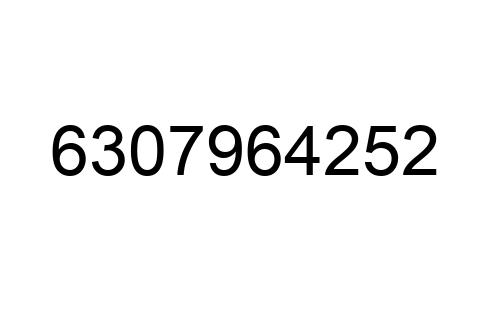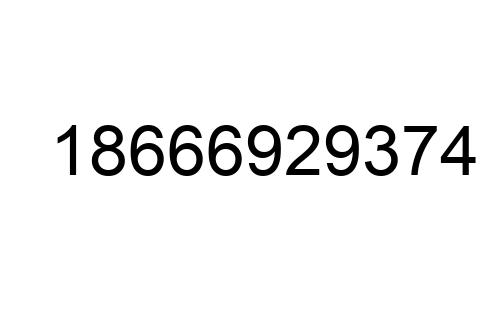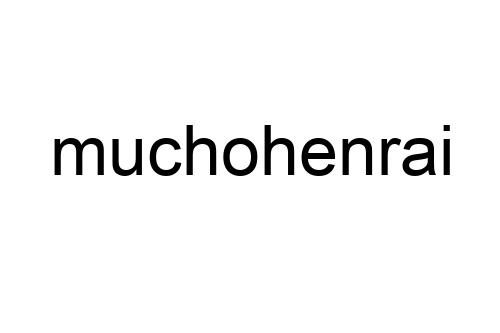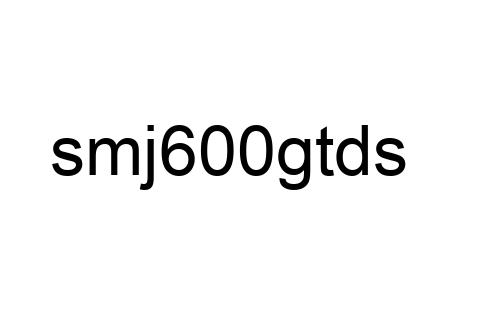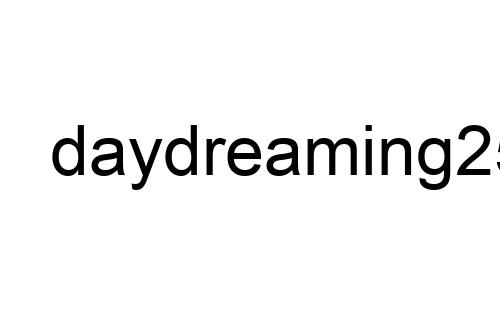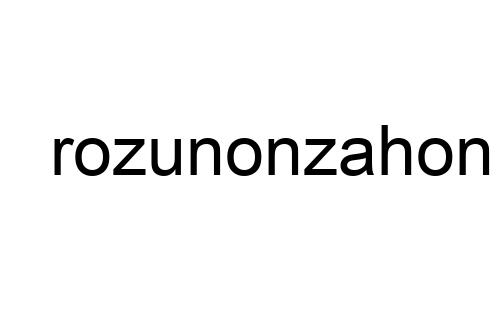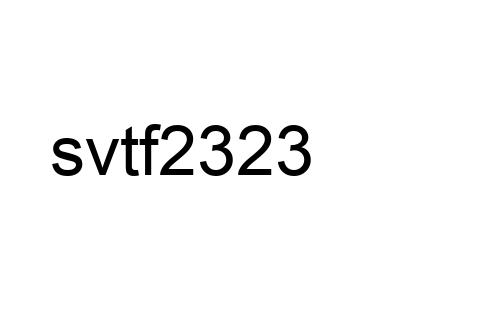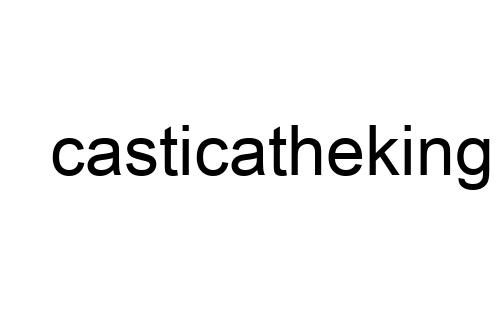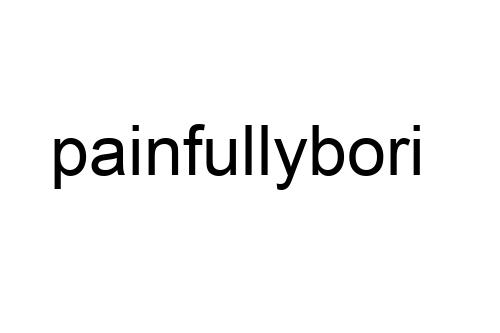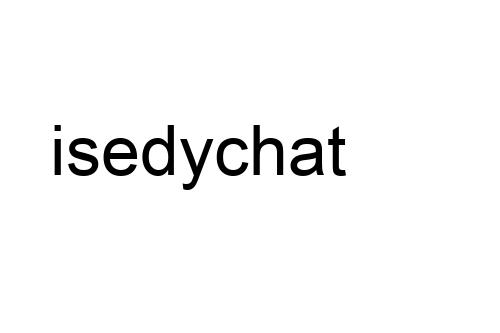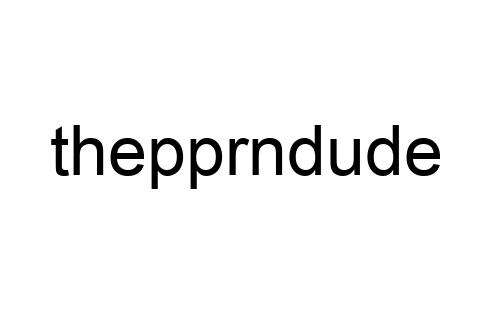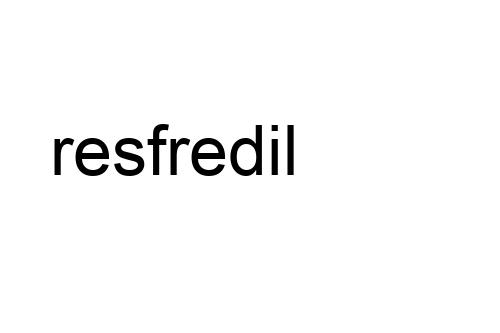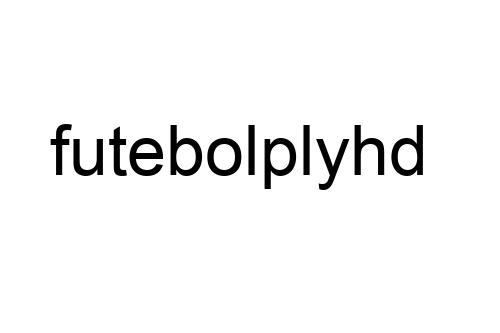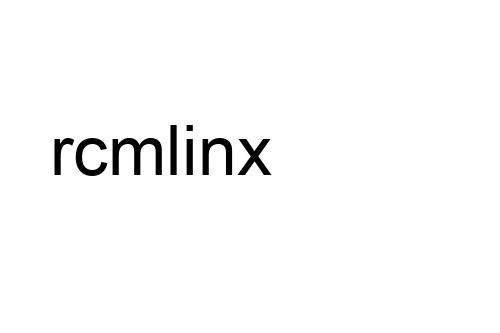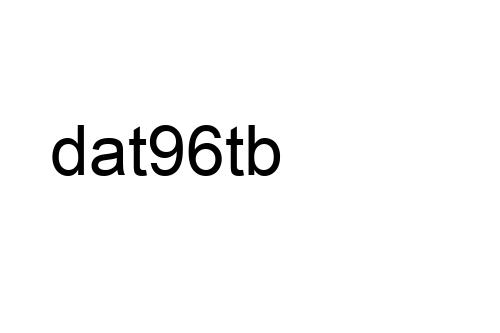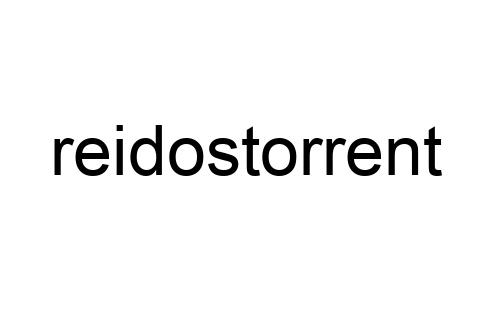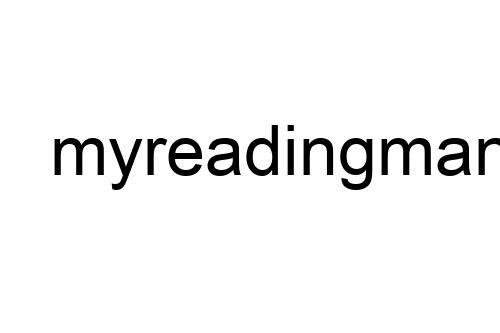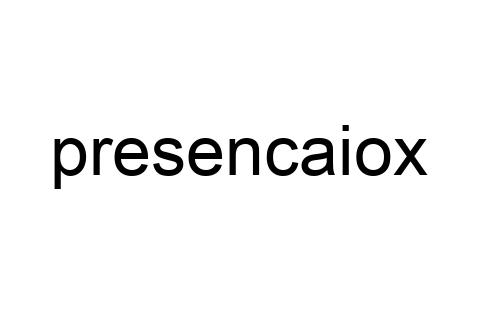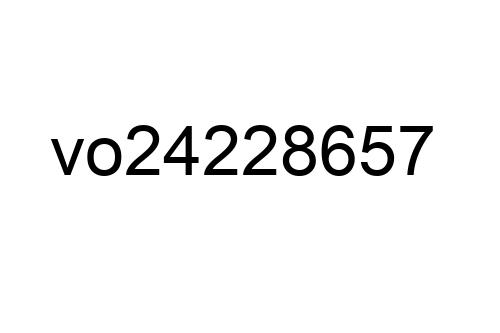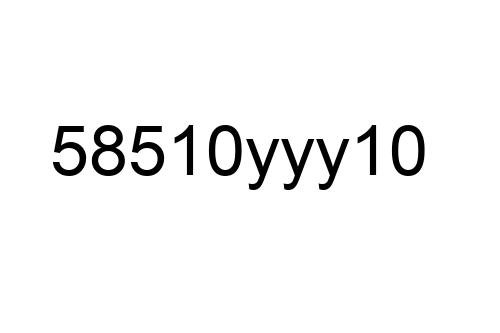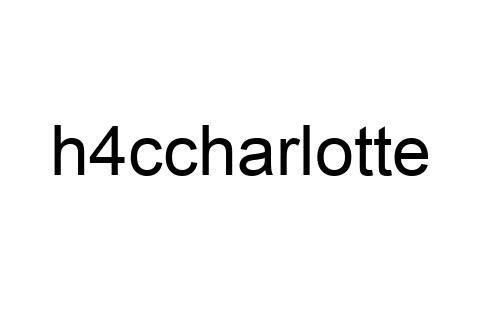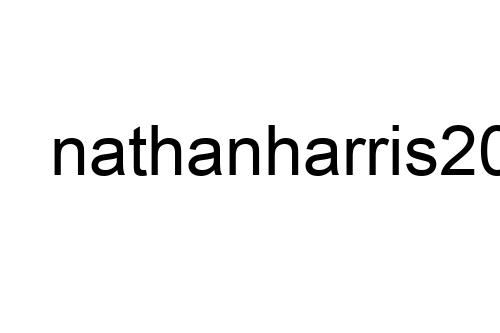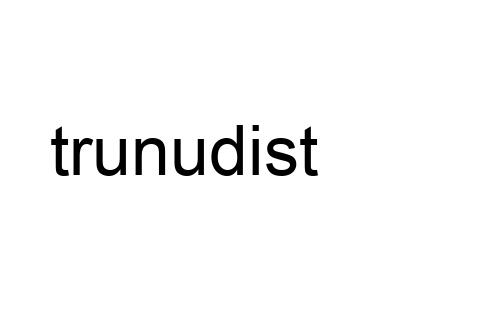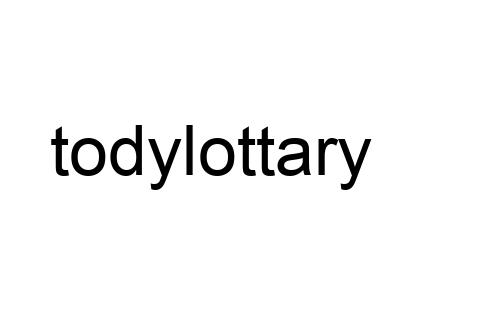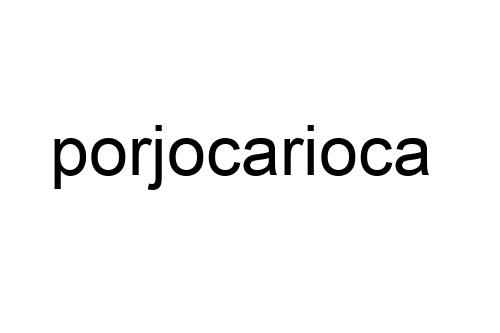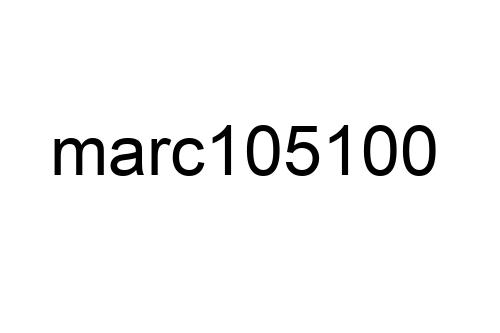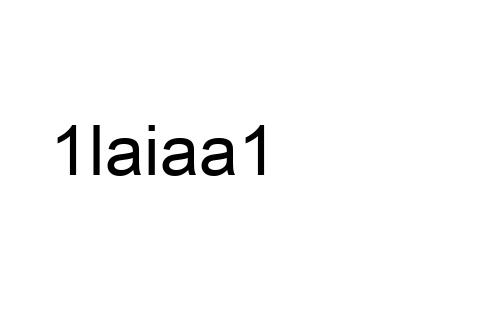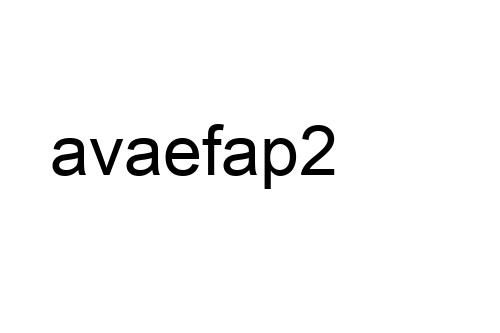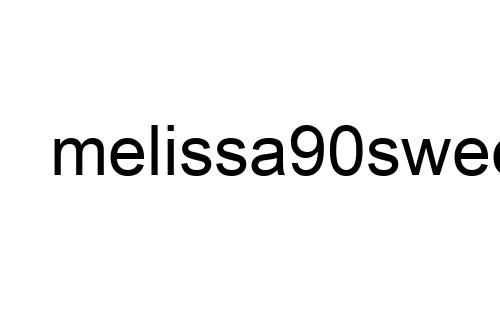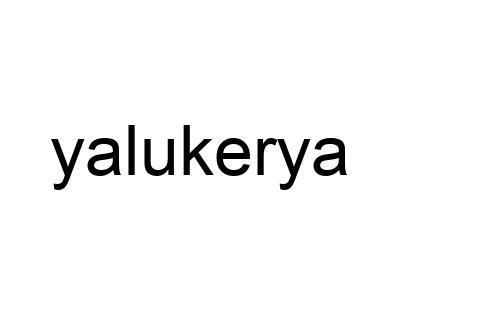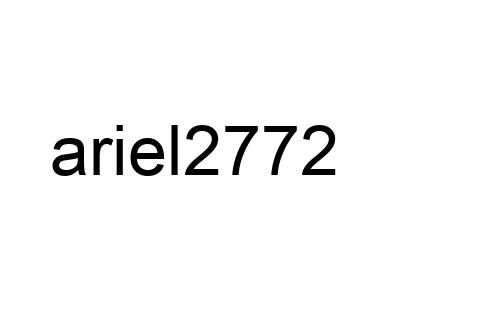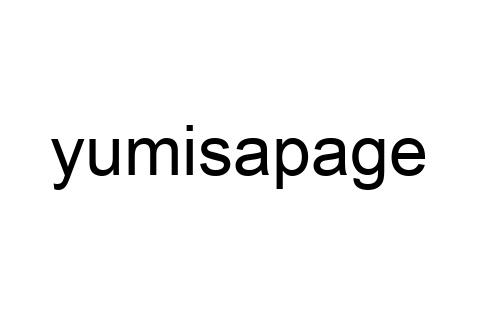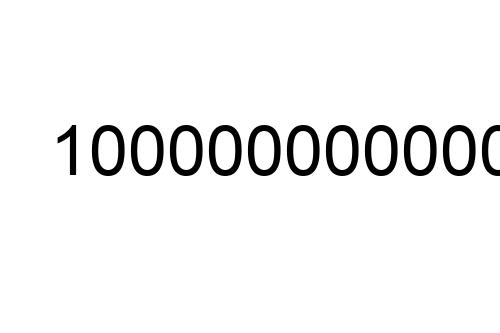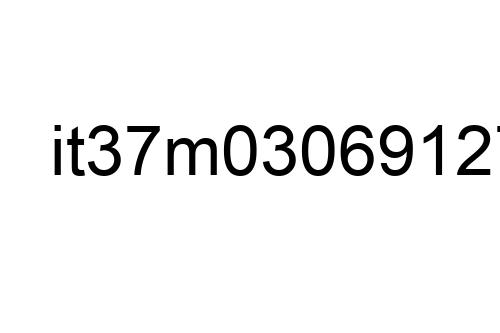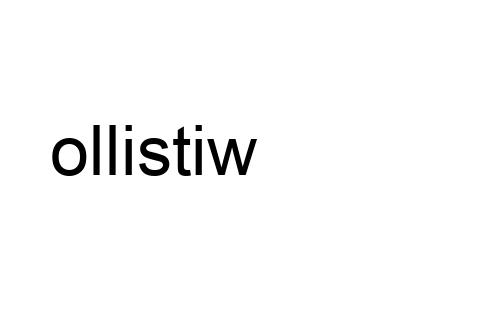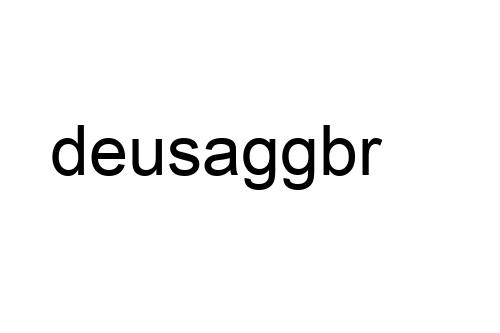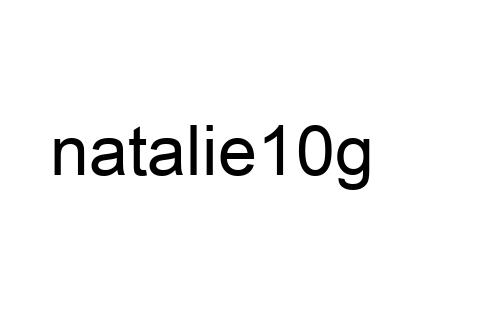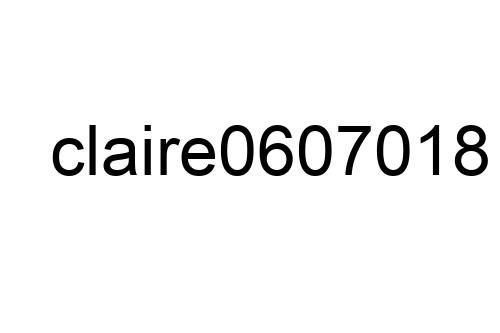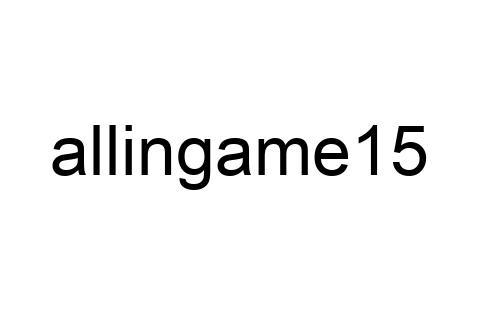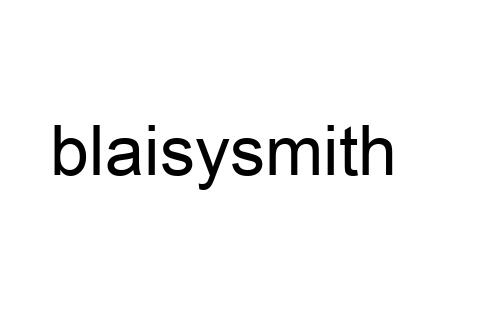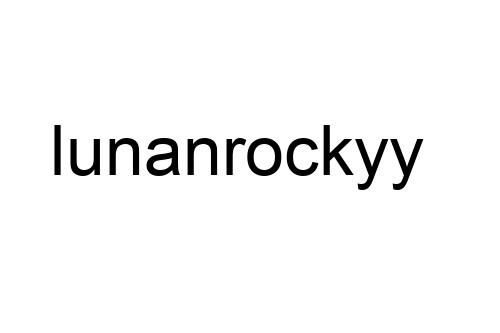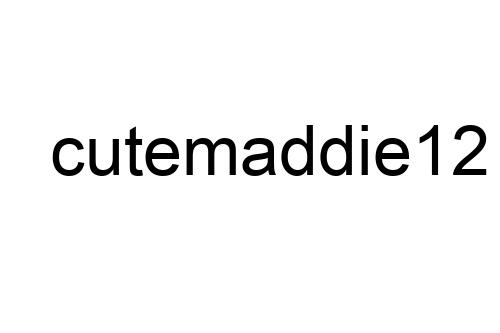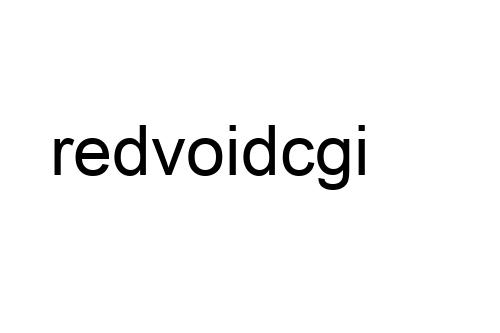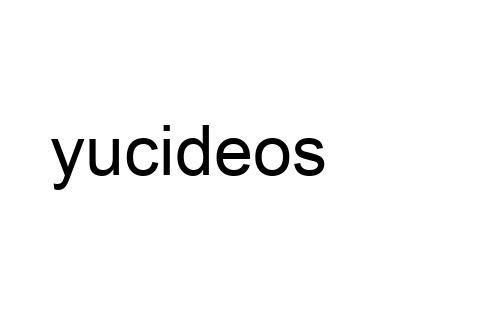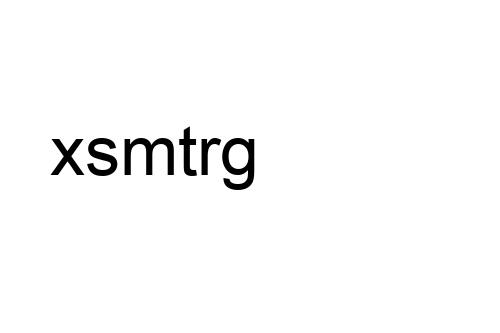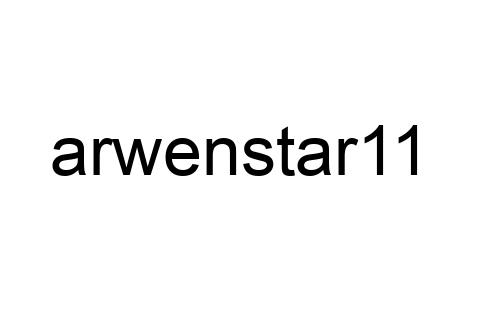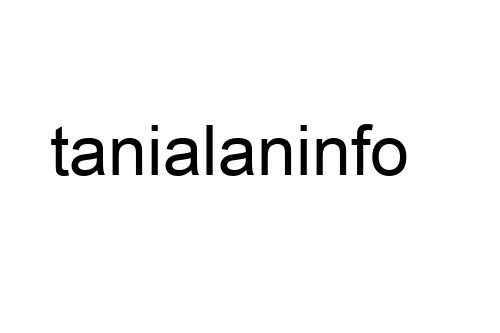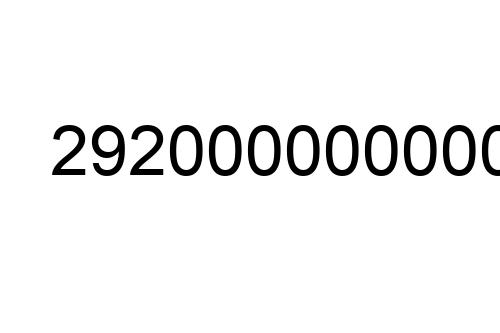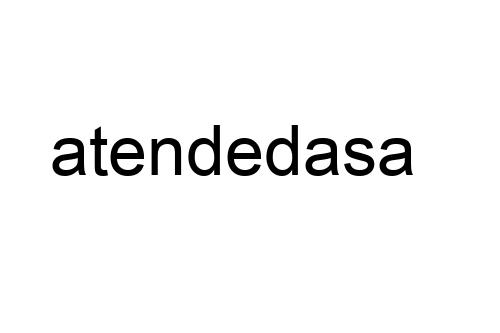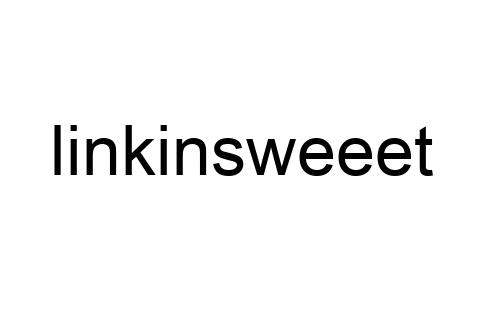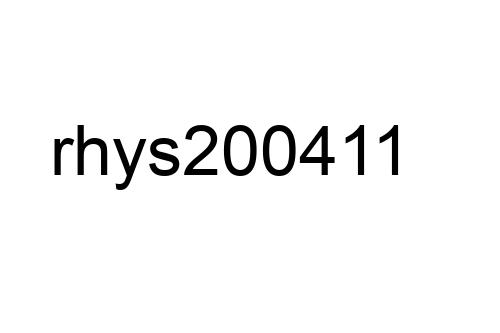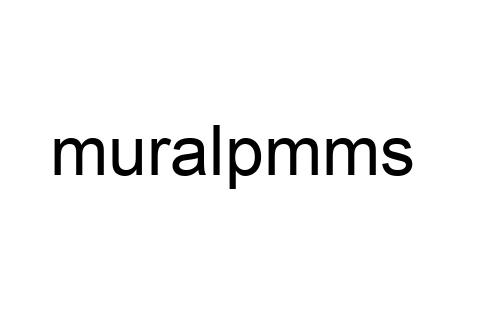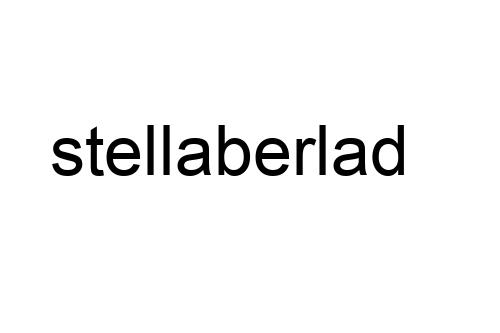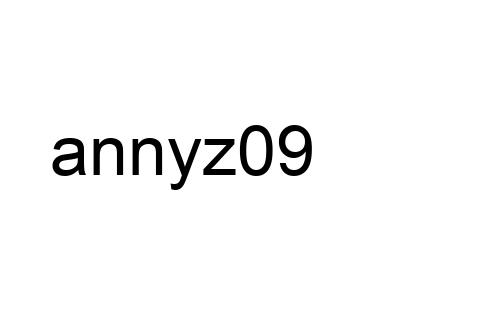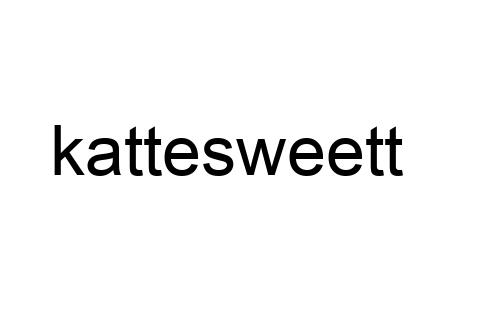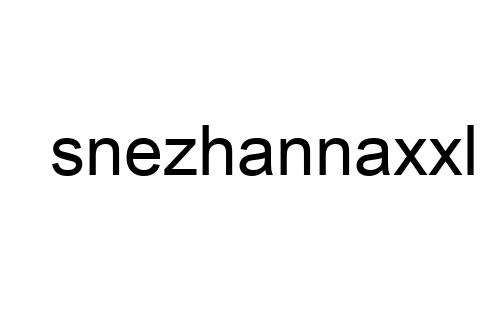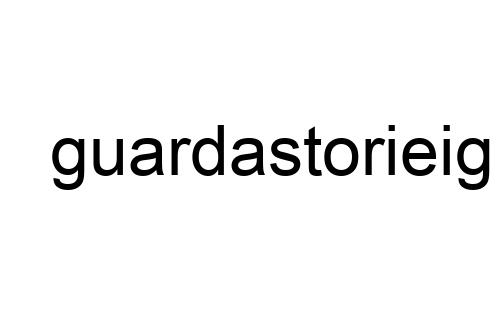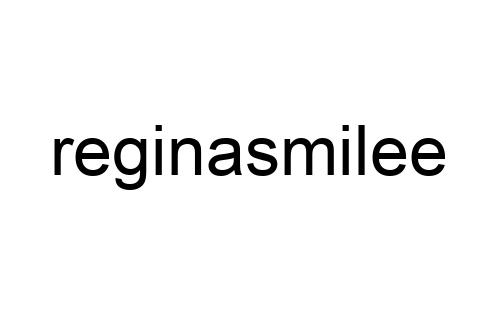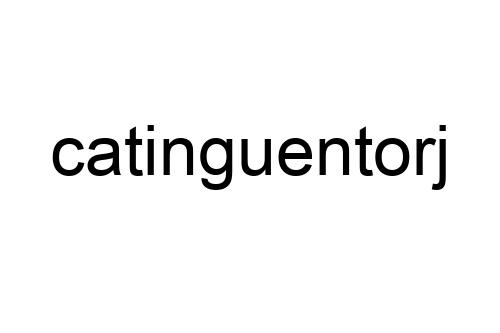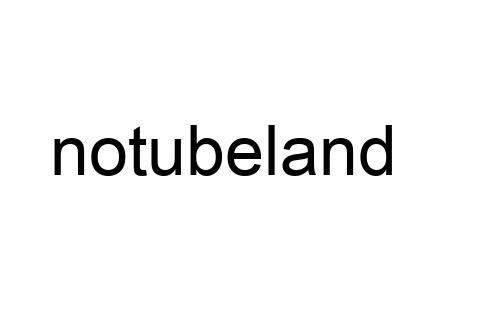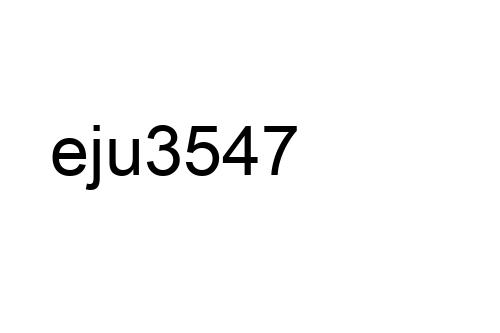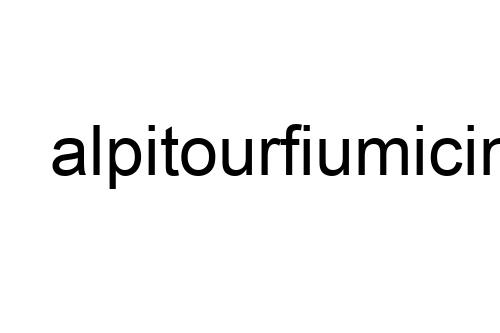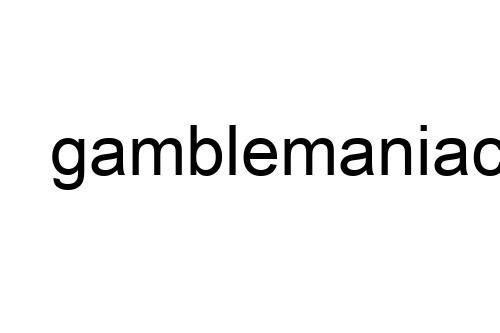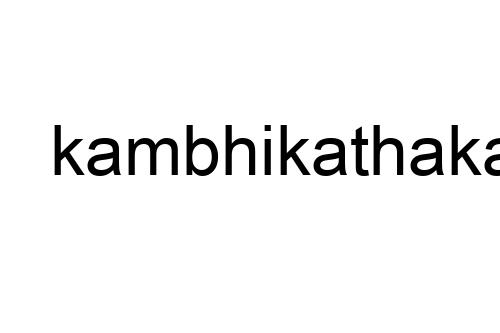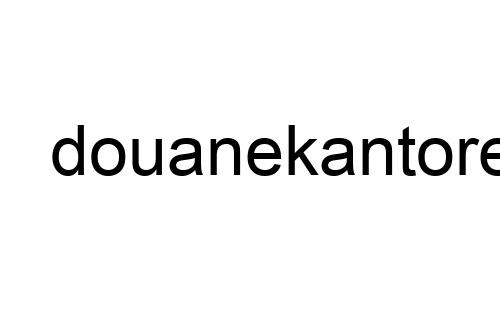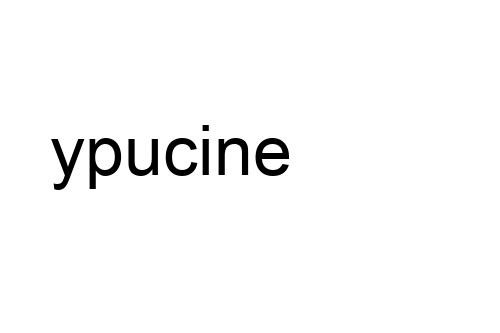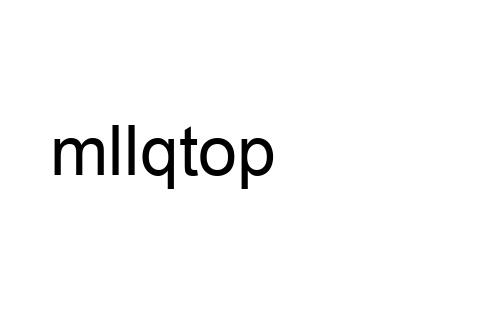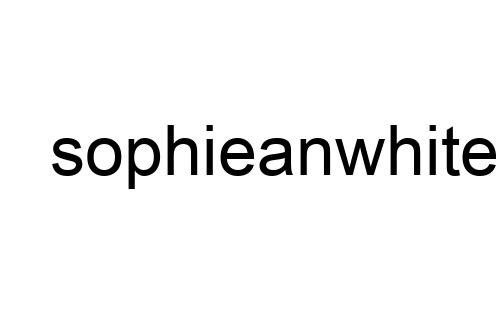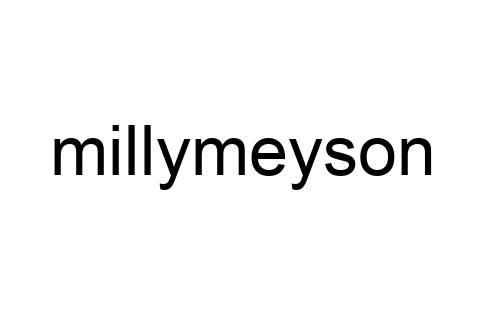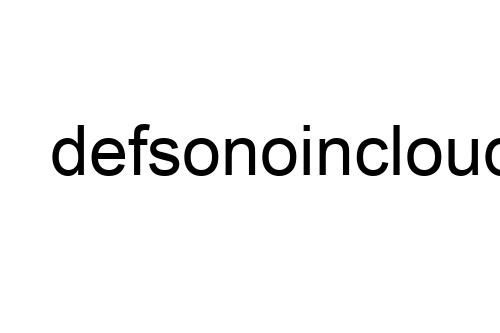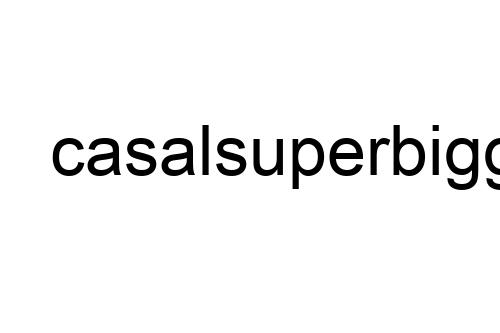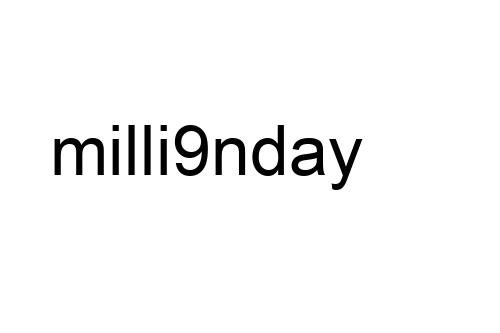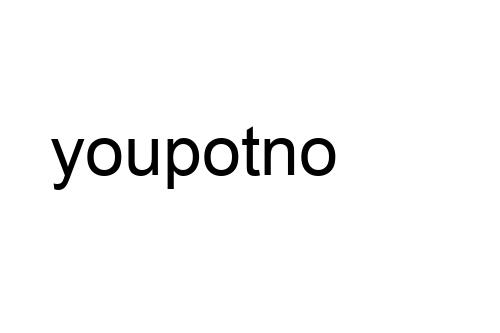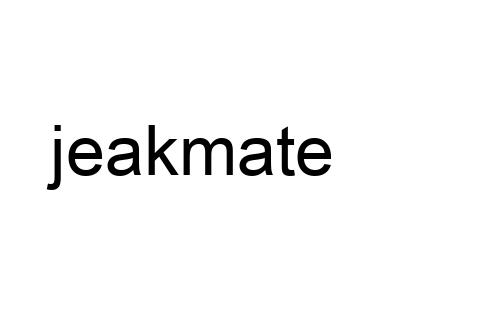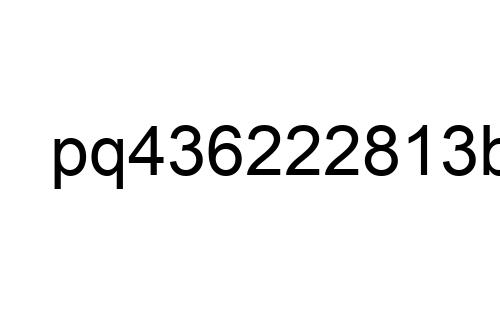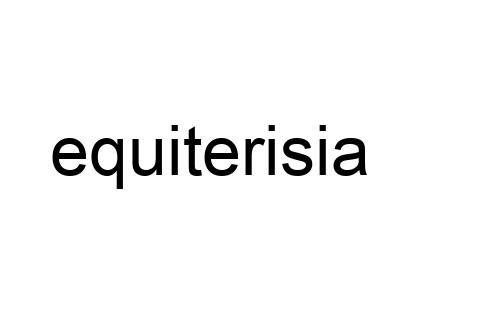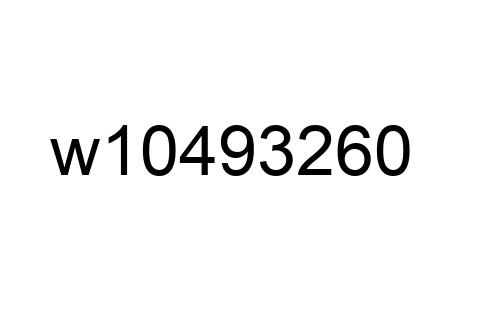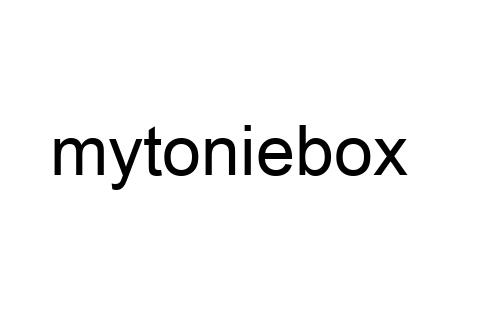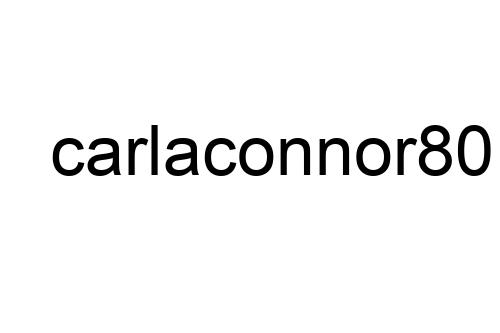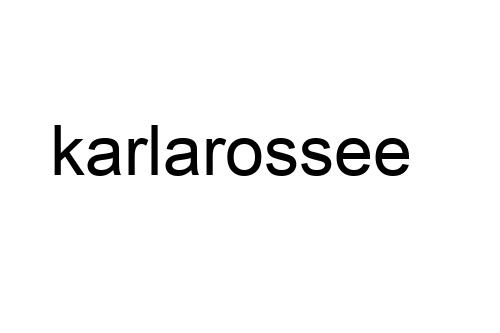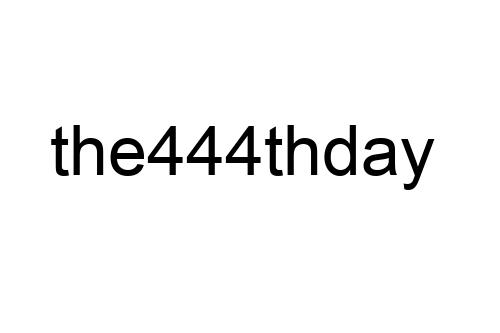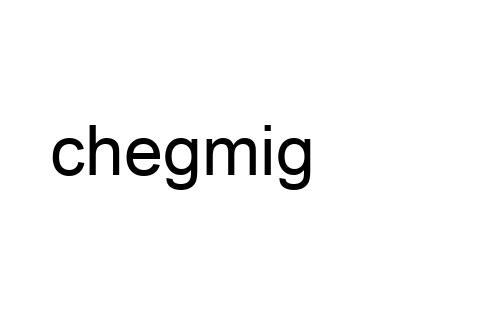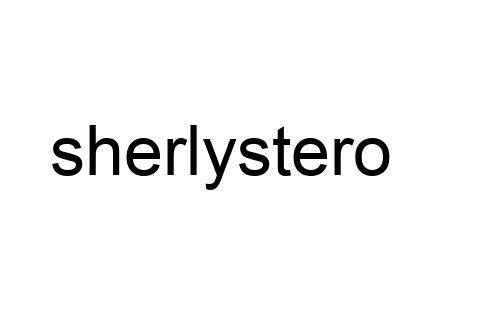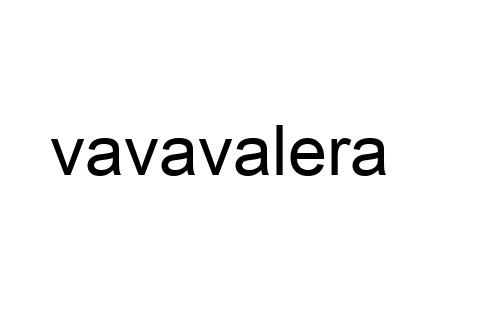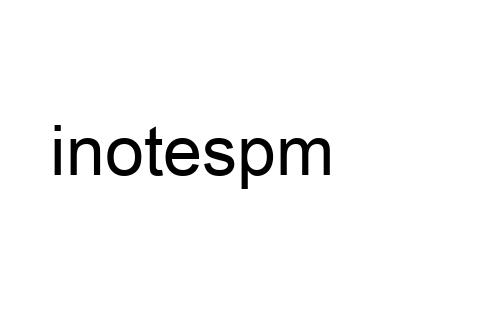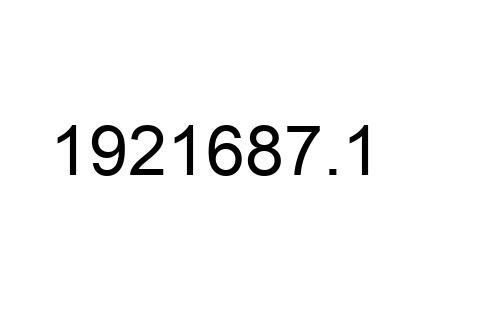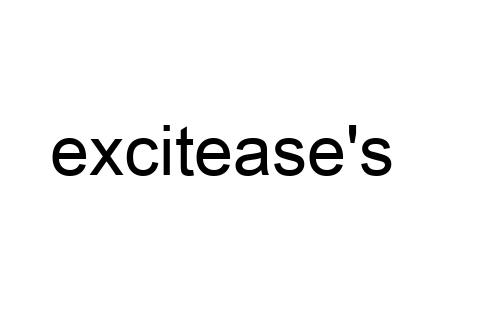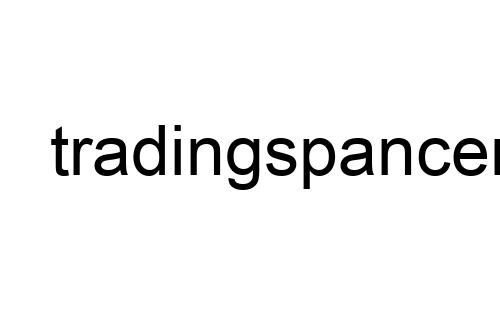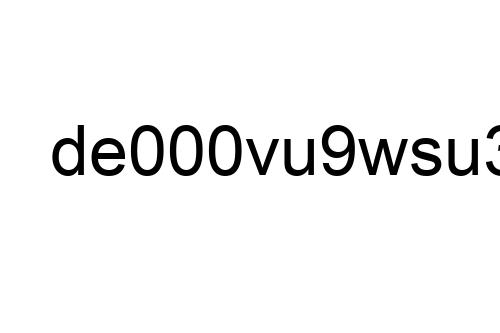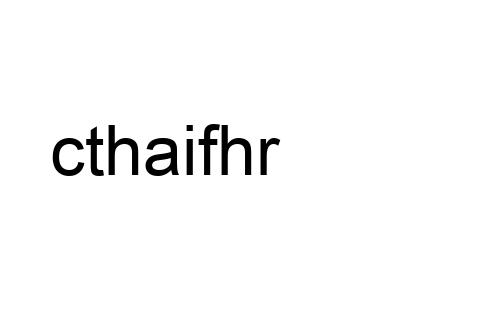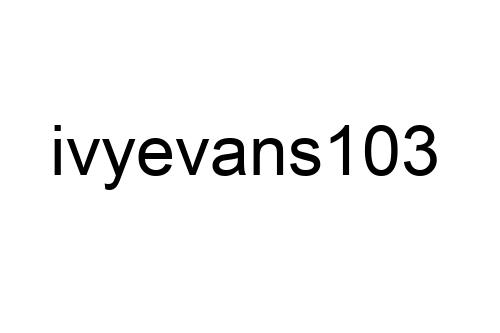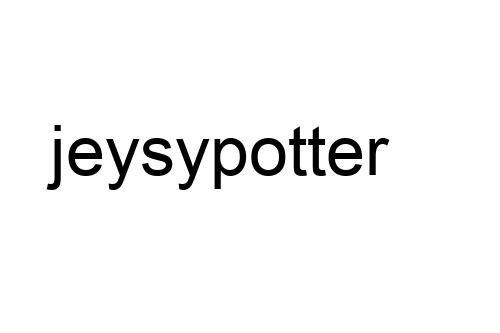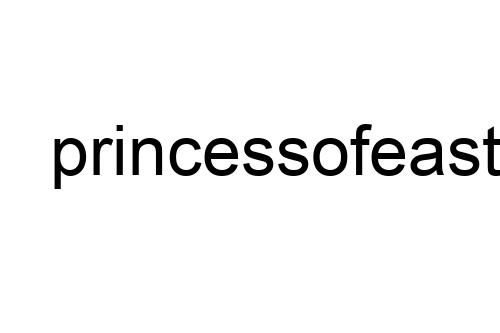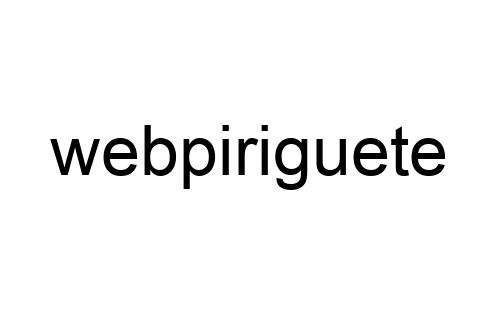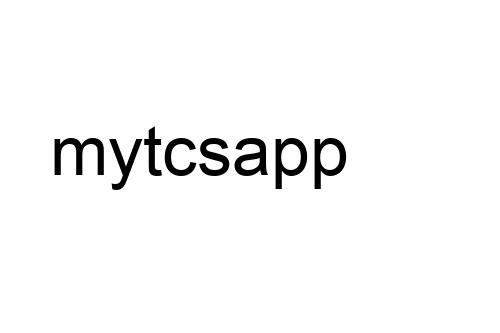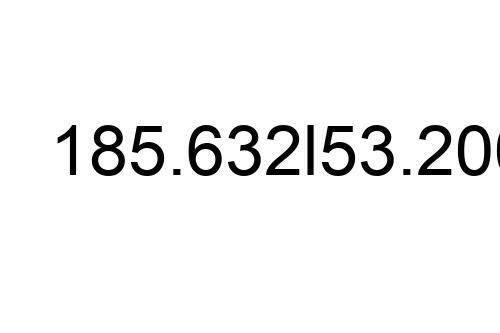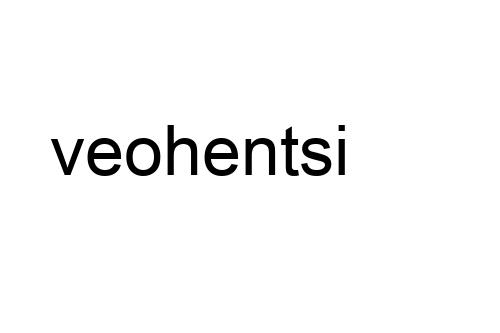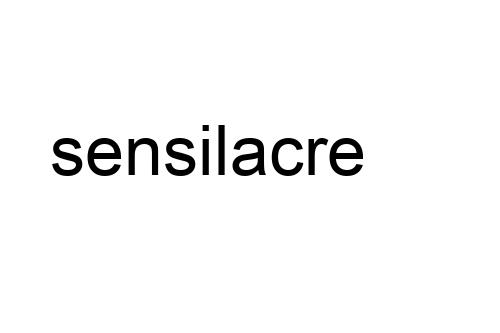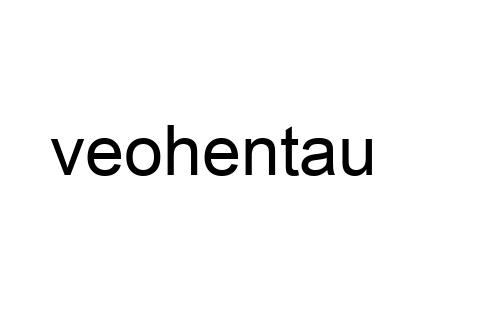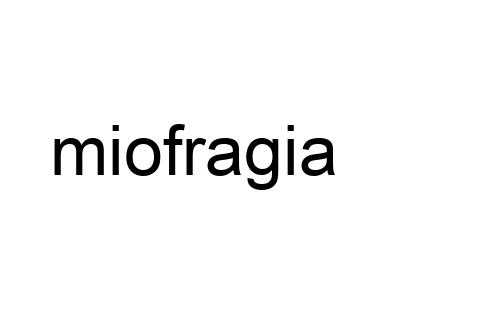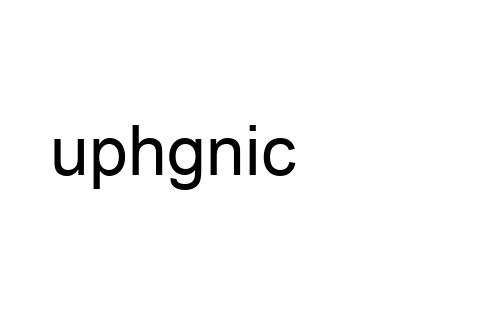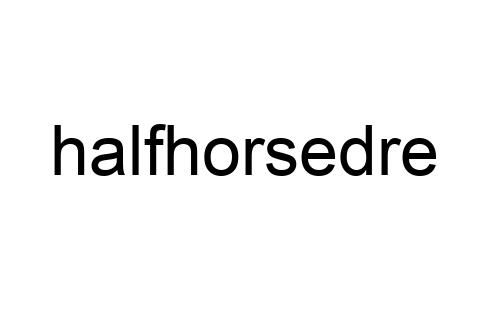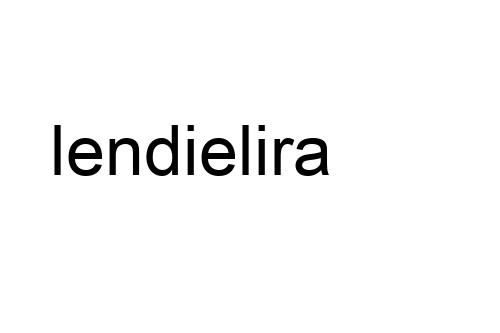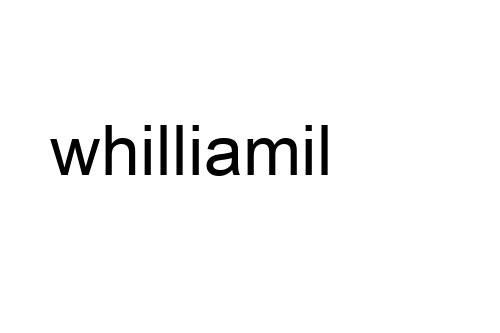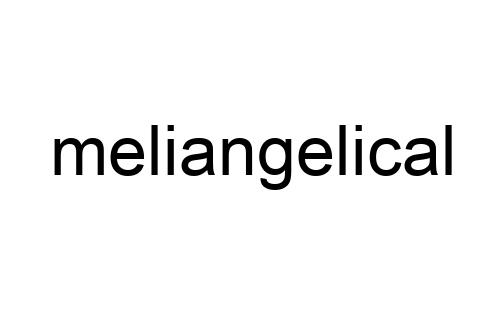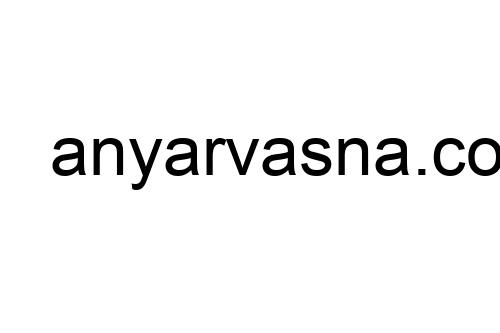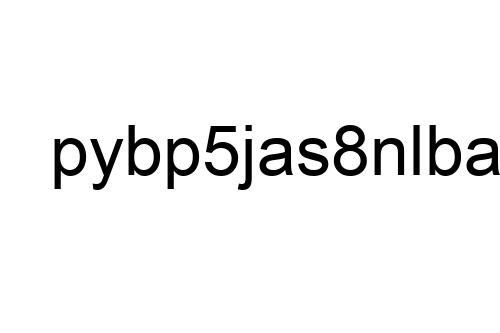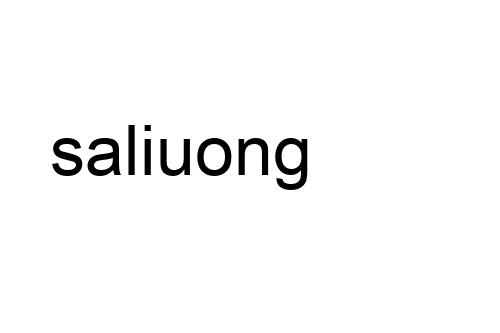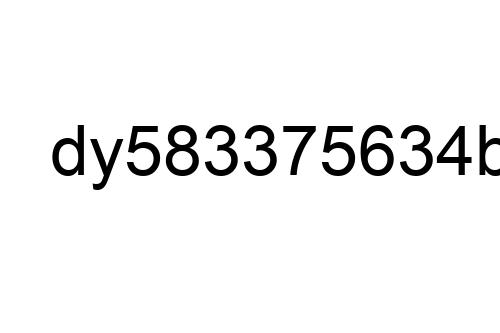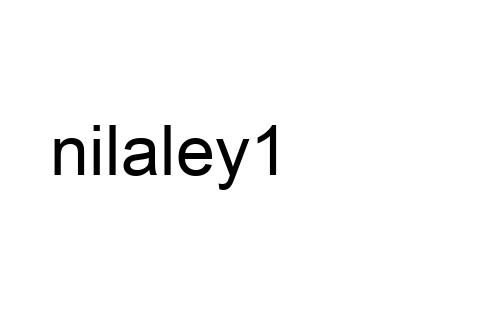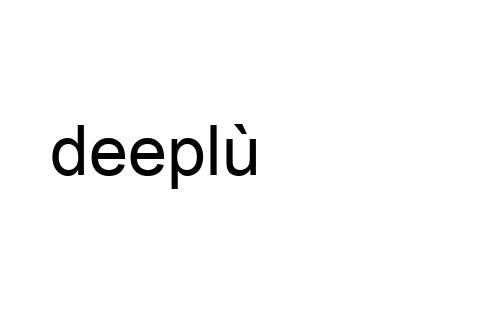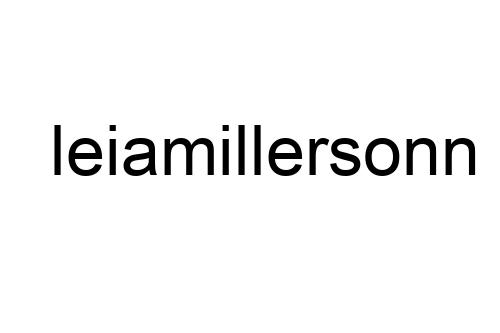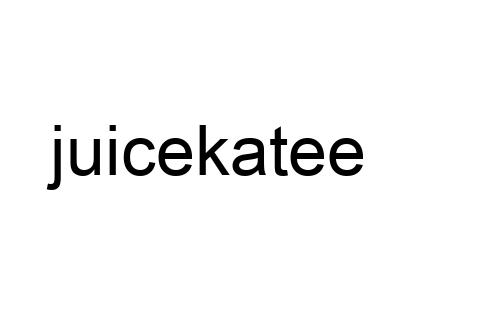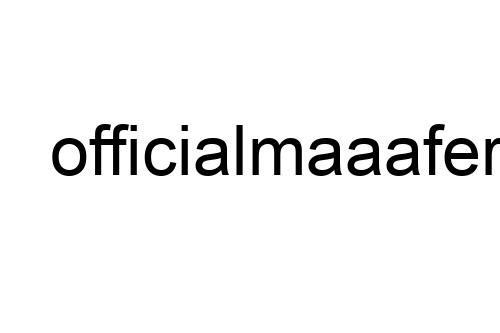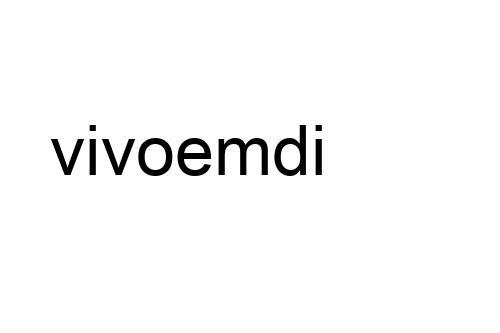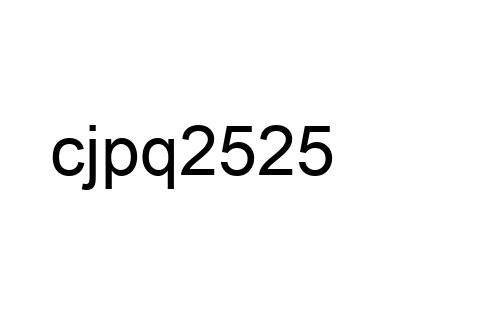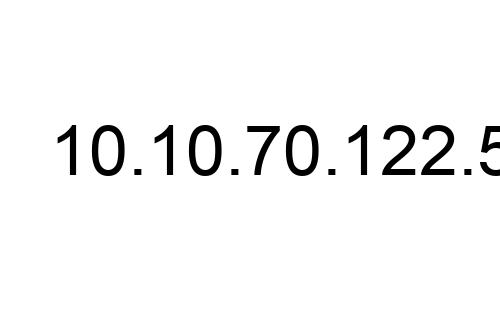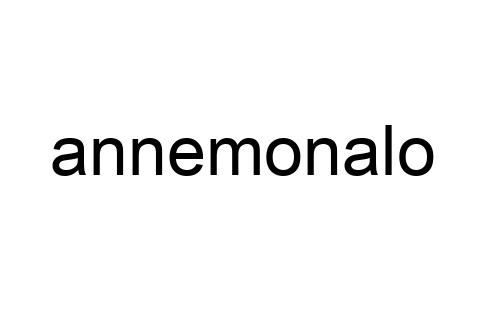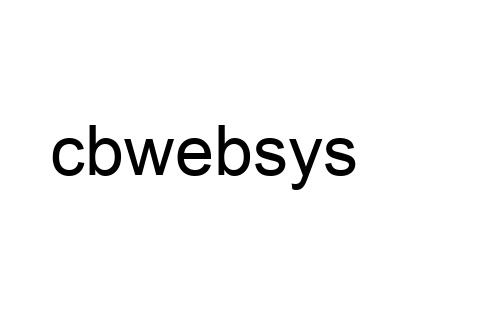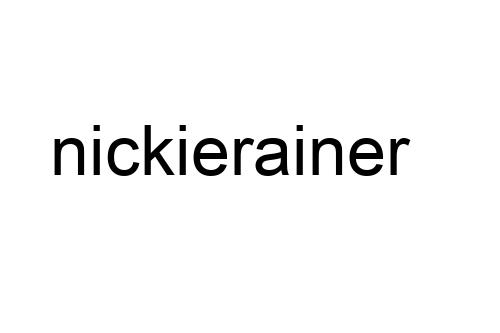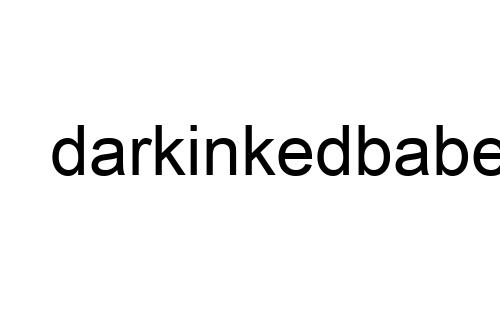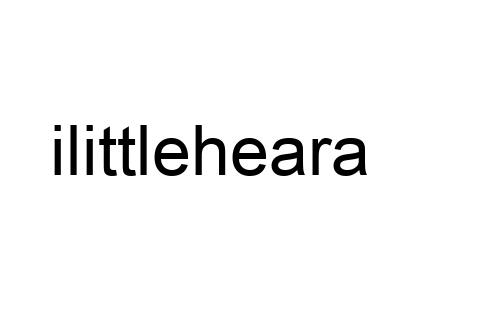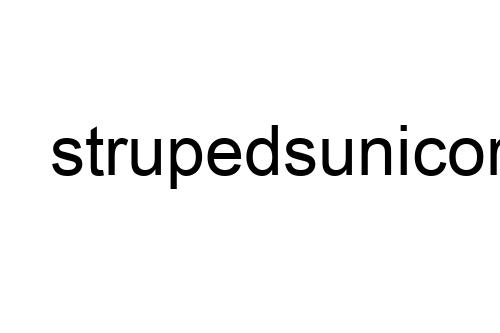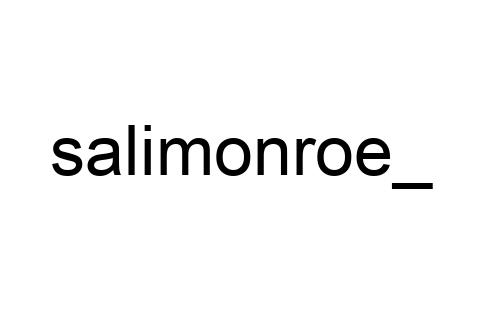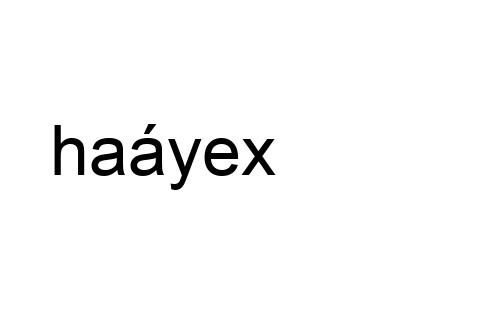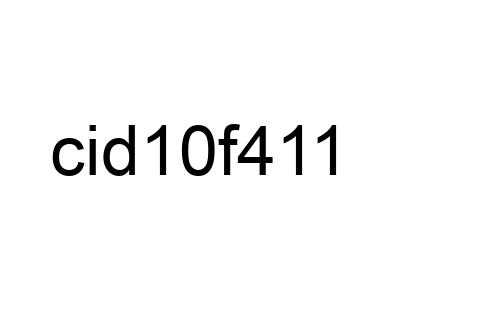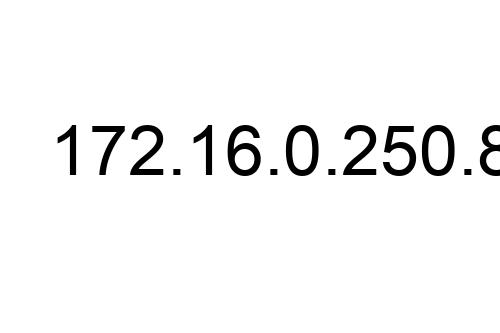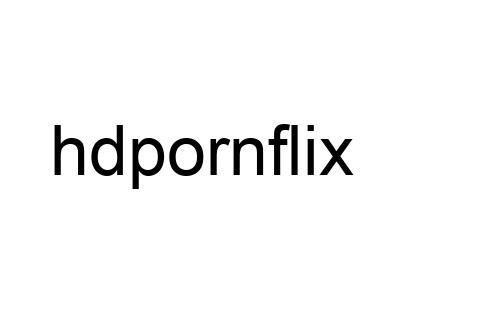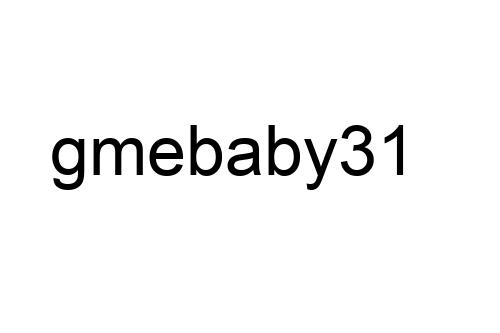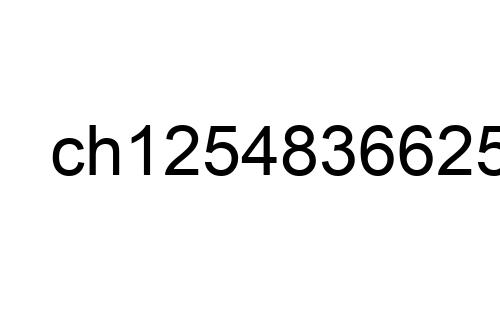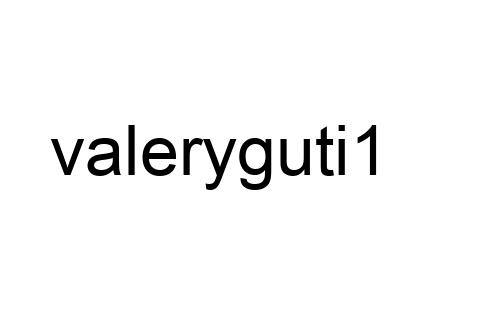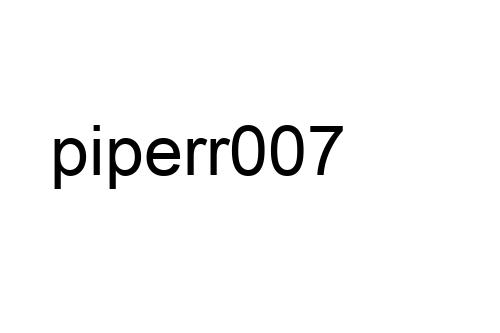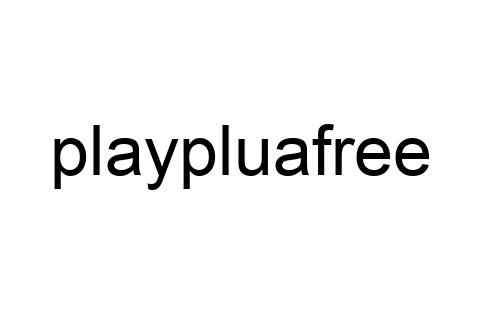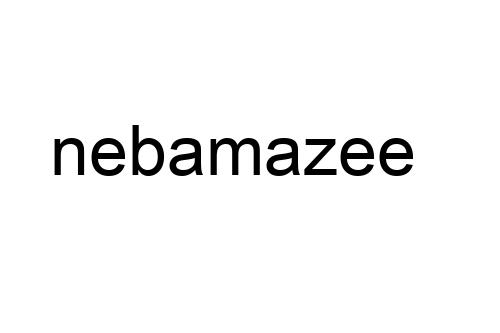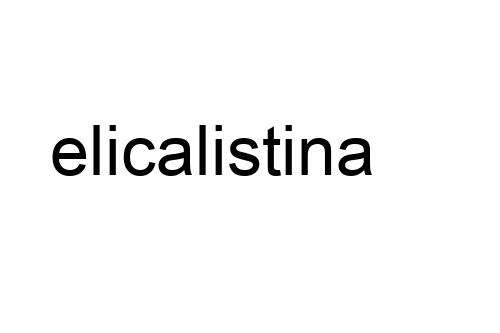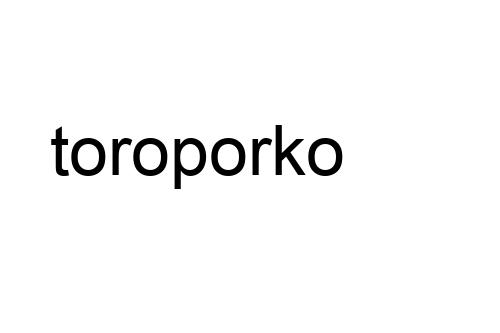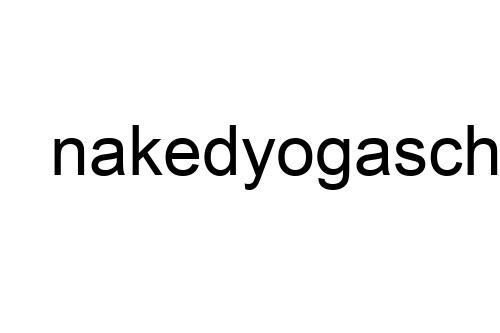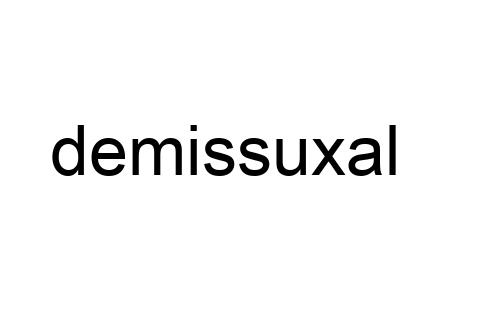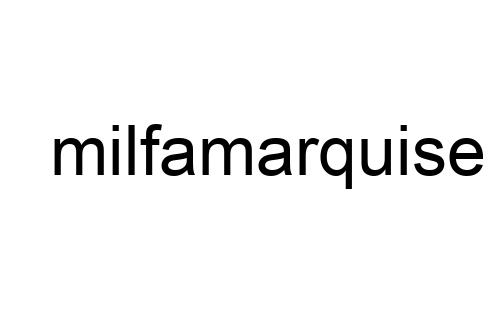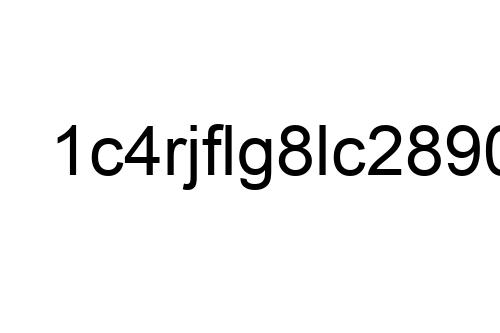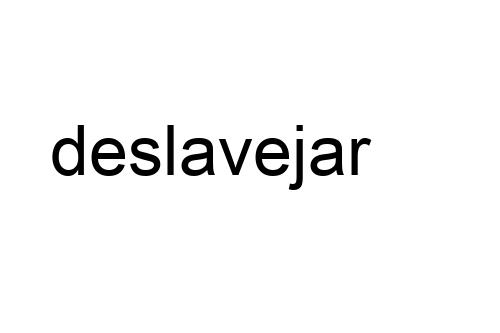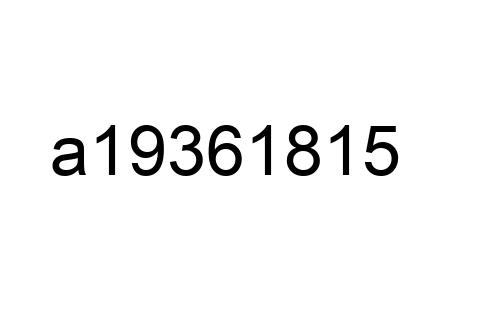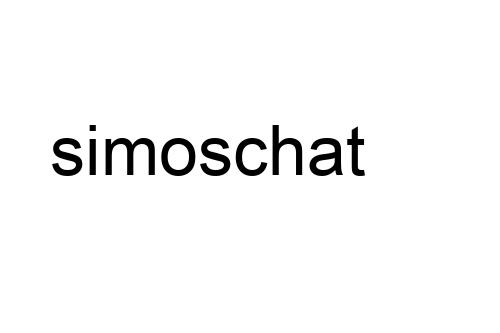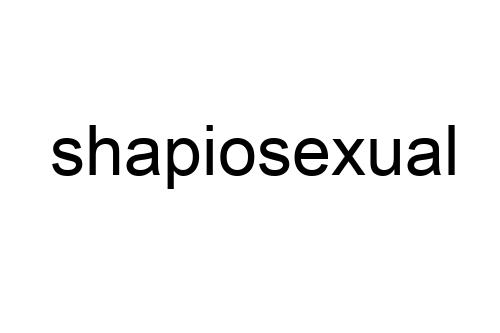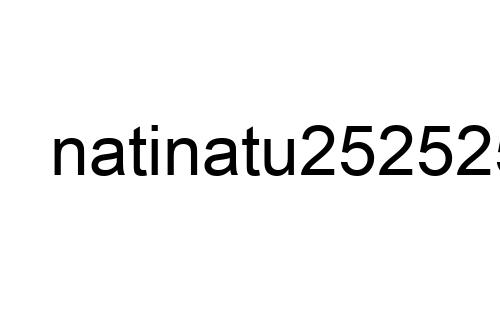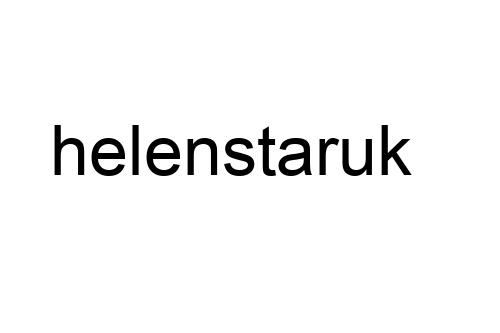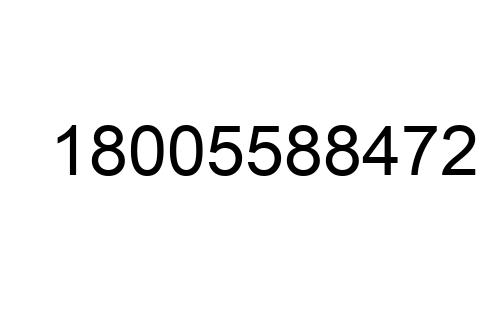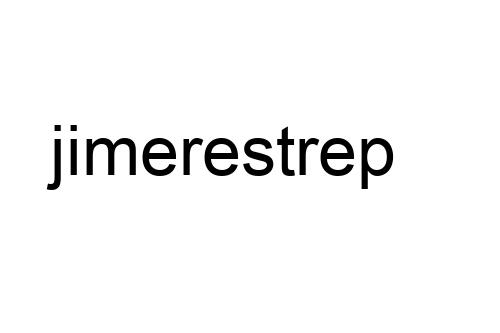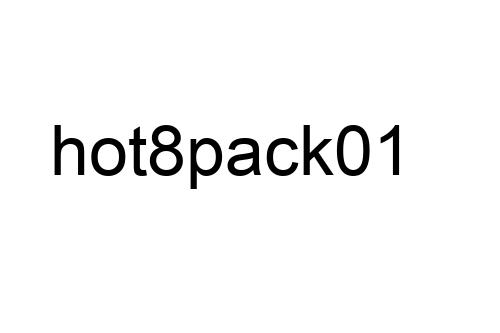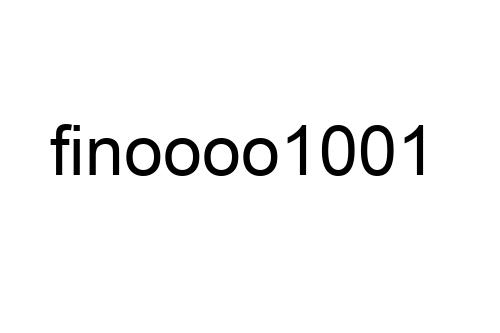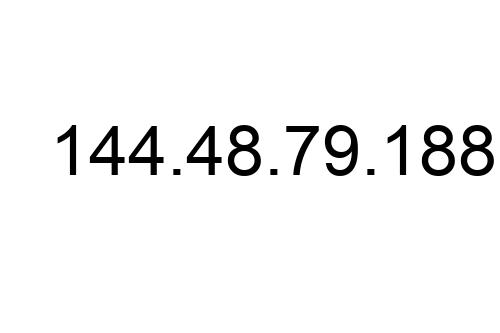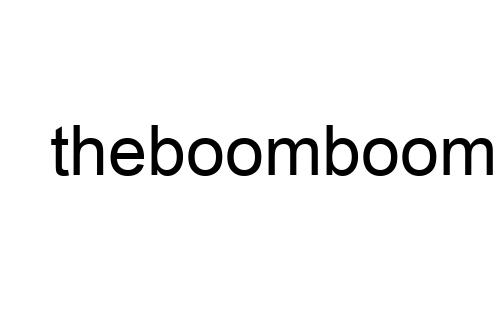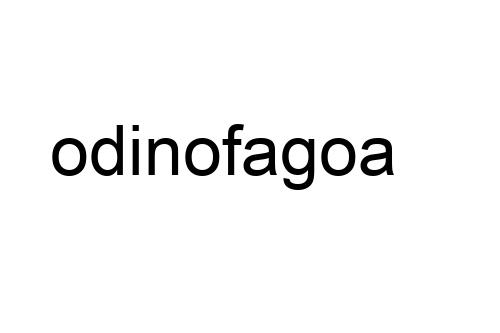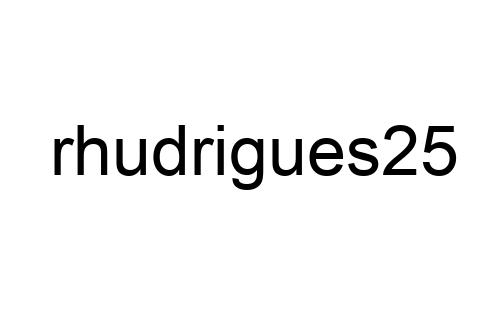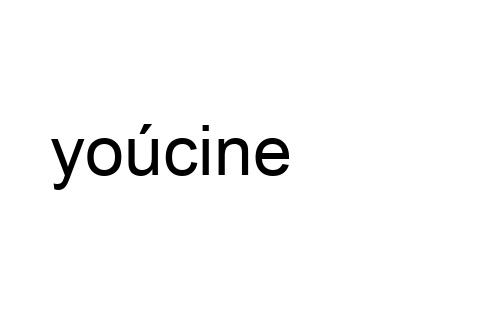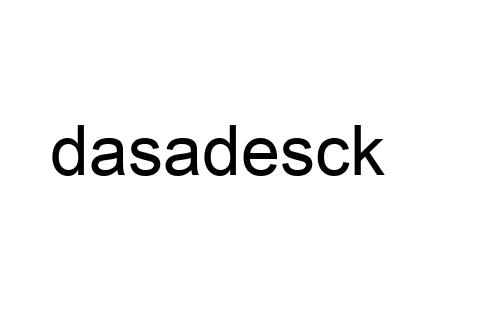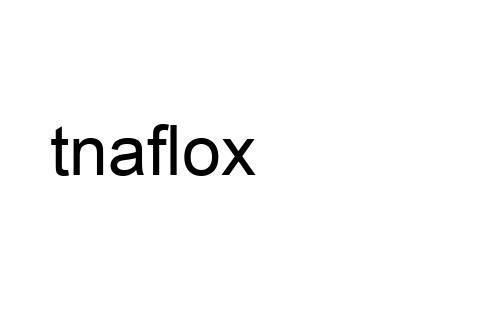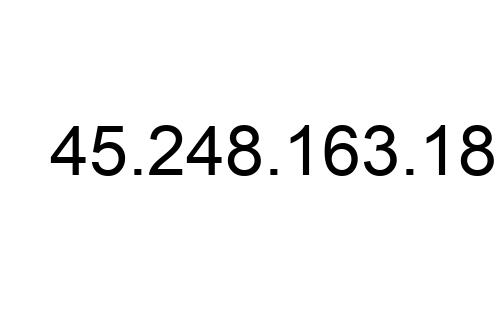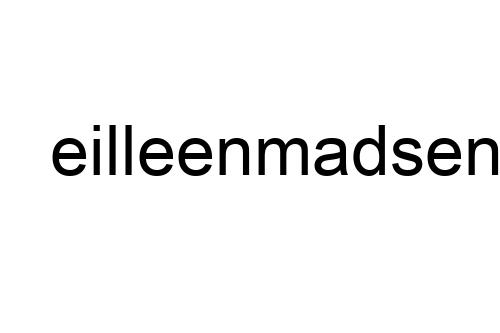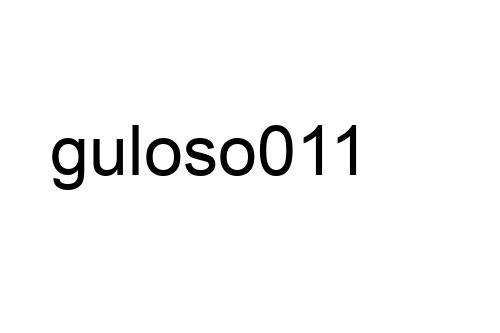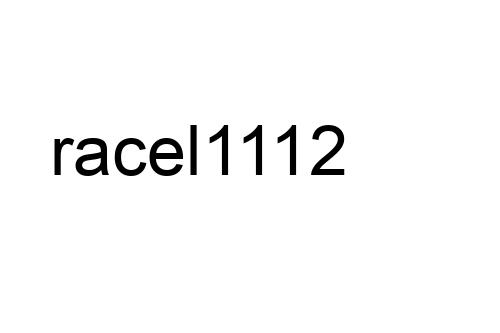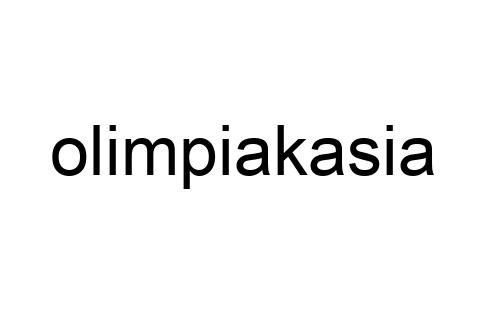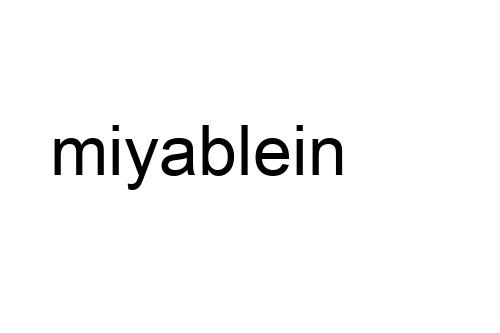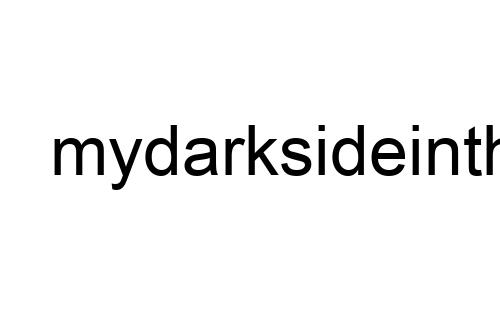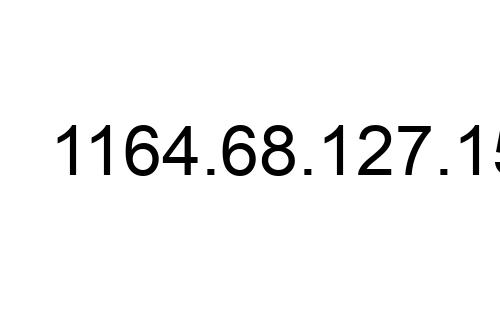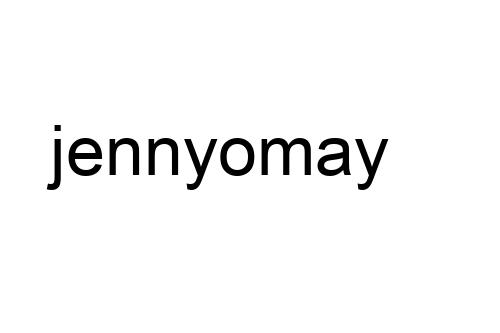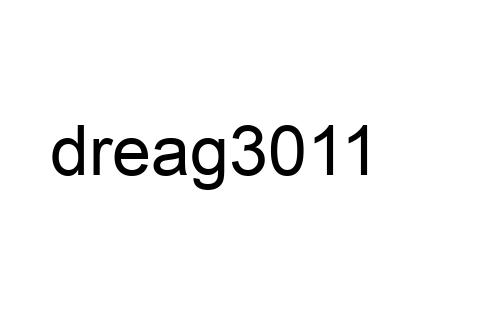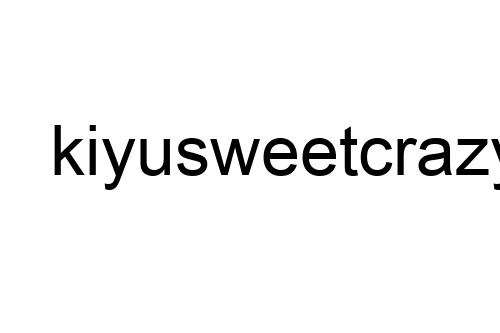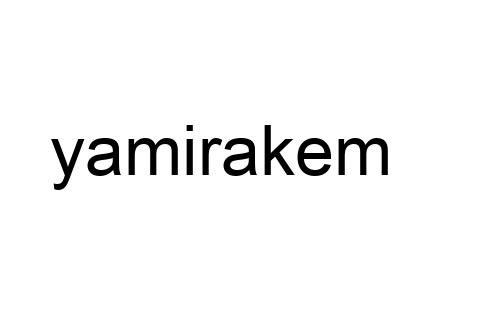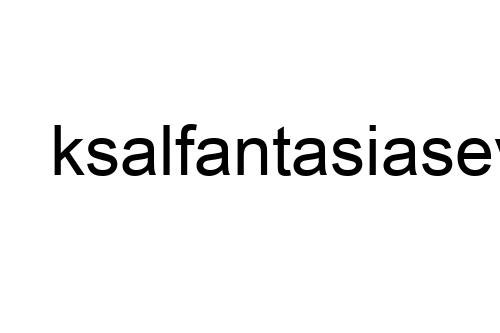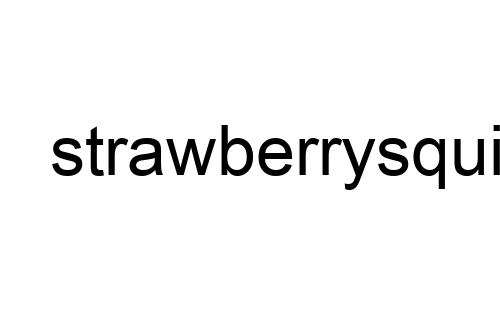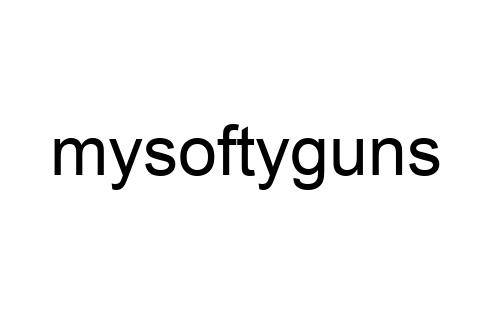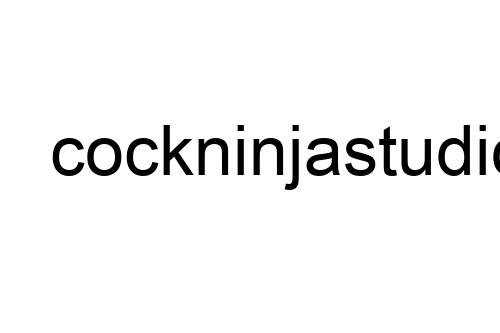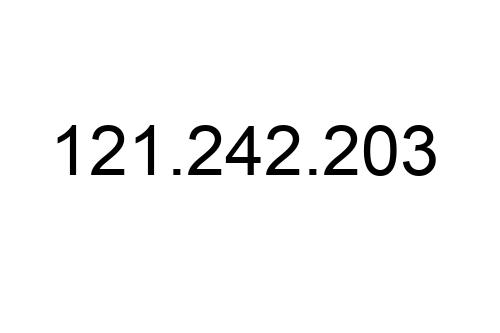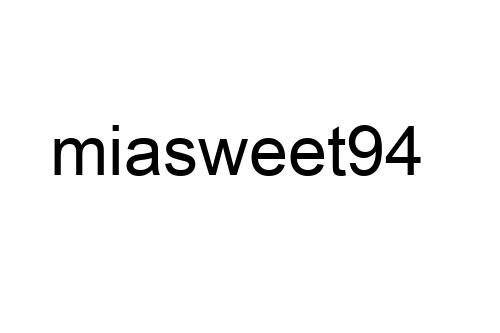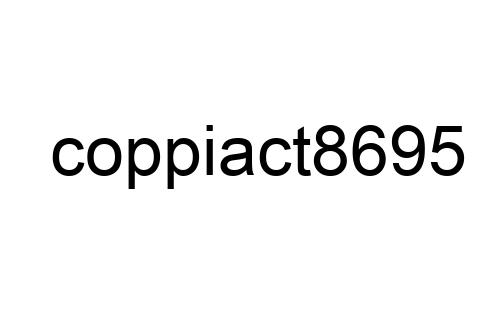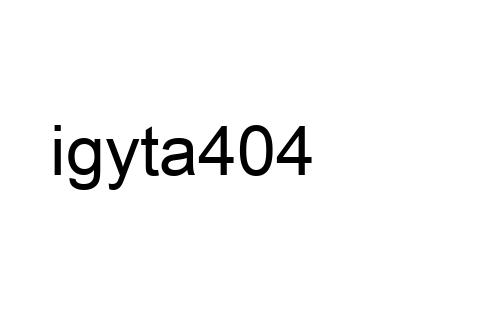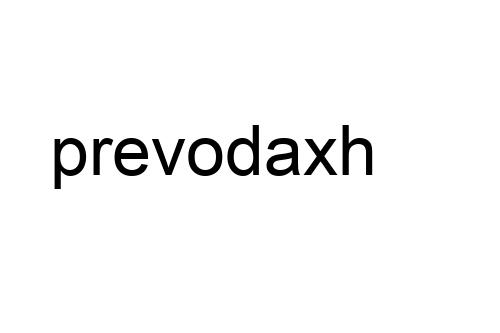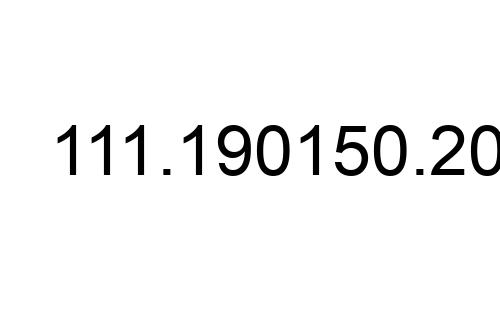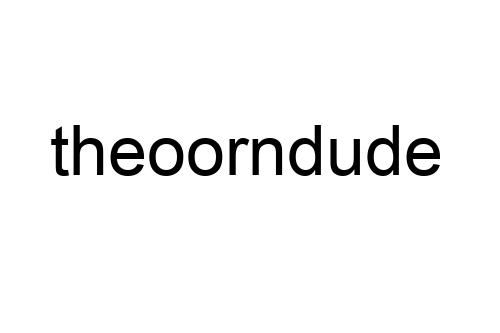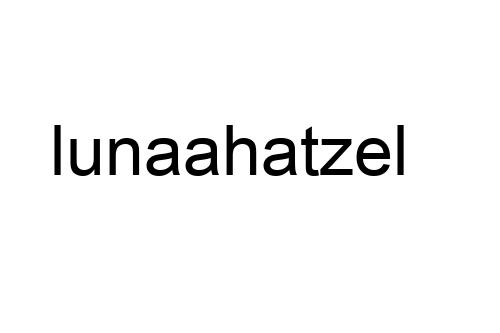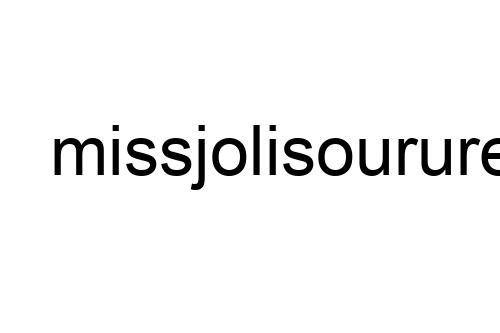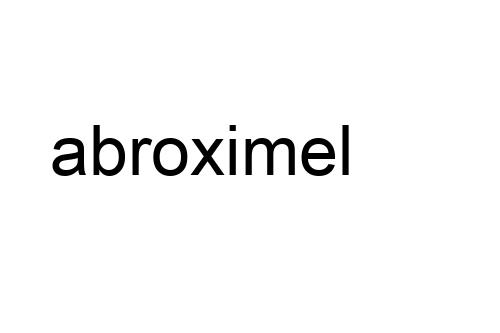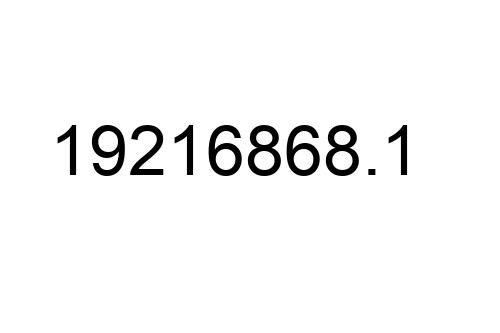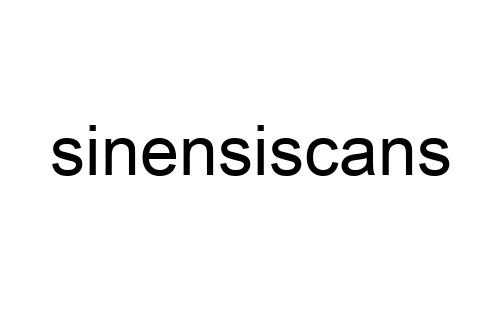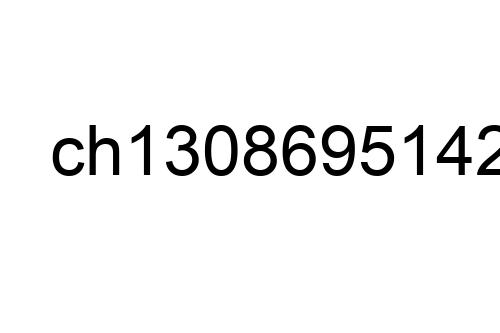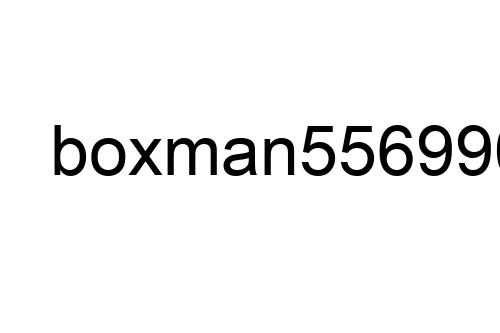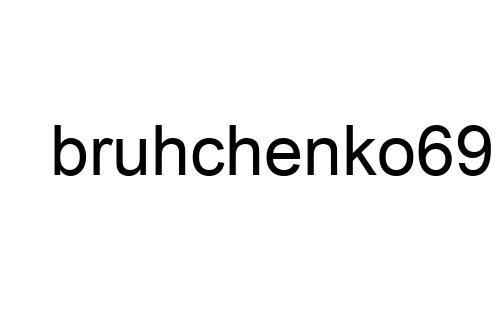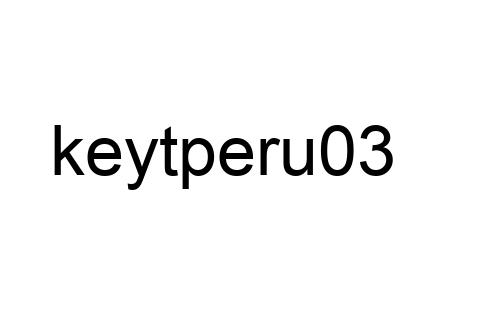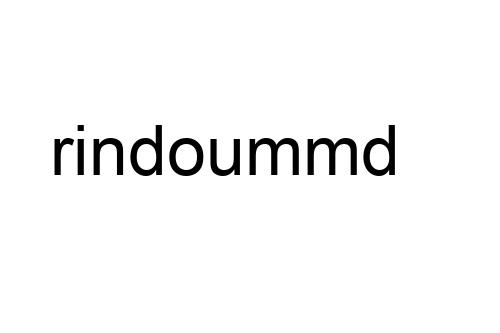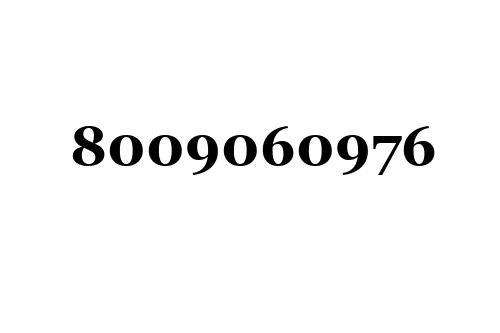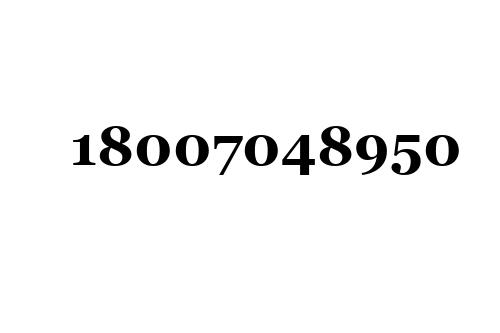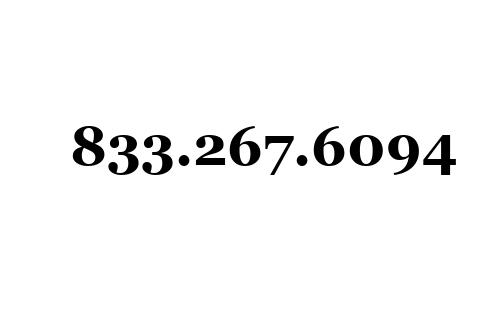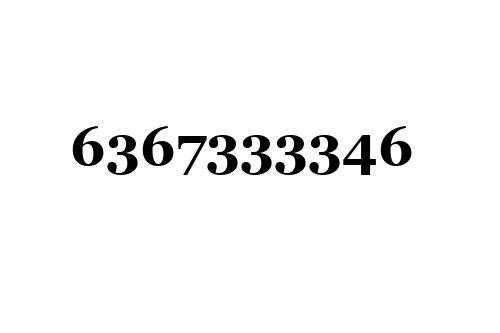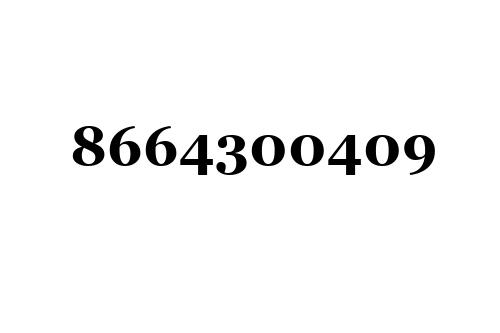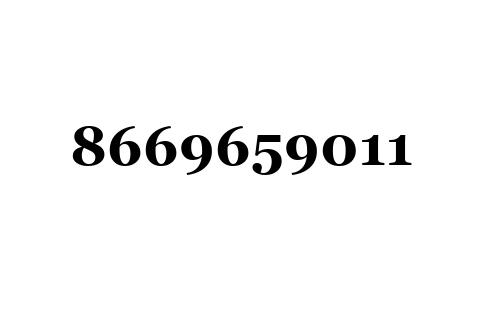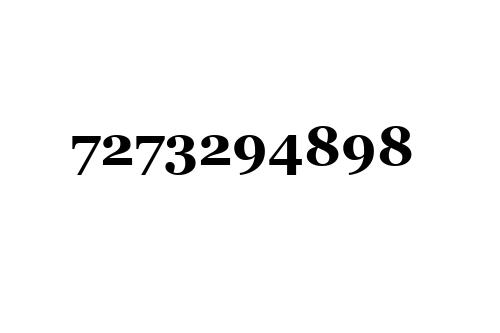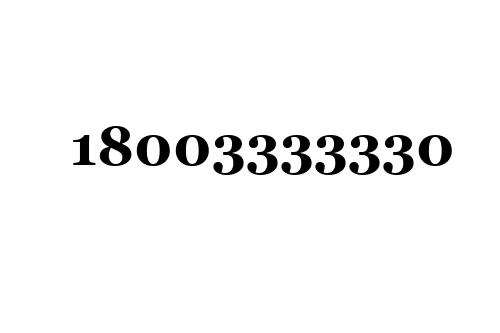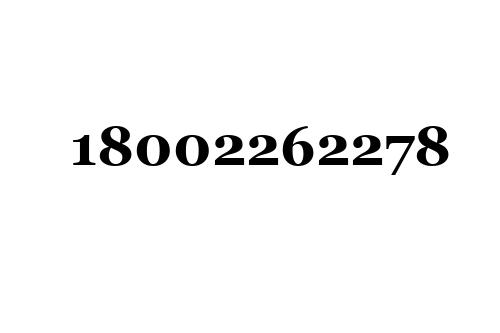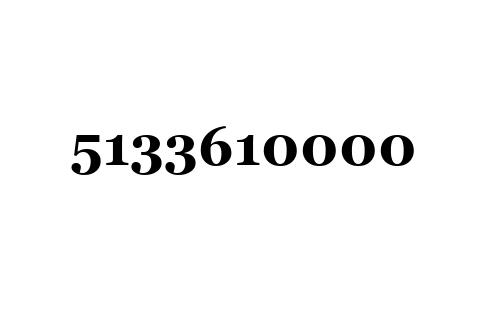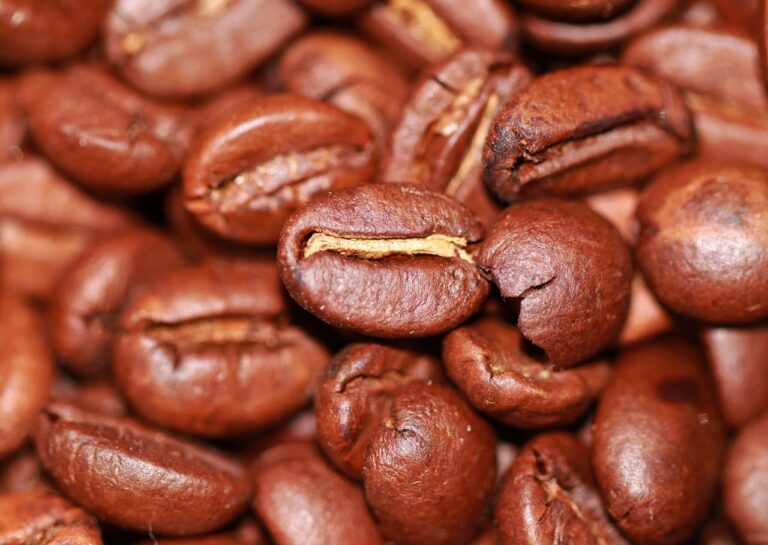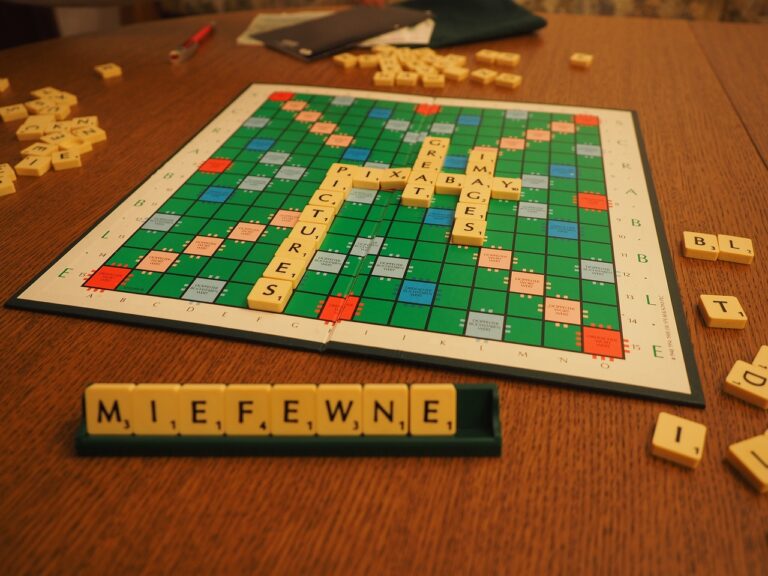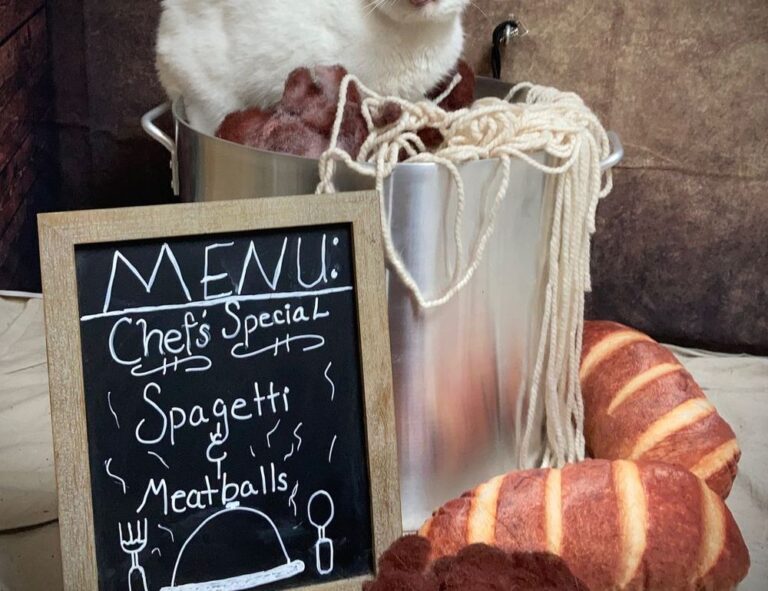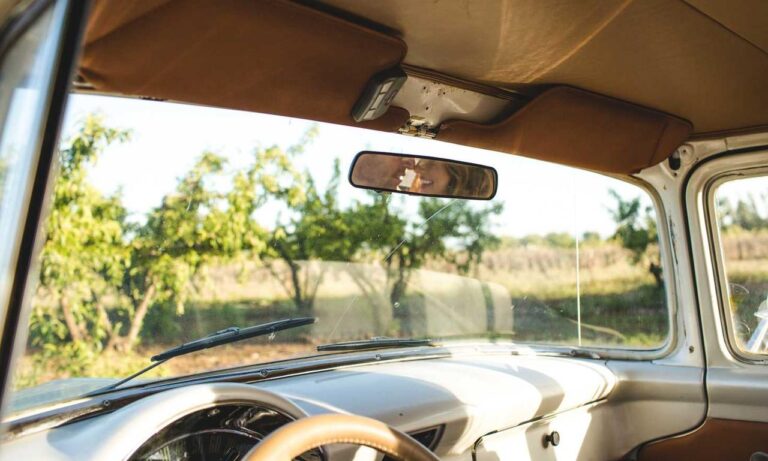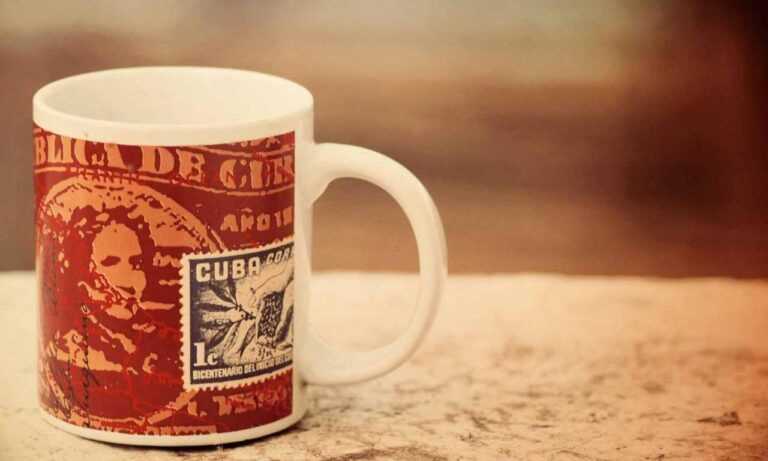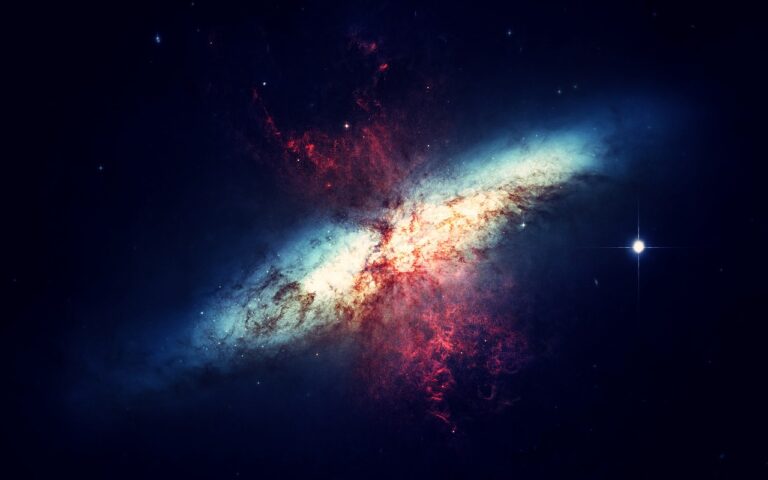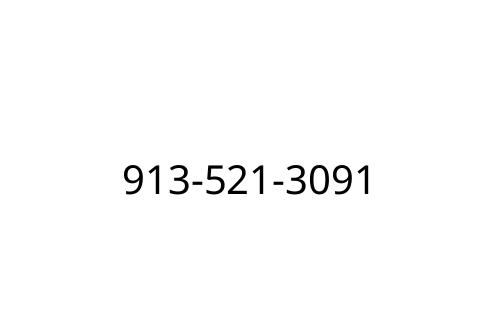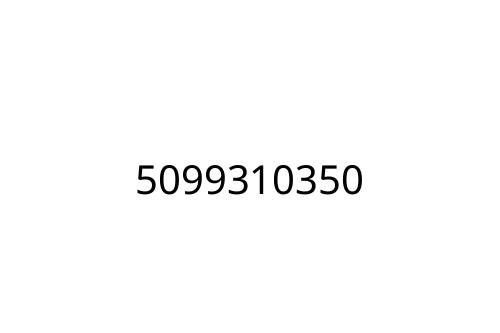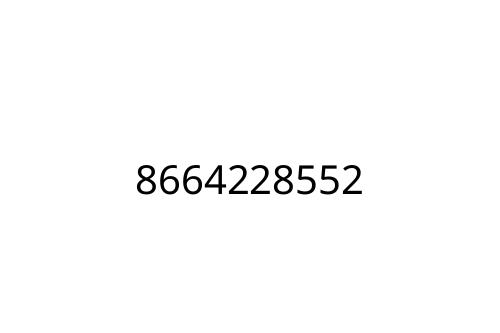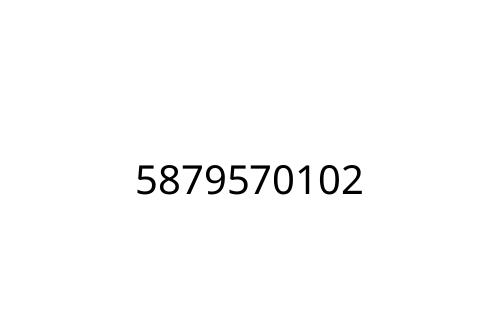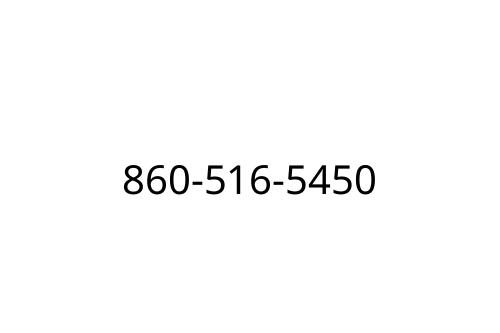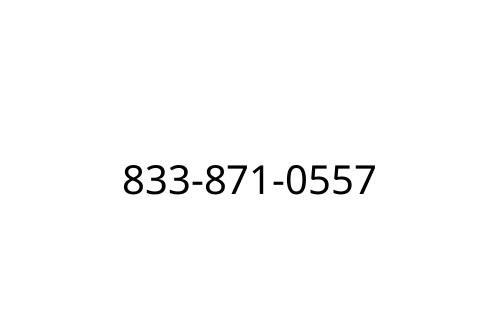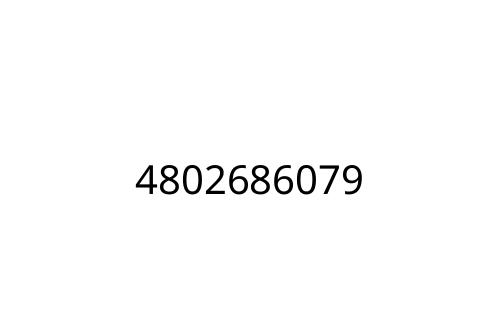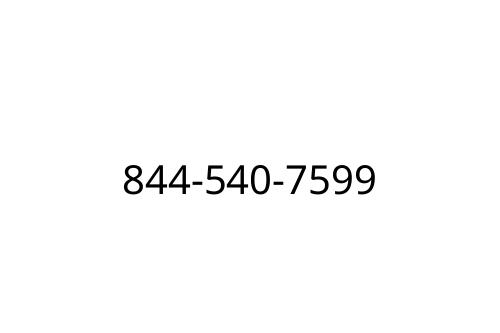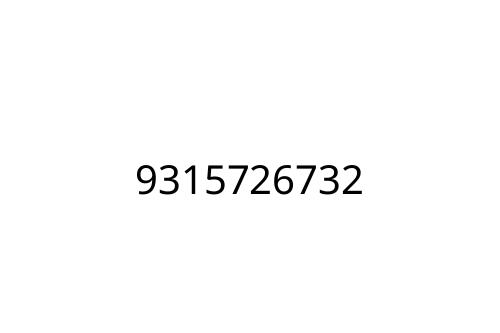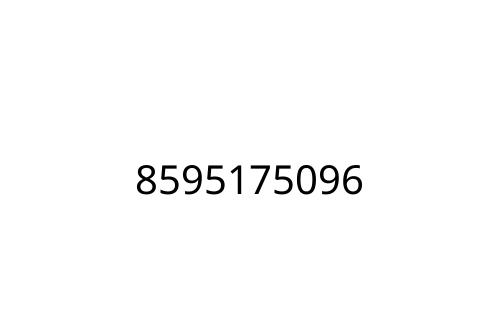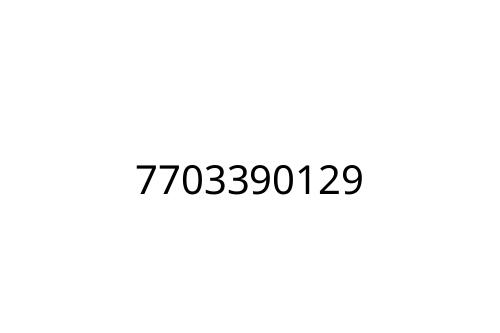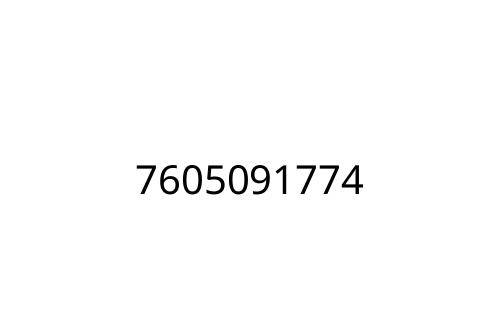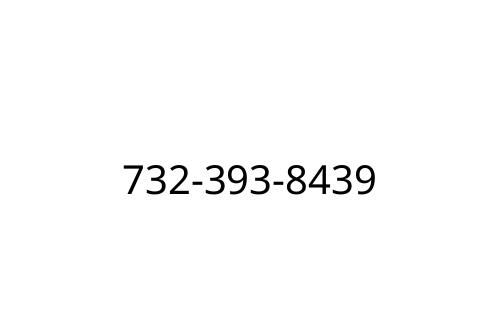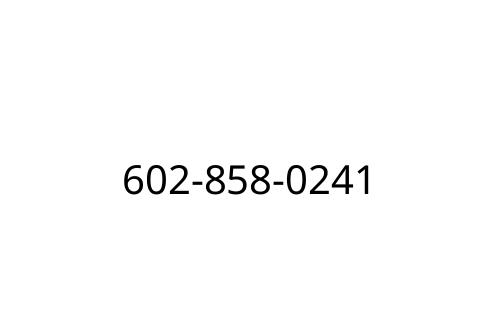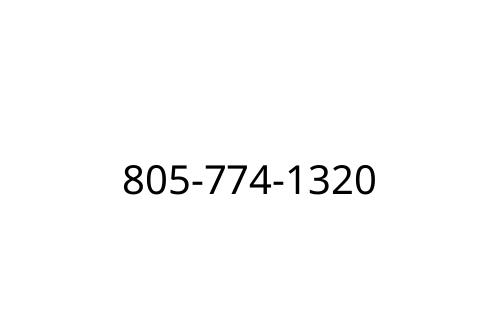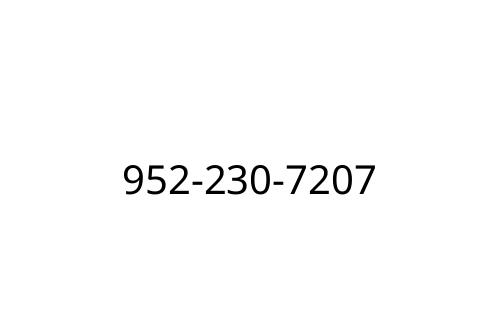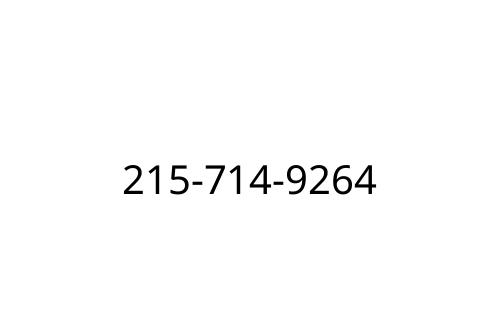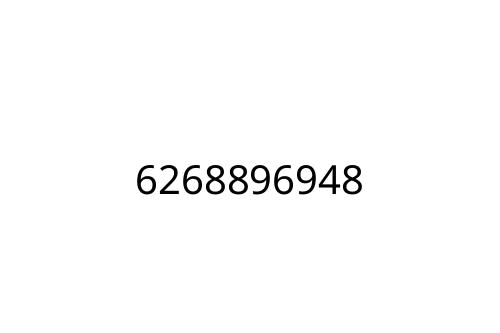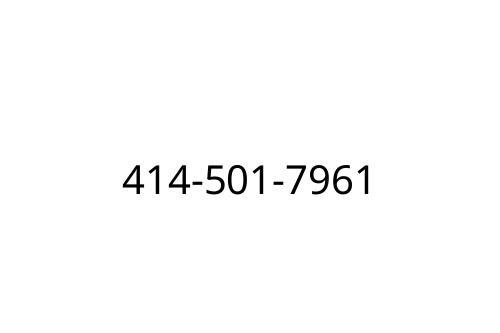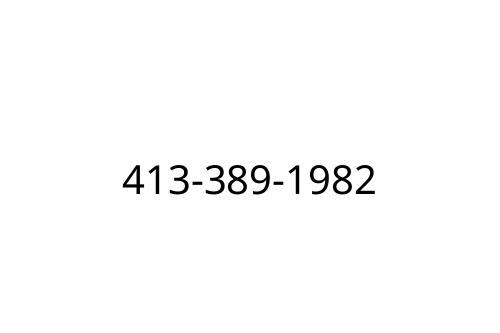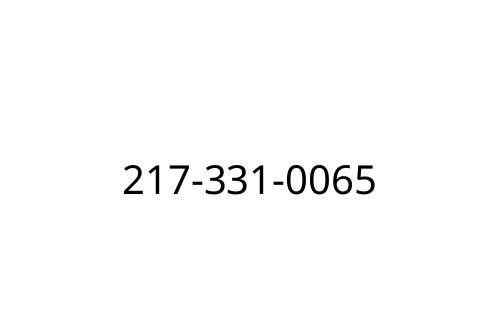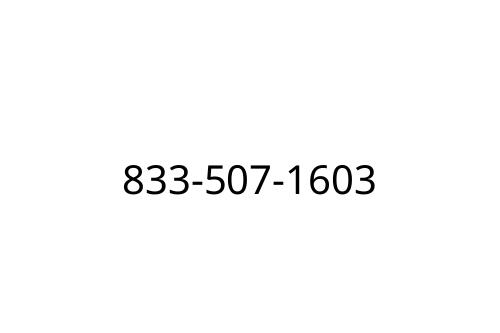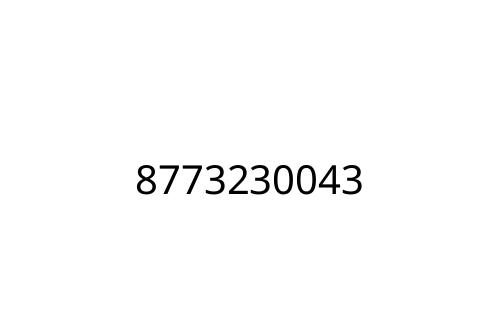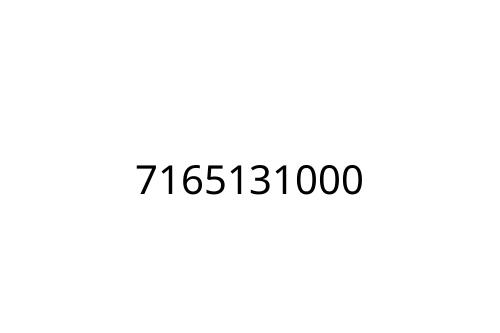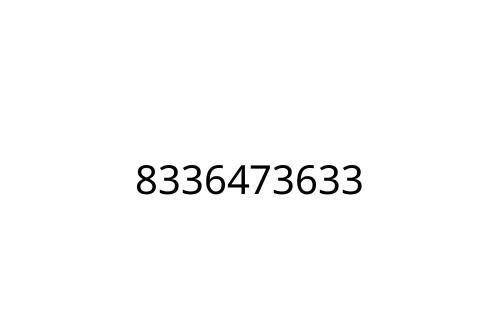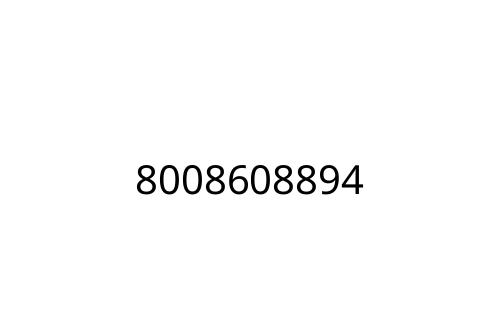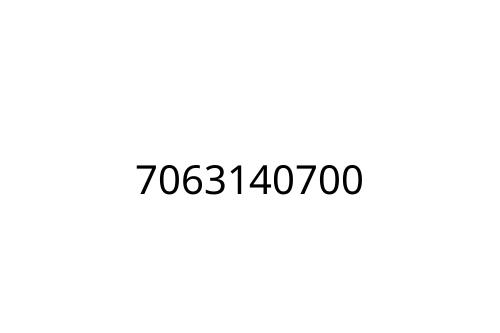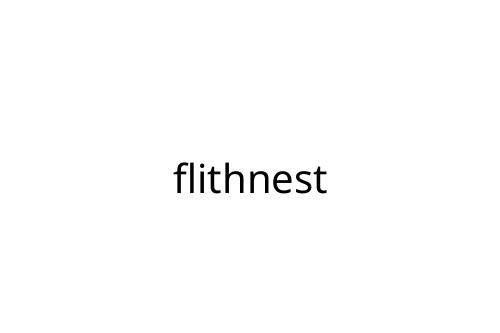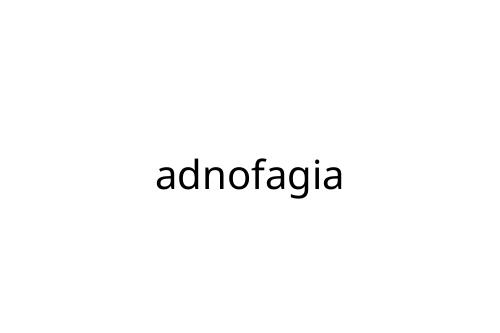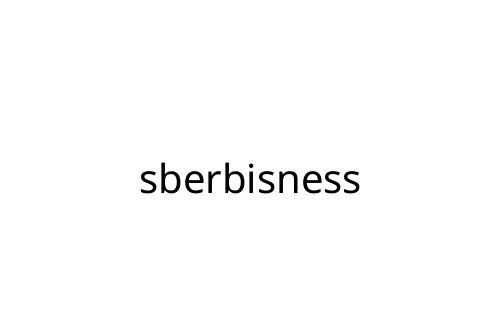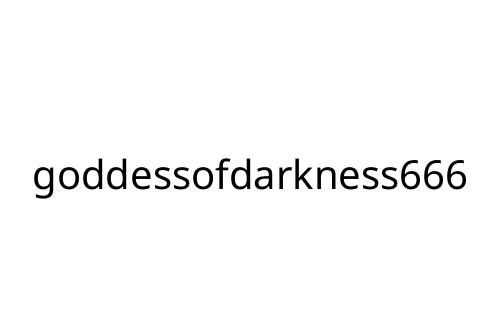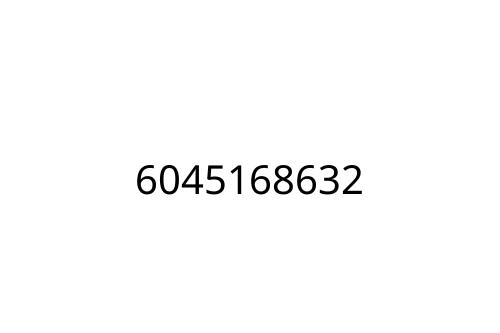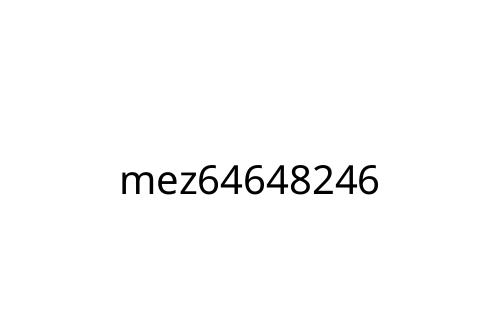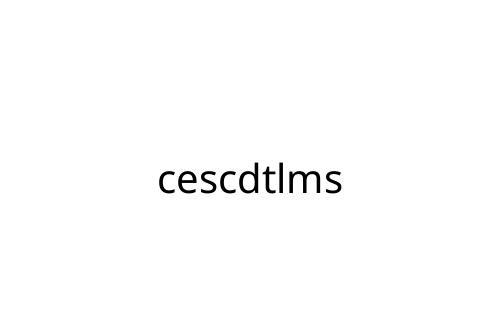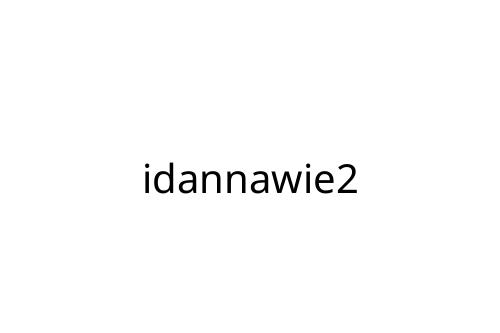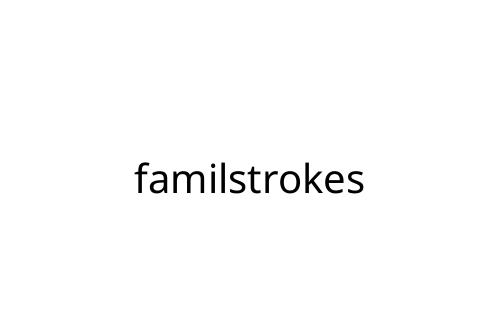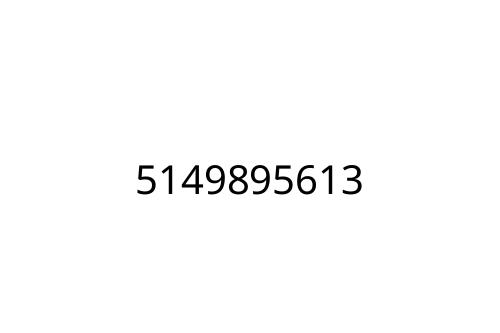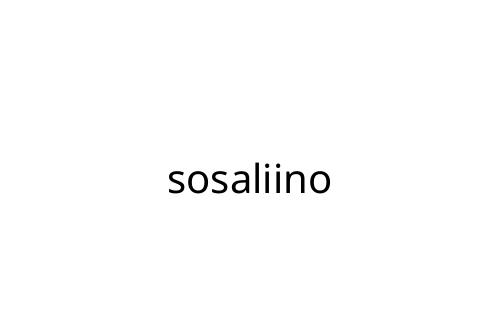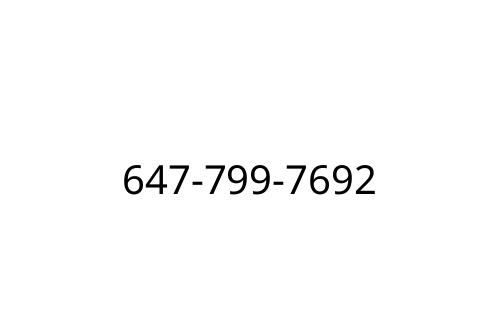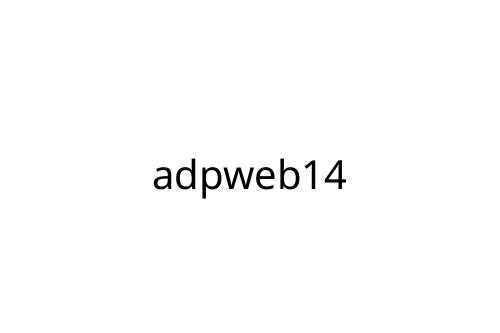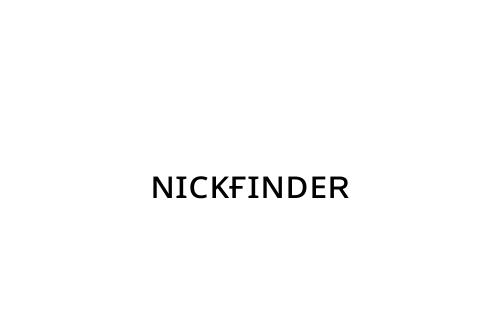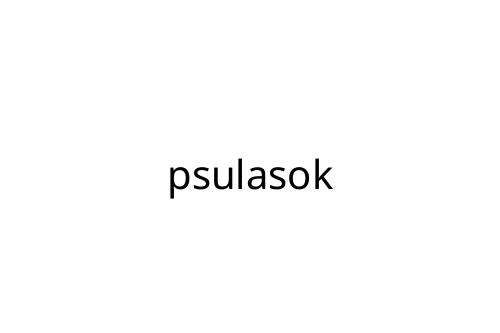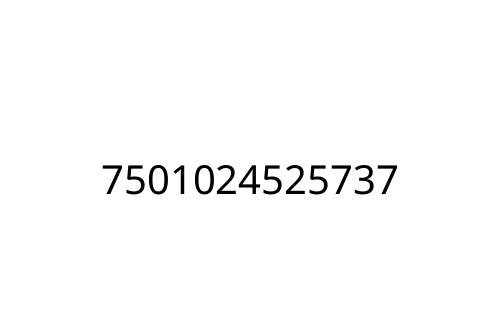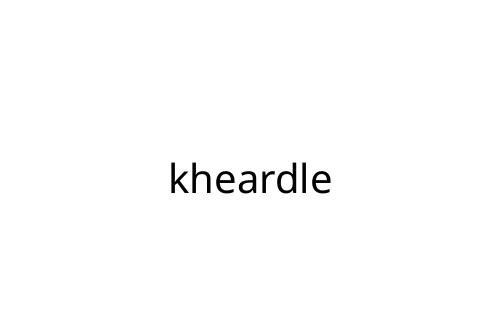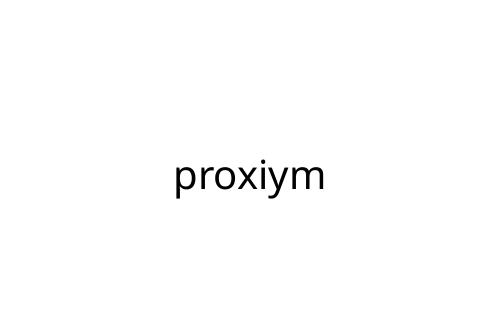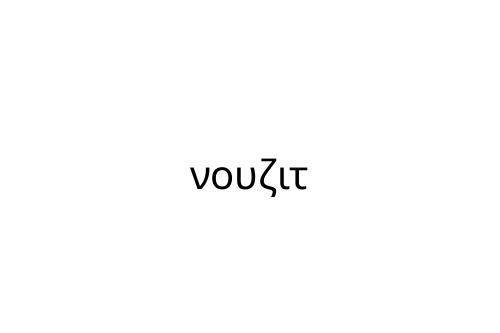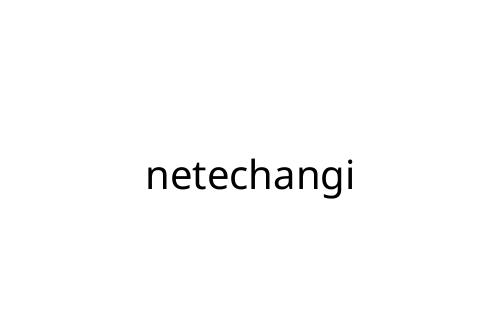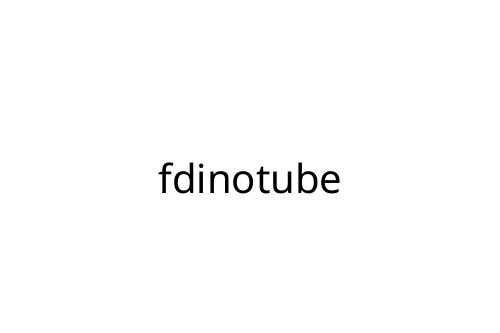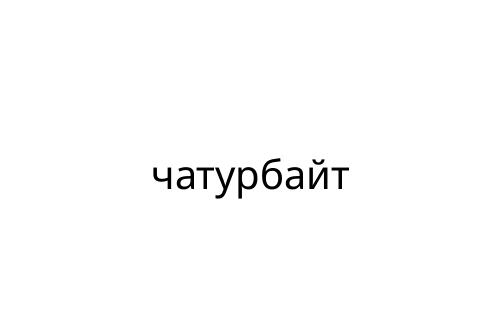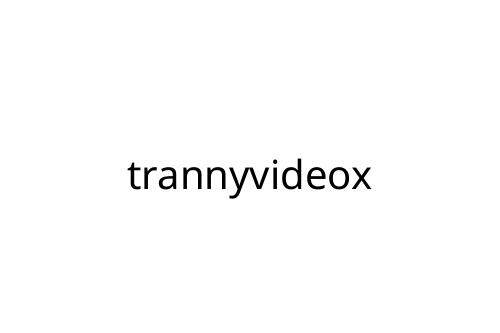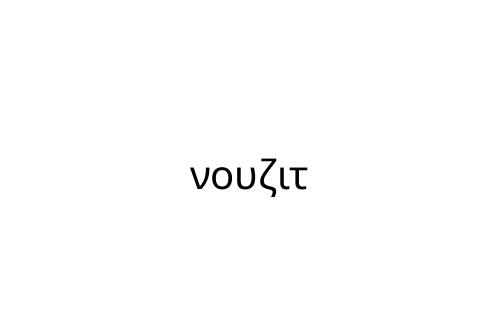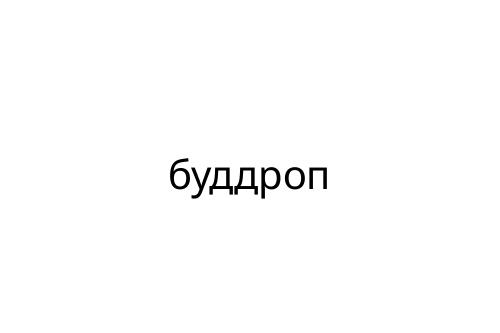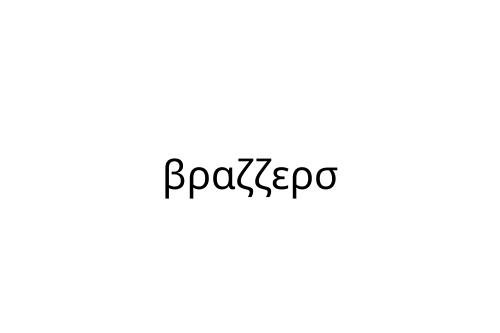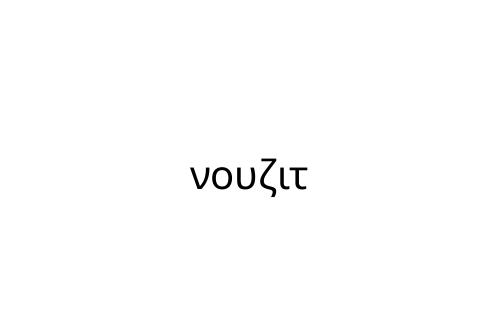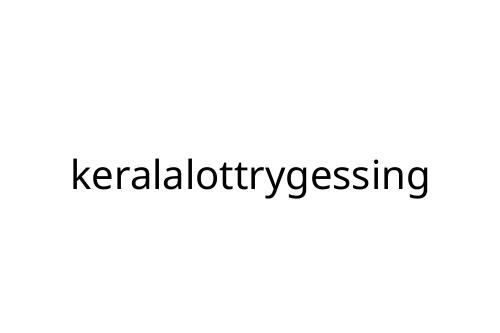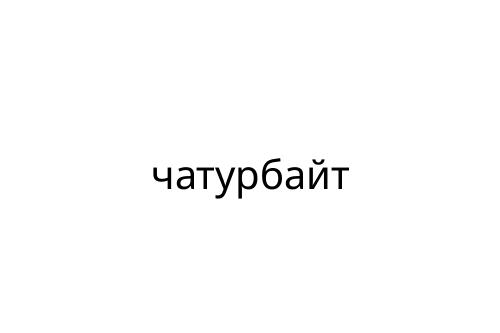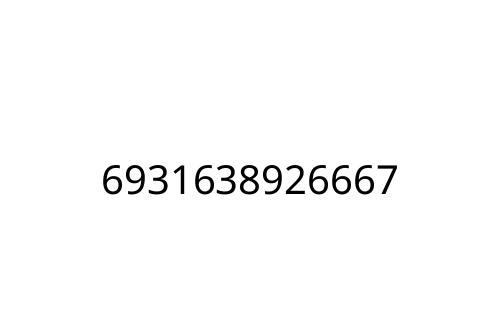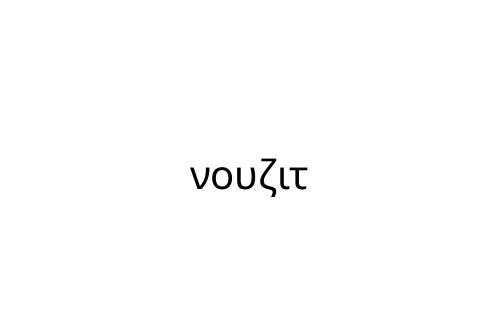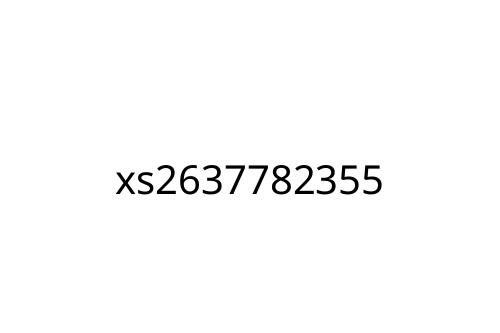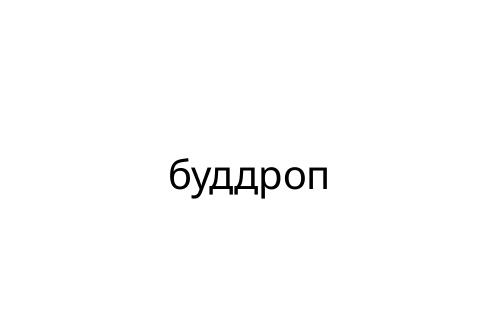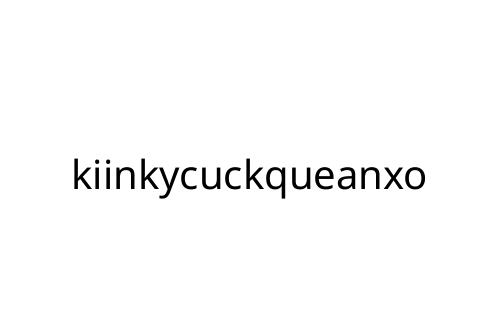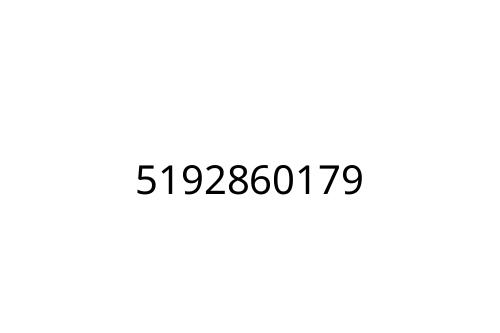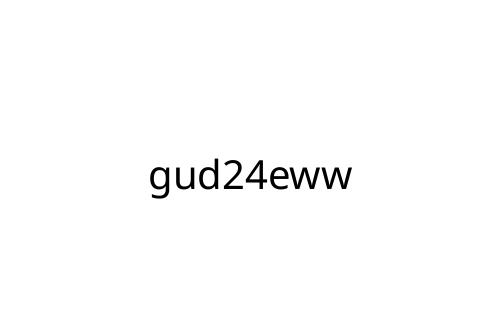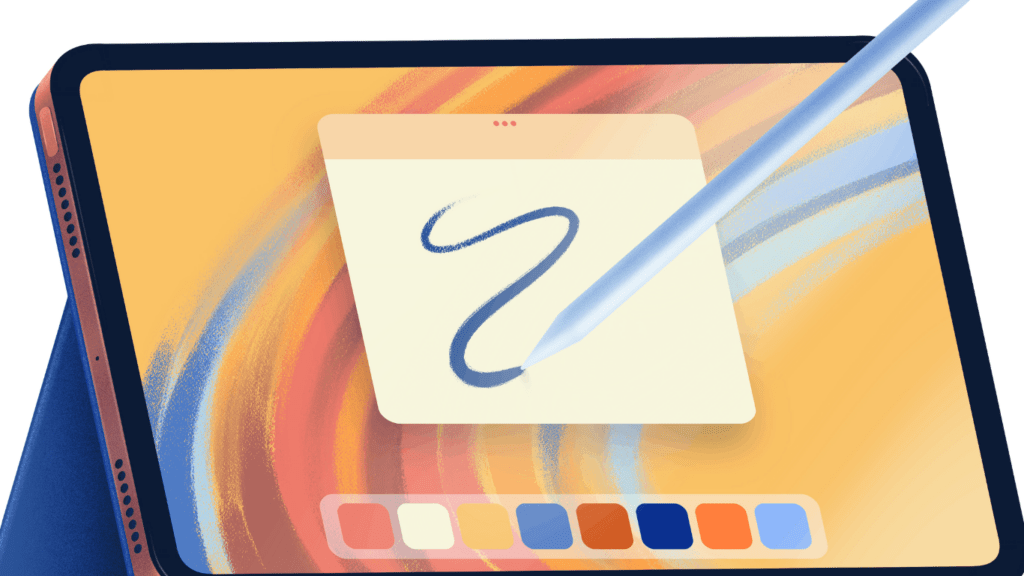The Journey of Digital Art Creation
Creating digital art involves several key stages, each contributing to the final masterpiece. Understanding these stages showcases the intricate process behind each digital creation.
Conceptualization
Every digital art piece starts with a concept. Artists brainstorm ideas, sketch initial drafts, and develop storyboards. For instance, designing a character might begin with rough sketches outlining its features and personality traits.
Modeling
In the modeling phase, the 2D concept transforms into a 3D model using software like Blender or Autodesk Maya. Precision is vital here. Artists meticulously shape, scale, and refine the model, focusing on details such as anatomy and proportions.
Texturing
Texturing adds realism to the model. Artists apply various textures using software like Substance Painter, creating lifelike skin, fabric, or materials. They layer different maps (normal, diffuse, and specular) to achieve the desired effects.
Rigging
Rigging equips the 3D model with a skeleton for movement. Using rigging tools, artists create a skeletal structure, connecting bones and joints. This stage is crucial for animation, ensuring the model moves naturally.
Animation
In animation, the rigged model comes to life. Artists use keyframing and motion capture to animate characters and objects. Software like Adobe After Effects or Autodesk 3ds Max helps refine animations, making them smooth and realistic.
Rendering
Rendering generates the final image or animation. Artists adjust lighting and camera angles before rendering frames. Programs like Arnold or V-Ray process these frames, producing high-quality visuals ready for post-production.
Post-Production
Post-production polishes the rendered images or animations. Artists edit sequences, add visual effects, and fine-tune colors. Software like Adobe Premiere Pro or DaVinci Resolve ensures the final product meets high standards.
Throughout each stage, collaboration and precision are vital components. The journey from concept to screen reflects a blend of creativity, technical skills, and meticulous attention to detail, resulting in captivating digital art pieces.
Conceptualization and Ideation
Conceptualization is the first stage in creating digital art. It’s where ideas take shape and begin their journey toward becoming a digital masterpiece.
Brainstorming Ideas
Brainstorming starts the creative process. I gather inspiration from various sources such as films, books, or nature, and jot down all thoughts that come to mind. Diverse input leads to unique ideas. Mind mapping helps organize thoughts and identify connections between concepts.
Creating Initial Sketches
After brainstorming, I create initial sketches. These rough drafts capture the essence of each idea. Using digital tools or traditional pencil and paper, I focus on composition, perspective, and key elements. Refining these sketches forms a solid foundation for the next stages of digital art creation.
Tools and Software
Digital artists rely on various tools and software to bring their ideas to life. The right combination of these can significantly impact the efficiency and quality of the digital art created.
Popular Digital Art Software
Several software applications stand out in the digital art industry.
- Adobe Photoshop: Known for its versatility, Photoshop offers extensive features for painting, drawing, and photo editing. Many artists use it for creating detailed digital paintings and manipulating images.
- Blender: This open-source software is renowned for 3D modeling, animation, and rendering. It’s a go-to for artists working on both personal and professional projects.
- Corel Painter: Corel Painter mimics traditional painting techniques, allowing artists to experiment with various brushes and textures. This software is particularly popular among concept artists and illustrators.
- Autodesk Maya: Widely used in the animation industry, Maya excels in 3D modeling, rigging, and animation. It’s a preferred choice for creating intricate character animations.
- Procreate: Designed for iPad, Procreate offers a powerful suite of illustration tools that cater to artists on the go. It’s known for its user-friendly interface and robust capabilities.
Hardware Essentials for Artists
Alongside software, specific hardware is essential for digital artists to work efficiently.
- Graphics Tablets: Devices like Wacom Intuos and Huion Kamvas provide precise control and pressure sensitivity, essential for detailed artwork. These tablets offer varying sizes and features to suit different needs.
- High-Performance Computers: A powerful computer with a good graphics card, ample RAM, and strong processing power ensures smooth operation of demanding software like Blender and Maya. PCs and Macs with high specifications are usually preferred.
- Monitors: High-resolution monitors with accurate color representation, such as the ASUS ProArt series, are crucial for detailed work and color grading. They allow artists to see their work in fine detail and true color.
- Stylus Pens: Pens compatible with graphics tablets, such as the Apple Pencil for iPad or the Wacom Pro Pen, offer precise control and responsiveness, making them invaluable for digital drawing and painting.
- External Storage: Devices like SSDs and portable hard drives from brands like Samsung and Western Digital provide dependable storage solutions for large files and backups, ensuring data security and easy access.
By combining popular digital art software with essential hardware, artists can streamline their workflow and enhance their creative output. These tools enable the creation of high-quality digital art, from initial concepts to the final screen-ready product.
The Art of Digital Drawing and Painting
Mastering digital drawing and painting involves understanding various techniques and tools. Artists utilize a range of methods to create stunning visuals.
Techniques Used in Digital Drawing
Digital drawing incorporates different techniques to achieve desired effects. Sketching forms the baseline, where I outline the primary shapes and structures using basic brush tools. Linework adds detail, defining edges and contours with precision. Shading models light and shadow, using gradients and blending tools to create depth and dimension. Digital artists like myself also use techniques such as stippling and cross-hatching to add texture and detail. By adjusting brush settings, I can simulate various traditional media, from pencil to ink.
Layering and Texturing
Layering and texturing enhance the complexity of digital art. Layers allow me to separate elements of the drawing. For instance, I might place the background on one layer and the foreground elements on another. This separation simplifies adjustments. Texturing adds realism by simulating surfaces like wood, metal, or fabric. Using texture brushes and overlays, I achieve varied tactile impressions without switching mediums. Masks and clipping paths offer further control, enabling me to apply textures selectively and non-destructively.
By incorporating advanced techniques, layering, and texturing, digital artists like myself can create detailed, visually rich pieces.
Animation and Motion Graphics

Digital art transforms into dynamic visuals through animation and motion graphics. These techniques bring static images to life, adding depth and movement.
Frame-by-Frame Animation
Frame-by-frame animation involves creating individual frames for each movement segment. Animators draw hundreds or thousands of frames to achieve smooth motion. Adobe Animate and Toon Boom Harmony are popular tools. Each frame is slightly altered from the previous one to simulate motion. Sequential frames are then played rapidly to create the illusion of life.
Adding Special Effects
Special effects enhance animations by adding elements like explosions, light flares, and particle effects. Software such as Adobe After Effects or Houdini generates and integrates these effects seamlessly. 3D animation often includes complex simulations like fluid, smoke, and fire, adding realism and depth. Practitioners ensure these effects complement the animation without overwhelming the primary action.
Animating and integrating special effects can turn a simple digital artwork into a captivating visual story.
Finalizing and Polishing
Digital art doesn’t reach its full potential until it’s been refined and perfected. This phase, known as finalizing and polishing, ensures every element aligns seamlessly with the artist’s vision.
Rendering and Exporting
Rendering converts the finalized 3D models and animations into the final 2D images or sequences. This process uses rendering engines like Arnold, V-Ray, or Cycles. These engines simulate light behavior to create realistic effects, shadows, and reflections.
Exporting involves saving the rendered images or animations in the desired format, considering the project’s requirements and platform specifications. Popular formats include PNG, JPEG, and MP4 for static images and video files, respectively.
Feedback and Revisions
Feedback provides essential insights, allowing for necessary adjustments. Colleagues, clients, or focus groups often review the work during this stage to identify any issues or areas for improvement. Constructive critiques focus on elements like color balance, composition, and movement realism.
Revisions address the feedback, involving tweaks or significant changes to enhance the digital art. This iterative process may include modifying textures, adjusting animations, or refining effects. Advanced software tools assist in making these adjustments efficiently, ensuring the final product meets the highest standards.