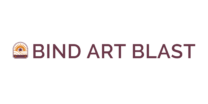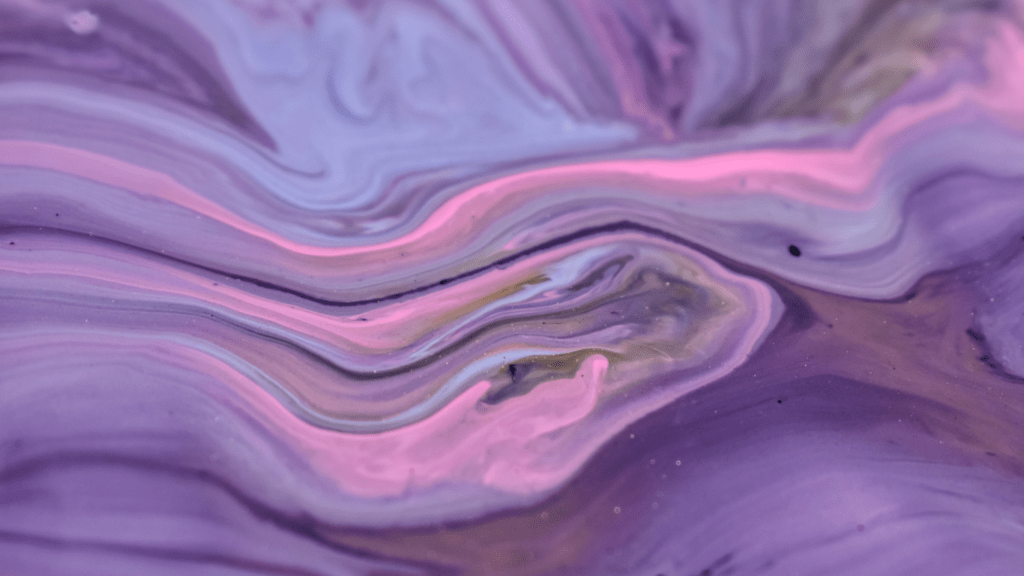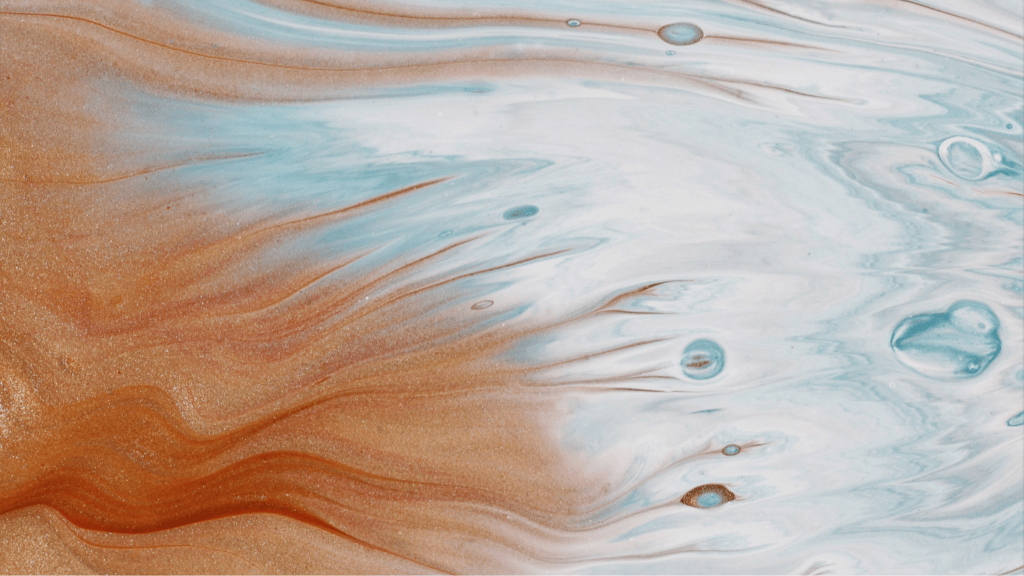Understanding the Basics of Blending
Blending stands as a cornerstone across various creative fields, ensuring elements transition seamlessly.
What is Blending?
Blending refers to the technique of merging different elements smoothly. In painting, it involves mixing colors to achieve gradients and depth. Musicians blend sounds to create harmonious compositions, while digital designers use blending to transition visuals in multimedia projects. Mastery of blending enhances sophistication, making creations more visually or audibly pleasing.
Importance of Smooth Transitions
Smooth transitions distinguish professional work from amateur attempts. They ensure cohesion, retaining audience engagement by providing a seamless flow. Whether shifting between scenes in a film or transitioning shades on a canvas, smoothness offers continuity. In digital design, seamless transitions improve user experience by making interactions intuitive.
Essential Blending Tools
Blending tools play a crucial role in achieving smooth transitions. Each medium requires specific instruments to obtain perfect blends.
Brushes and Sponges
Brushes and sponges are key tools in traditional art forms. Paintbrushes, like fan brushes and soft-bristle brushes, help in creating gradual color transitions. Sponges, especially sea sponges, add texture and help merge colors seamlessly. Both tools are essential for achieving a flawless blend in painting.
Digital Software
Digital software revolutionizes blending techniques. Programs like:
- Adobe Photoshop
- Corel Painter
offer powerful blending tools. Photoshop’s “Smudge Tool” and brush settings give precision control in digital art. Corel Painter’s unique brush options simulate real-world textures. Mastering these features is vital for digital artists aiming for smooth transitions in their work.
Techniques for Smooth Transitions in Art
Smooth transitions in art enhance visual appeal and cohesion. Below are essential techniques to achieve seamless blending.
Color Gradient Blending
Color gradient blending smoothly transitions hues, creating a natural flow between colors. Artists often use this technique in backgrounds and skies. Using a gradient tool in digital software like Adobe Photoshop allows me to manage color shifts precisely. Brushing techniques, gradual layering, and blending mediums help achieve this effect in traditional art.
Crosshatching
Crosshatching employs intersecting lines to create gradients and shading. This technique adds depth and texture. To achieve smooth transitions, I vary line density and direction methodically. Crosshatching mimics different light intensities, enhancing the realism of illustrations and sketches. Combining this with other shading methods elevates artwork sophistication.
Feathering
Feathering softens edges for a gradual blend. I use this technique to transition between colors or shades seamlessly. In digital art, blending tools like soft brushes or feathering options smooth out harsh lines. Traditional artists can use a dry brush or controlled smudging for similar results. Feathering ensures that transitions appear natural, enhancing the overall harmony of the piece.
Techniques for Smooth Transitions in Design

Seamless transitions in design hinge on mastering specific tools and methods. Using these techniques can lead to visually cohesive and engaging artwork.
Layer Masks
Layer masks enable precise control over different areas of a composition. Applying a layer mask, I can selectively hide or reveal parts of a layer. This method ensures non-destructive editing, allowing adjustments without altering the original image. Adobe Photoshop provides intuitive controls for layer masks, making them essential for blending images and creating soft transitions between elements.
Gradient Maps
Gradient maps add depth and dimension to a design. By mapping a gradient to the values of an image, I can alter the color tones smoothly. This technique is effective for color grading and achieving a cohesive look across multiple design elements. In digital software like Photoshop, gradient maps are straightforward to apply and adjust, enhancing uniformity in the artwork.
Clipping Paths
Clipping paths are vital for isolating parts of an image. Creating a clipping path, I can ensure that only selected areas are visible within another layer. This technique is particularly useful for integrating images seamlessly or adding effects contained within specific shapes. Clipping paths can be edited easily, providing flexibility and precision in design workflows.
Each of these techniques plays a crucial role in creating smooth transitions, helping designers produce polished and professional work.
Common Mistakes and How to Avoid Them
Understanding and mastering blending techniques are crucial, but common mistakes can undermine your efforts. Here, I’ll address some frequent issues and offer solutions.
Overblending
Overblending often results in losing definition and contrast in artwork. When blending, aim for subtlety rather than smoothing out every detail. For instance, overly smudged shadows can make a portrait look flat. Use blending tools sparingly and step back to view your work from a distance.
Inconsistent Color Application
Inconsistent color application creates jarring transitions. Ensure you’re consistently matching colors across different sections. For example, if blending sky tones, shift gradually from one hue to another. Use color picking tools to maintain uniformity. Keep a reference palette handy to avoid abrupt changes.
Enhancing Your Blending Skills
Becoming proficient in blending requires dedication and continuous practice. Here’s how to refine your techniques through practical exercises and expert insights.
Practice Exercises
Regular practice solidifies blending skills. One effective method is gradient scale creation. Focus on transitioning from one color to another over several steps, maintaining smooth shifts without abrupt changes. Use a limited palette initially, then expand as skill improves. Another exercise involves blending using different brush types (synthetic, natural, and digital) to understand each tool’s properties. Experiment with various pressures and strokes to see how they affect transitions.
Digital blending practice should include layer masks and gradient maps. Create compositions that require precise blending between images or colors. Repeatedly adjusting and refining blends on digital platforms like Adobe Photoshop improves control and familiarity with software features. Concentrate on creating seamless integrations of elements across layers.
Learning from Experts
- Studying expert techniques accelerates learning.
- Analyze works by renowned artists or designers who excel in blending.
- Note their use of color gradients, texture transitions, and light handling.
- Tutorials and masterclasses provide invaluable insights.
- Platforms like Skillshare, Udemy, and YouTube host numerous in-depth lessons by professionals.
- Engage in forums and communities where experts share tips. I find that participating in discussions can reveal unique perspectives and methods.
- Interacting with experts through social media helps stay updated on the latest trends and tools in blending techniques.
- Regularly reviewing expert work and feedback sharpens a critical eye for detail and inspires continuous improvement in blending proficiency.