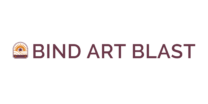Adobe Photoshop
Adobe Photoshop remains a cornerstone in the digital art world. As one of the most versatile tools, it caters to a wide range of artistic needs, from illustration to photo editing.
Key Features
Adobe Photoshop offers a robust set of key features. Layer-based editing allows for complex compositions by managing individual elements separately. Selection tools, like the Magic Wand and Lasso, help isolate parts of an image for detailed editing. Advanced brush settings provide customization options ideal for digital painting. Filters and effects enable creative enhancements and corrections. Integration with Adobe Creative Cloud streamlines workflows, keeping assets accessible across different devices.
Pros and Cons
Every tool has its strengths and weaknesses, and Adobe Photoshop is no exception.
Pros:
- Comprehensive toolset for diverse artistic tasks.
- Extensive community resources, including tutorials and plugins.
- Regular updates that introduce new features and improvements.
Cons:
- Subscription-based pricing can be costly over time.
- Steep learning curve for beginners unfamiliar with advanced features.
- Resource-intensive software that may require powerful hardware.
Best Use Cases
Adobe Photoshop excels in various artistic fields. For digital illustration, it offers precision and flexibility with its brush customization and layer management. Photo editing enthusiasts find its retouching and enhancement tools invaluable for achieving professional-quality results. Graphic designers use Photoshop for tasks like creating web layouts and marketing materials. Animators benefit from its frame-by-frame animation capabilities for creating eye-catching GIFs and short animations.
Procreate
Procreate is a powerful digital art app designed exclusively for iPad. Users love its intuitive interface and robust features.
Key Features
Procreate offers a wide range of tools. Artists can use customizable brushes, including pens, pencils, and textures. The app supports high-resolution canvases up to 16K by 4K. It integrates seamlessly with Apple Pencil, providing precise control over strokes. Procreate also includes time-lapse recording, allowing artists to capture their process. Layers management, color adjustments, and blend modes further enhance creative workflows.
Pros and Cons
Procreate has many advantages. Its one-time purchase model appeals to users who dislike subscriptions. The app’s performance is smooth, even with complex projects. Apple Pencil integration ensures a natural drawing experience. However, there are downsides. The app is exclusive to iPad, limiting access for non-iOS users. Procreate also lacks vector support, which can be a deal-breaker for some designers.
Best Use Cases
Procreate excels in illustration. Artists can create detailed, high-quality artwork with ease. It’s ideal for concept art, storyboarding, and character design. Graphic designers use it for creating custom logos and typography. The app’s animation tools work well for short animations or GIFs. Additionally, Procreate’s time-lapse feature is perfect for sharing art processes on social media.
Procreate stands out in the realm of digital art tools, offering capabilities that cater to diverse artistic needs.
Corel Painter
Corel Painter is another seminal tool in the digital art realm, known for its realistic brushstrokes and extensive range of textures.
Key Features
Corel Painter offers an array of key features that set it apart:
- Brush Variety: Over 900 brushes, including digital versions of oil, watercolor, and acrylic.
- Texture Libraries: Diverse texture libraries for adding depth and realism.
- Clone Tool: Unique cloning capabilities for replicating elements.
- Customizable Interface: Fully customizable workspace to fit individual artist needs.
- Professional-Grade Color Wheel: Advanced color selection and mixing tools.
Pros and Cons
Corel Painter offers several advantages, but there are also some drawbacks:
Pros:
- Realistic Painting Experience: Mimics traditional media exceptionally well.
- Vast Brush Selection: Extensive variety of brushes across multiple media types.
- High Customizability: Adaptable interface and tools for personalized workflows.
- Cross-Platform Support: Available for both macOS and Windows.
Cons:
- Steep Learning Curve: Complex interface can be daunting for beginners.
- High Price Point: Higher cost compared to some other digital art tools.
- Resource Intensive: Can be demanding on system hardware, affecting performance on lower-end machines.
Best Use Cases
Corel Painter excels in specific areas ideal for various artistic endeavors:
- Realistic Painting: Perfect for artists seeking to replicate traditional painting digitally.
- Texture-Rich Illustrations: Optimal for projects requiring intricate textures and details.
- Professional Artwork: Suitable for professional artists needing advanced tools and customization.
- Concept Art: Great for producing detailed, textured concept pieces for films and games.
Corel Painter remains a top choice for those who value realism and extensive customization in their digital artwork.
Clip Studio Paint

Clip Studio Paint stands out for its adaptability in comic and manga creation while also catering to other digital art forms. It’s celebrated for high-quality brush customization and animation capabilities.
Key Features
- Vector Layers: Artists can create crisp lines using vector layers, which are essential for scaling without losing quality.
- Advanced Brush Engine: This tool offers a broad range of brushes with detailed customization for precise control.
- Animation Tools: Clip Studio Paint supports multiple animation features, including onion-skinning and frame-by-frame animation.
- Storyboarding: Artists can manage multi-page projects with seamless storyboarding tools perfect for comic creation.
- 3D Models: Integration of 3D models facilitates accurate figure drawing and perspective management.
Pros and Cons
Pros
- Versatile brush customization, offering an extensive range of artistic styles.
- Effective animation tools, providing features like onion-skinning.
- Robust vector layer support, enabling high-quality line work.
- Integrated 3D modeling, assisting with figure drawing and complex perspectives.
Cons
- Limited text tool capabilities compared to other software.
- Non-intuitive interface for beginners, requiring time to master.
- Resource-heavy, which may affect performance on less powerful devices.
- Comics and Manga: Clip Studio Paint is ideal for comic and manga artists due to its specialized tools for panel creation and inking.
- Animation: Artists focusing on 2D animation benefit from the advanced frame-by-frame animation features.
- Concept Art: The extensive brush customization and vector layers make it a good fit for detailed concept art and illustrations.
- Storyboarding: Efficient management of multi-page projects and integrated storyboarding tools suit graphic novelists and storyboard artists.
Affinity Designer
Affinity Designer is a powerful tool for vector graphic design and illustration, developed by Serif Ltd. It’s highly favored by professional designers and illustrators due to its robust features and affordability.
Key Features
Affinity Designer offers precision tools for vector and raster design. Users can manipulate shapes, lines, and text with ease. It supports unlimited artboards, allowing for multiple projects in one file. The software integrates with other Affinity products, making it a versatile tool for seamless workflows.
Pros and Cons
Affinity Designer’s affordability and one-time purchase model make it financially accessible. Its smooth, responsive performance and extensive toolkit cater to professional needs. However, the software lacks some advanced features found in competing products, and its learning curve might be steep for beginners unfamiliar with vector design.
Best Use Cases
Affinity Designer excels in creating logos, icons, and detailed illustrations. I find it particularly useful for branding projects and intricate vector artwork. It’s also well-suited for UX/UI design, offering precise control over elements and layouts. Affinity Designer is ideal for designers seeking a balance of power and cost-effectiveness.