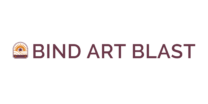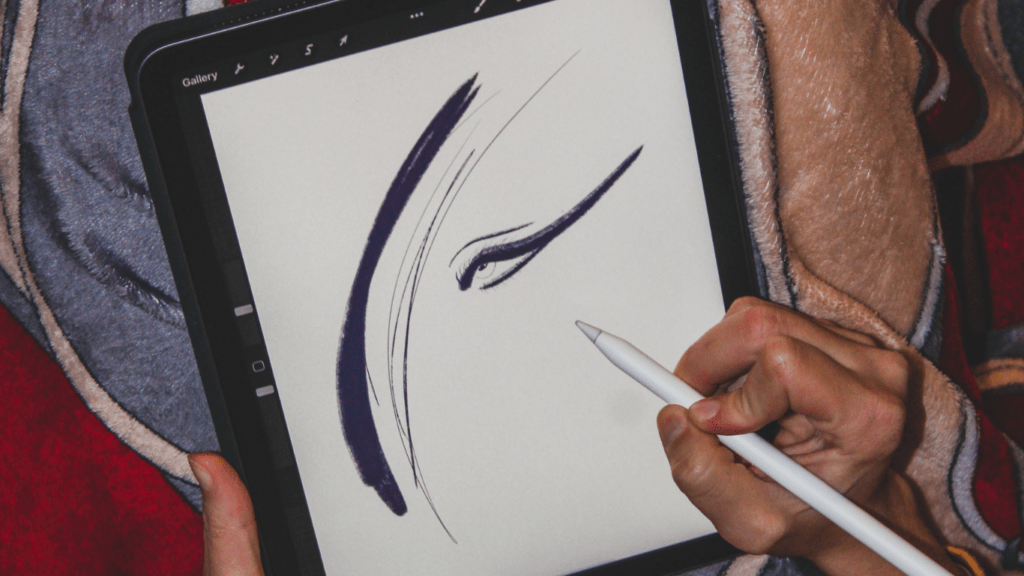What to Look for in a Digital Art Platform
Choosing a digital art platform significantly impacts an artist’s visibility and reach. Several factors are crucial in this decision.
User Interface and Experience
A platform’s ease of use directly affects how efficiently you can upload and manage your artworks. Look for intuitive designs and straightforward navigation. A clutter-free interface enhances your ability to showcase your work appealingly.
Community and Networking Opportunities
Connecting with other artists and potential collectors is vital. Platforms with active communities and robust networking features provide valuable interactions and growth opportunities. For example, platforms with forums, chat features, or collaboration tools foster a supportive environment.
Customization Options
Customization tools let you brand your portfolio uniquely. Check for customizable gallery layouts, profile designs, and personal branding elements. The ability to personalize your artist profile helps to create a distinctive online presence.
Marketing Tools
Effective marketing tools extend your artwork’s reach. Look for SEO features, social media integration, and promotional options. These features increase your visibility and attract more potential buyers.
Monetization and Sales Support
Evaluate the platform’s sales mechanisms. Essential features include secure payment processing, fair commission rates, and detailed sales analytics. Additional support like print-on-demand services or licensing options can also be beneficial.
Audience Reach
A platform’s user base directly influences your exposure level. Choose platforms that cater to your target audience demographics. High traffic and diverse user bases increase the chances of your art being discovered.
Technical Support and Resources

Reliable technical support is crucial in resolving issues efficiently. Check for accessible customer service and comprehensive help resources, such as FAQs or tutorials. Quality support ensures smoother management of your digital portfolio.
Consider these factors to optimize your digital art presence. Your choice of platform shapes your visibility, networking, and sales success.
Platform 1: Behance
As one of the leading digital art platforms, Behance offers artists a robust forum to showcase their work to a global audience. This platform, owned by Adobe, integrates seamlessly with other Adobe products, enhancing the uploading and editing process.
Key Features
Behance’s key features foster connectivity and creativity:
- Portfolio Customization: Users can create personalized portfolios, making their showcase unique. Templates cater to various artistic styles.
- Project Management Tools: Artists can organize work into projects, enabling detailed presentations of each artwork from concept to completion.
- Integration with Adobe Creative Cloud: Direct integration with Adobe software allows for streamlined editing and uploading.
- Community Interaction: Features such as appreciations, comments, and following expand networking opportunities.
- Job Listings: A dedicated job section connects artists with potential employers in the creative industry.
- Insights and Analytics: Detailed metrics help track portfolio performance, offering insights into audience engagement.
Pros and Cons
Behance offers several advantages and some drawbacks:
- Pros:
- Wide Audience Reach: A vast user base ensures artwork reaches diverse viewers.
- Professional Network: Opportunities to connect with other professionals and potential clients.
- High Visibility: Features like “Curated Galleries” boost visibility for notable works.
- Ease of Use: User-friendly interface simplifies portfolio creation.
- Cons:
- Competitive Environment: High user volume means standing out can be challenging.
- Limited Customization Options: While templates are available, customization might feel limited compared to personal websites.
- Dependence on Adobe Products: Although beneficial for Adobe users, others might find integration less advantageous.
Behance’s platform provides a comprehensive suite of tools and features for digital artists, enhancing both visibility and professional opportunities.
Platform 2: ArtStation
ArtStation stands out as a premier platform for digital artists seeking to showcase their work to an audience of peers and potential clients.
Key Features
ArtStation offers a range of features tailored for digital artists. The platform provides customizable portfolios, allowing artists to present their work in a visually appealing manner. Enhanced by the integration of high-resolution images and videos, the portfolios highlight detailed aspects of the artwork.
ArtStation also supports a marketplace where artists can sell prints, digital products, and other merchandise, creating a revenue stream directly from their artwork. Additionally, the platform has a job board that connects artists with industry opportunities in areas such as gaming, film, and illustration.
Another notable feature is the tutorial section, where creators can share and sell tutorials, offering both learning resources and income opportunities. This feature enhances the community’s collective knowledge and skill set.
Pros and Cons
ArtStation comes with distinct advantages and some limitations. On the positive side, the platform’s focus on high-quality digital art attracts a relevant and professional audience. The integrated marketplace and job board provide tangible opportunities for sales and career advancements, while the high level of customization allows artists to curate their portfolios to their liking.
However, ArtStation is highly competitive, which might make it challenging for new artists to gain recognition. The platform also requires a subscription for certain advanced features, potentially limiting accessibility for some users. Despite these constraints, ArtStation remains a top choice for digital artists serious about their craft and career growth.
Platform 3: DeviantArt
DeviantArt, one of the oldest and most recognizable digital art platforms, offers artists a vast community and extensive tools for showcasing their work. It remains a go-to platform for many artists seeking exposure and interaction.
Key Features
DeviantArt offers various features designed to enhance the artist’s experience and visibility:
- Gallery and Portfolio: Artists can organize their work in galleries and portfolios, ensuring a user-friendly viewing experience.
- Groups and Collections: The platform lets users join groups and create collections, fostering community interaction and curated content displays.
- Commissions and Prints: Artists can offer commissions and sell prints, providing monetization options directly through the platform.
- Social Networking Tools: With features like journals, polls, and status updates, DeviantArt helps artists engage with their followers and build a dedicated fanbase.
- Customizable Profiles: Users can personalize their profiles with widgets, backgrounds, and other customization options, showcasing their unique style.
Pros and Cons
DeviantArt comes with its set of advantages and drawbacks:
- Large User Base: As one of the largest art communities, DeviantArt offers significant exposure opportunities.
- Engagement Opportunities: The platform’s social tools encourage active engagement between artists and their audience.
- Monetization Options: Artists can profit from commissions and print sales without needing external platforms.
- Flexible Customization: Profiles can be tailored extensively, aligning with the artist’s branding and style.
- High Competition: With millions of users, standing out can be challenging for new artists.
- Limited Professional Network: While great for community building, it may not provide as many professional networking opportunities as some other platforms.
- Moderation Challenges: DeviantArt’s vast user base occasionally leads to inconsistent content moderation, affecting user experience.
- Ad Presence: Free accounts often encounter advertisements, which can detract from the viewing experience.
Platform 4: Dribbble
Dribbble stands out as a popular platform for designers to showcase their creative work. It’s known for its vibrant community and job search features.
Key Features
Dribbble offers several unique features:
- Showcasing Work: Users can upload and display “shots,” which are snapshots of their work.
- Community Engagement: Provides a space for artists to comment on, like, and share each other’s work, fostering networking.
- Job Listings: Offers a job board specifically for design roles, bridging connections between artists and employers.
- Pro Account: Grants access to more advanced tools and analytics for enhanced portfolio management.
Pros and Cons
Pros:
- Exclusive Community: Dribbble’s invite-only model ensures high-quality work is featured.
- High Visibility: Designers gain significant exposure through community interactions and the job board.
- Professional Opportunities: Direct access to job listings tailored for design professionals.
Cons:
- Limited Access: Invite-only policy can be a barrier for new or emerging artists.
- Feature Restrictions: Some advanced features are locked behind a paywall, requiring a Pro account.
- Competition: High quality of work can make it difficult for newcomers to stand out.
Platform 5: Instagram
Instagram stands out in the digital art world for its vast audience and visual-centric interface. It’s an excellent platform for artists to showcase their work and gain exposure.
Key Features
Instagram offers several key features that benefit digital artists:
- Visual Focus: Instagram’s image-centric feed highlights artists’ work effectively. The platform prioritizes visual content, making it ideal for creators.
- Stories and Reels: These features provide additional ways to share behind-the-scenes content, process videos, and time-lapse recordings. They can engage your audience more dynamically.
- Hashtags and Tags: Using relevant hashtags and tagging other accounts increases reach and visibility. Artists can connect with specific communities and potential followers.
- Direct Messaging: Enables private communication with followers, potential clients, and collaborators. It’s a direct way to receive feedback and inquiries.
Pros and Cons
Instagram offers both advantages and limitations:
Pros:
- Large User Base: Instagram boasts over 1 billion active users, offering substantial exposure potential.
- Engagement: High interaction levels due to the platform’s design, which encourages likes, comments, and shares.
- Community Building: Easier to build and maintain a dedicated follower base due to its social networking capabilities.
- Discovery: Artists get discovered through hashtags, the Explore page, and collaborations.
Cons:
- Algorithm Changes: Instagram’s algorithm frequently changes, affecting visibility and engagement unpredictable ways.
- Limited Sales Features: Unlike platforms with built-in sales tools, selling art directly is more challenging.
- Content Saturation: High volume of posts creates intense competition for followers’ attention.
- Metric Focus: Emphasis on likes and followers can be discouraging and distracting from artistic growth.